AAPanel: Your Go-To Free Web Hosting Control Panel

Managing servers can feel overwhelming, especially if you’re not a seasoned system administrator. Tools like AAPanel simplify the process, helping both beginners and pros run web servers with ease. This lightweight control panel offers a clean interface, powerful tools, and excellent functionality—all without costing a dime.
Below, we’ll explore AAPanel’s features, setup process, and how it can streamline server management.
What is AAPanel?

AAPanel is a free, open-source web hosting control panel. It’s designed to help users manage servers, websites, and applications efficiently through a web-based interface. You can handle multiple tasks such as server monitoring, website deployment, database management, and SSL certificate installation—without diving into the command line.
Its simplicity is paired with robust functionality, making it one of the most user-friendly control panels available.
Key Features of AAPanel
AAPanel stands out by offering practical features that cater to web administrators. Here’s what makes it special:
- User-Friendly Interface: The clean, intuitive design eliminates the need for advanced technical knowledge.
- Multi-Language Support: AAPanel supports multiple languages, allowing global users to navigate it comfortably.
- One-Click Application Installation: Install essential apps like Nginx, Apache, MySQL, and PHP with a single click.
- Powerful Add-Ons: Improve functionality with optional tools like the file manager, security plugins, and website statistics.
- Built-in Monitoring: Track server performance with RAM, CPU, and bandwidth usage charts.
- Automatic Backups: Schedule automated backups for websites and databases with ease.
Supported Services and Applications
AAPanel supports a wide range of services and applications, making it versatile for both small and large projects. These include:
- Web Servers: Nginx, Apache, and OpenLiteSpeed.
- Databases: MySQL, MariaDB, and PostgreSQL.
- Programming Languages: PHP (multiple versions), Python, and Node.js.
- Mail Servers: Setting up a lightweight email server is also possible.
- SSL Certificates: Quickly install Let’s Encrypt or upload custom certificates to secure your websites.
Installation and Setup
Want to try AAPanel on your server? Installation is simple, provided your system meets the basic requirements.
System Requirements
Before anything, ensure your server meets these specs:
- Operating System: CentOS 7/8, Ubuntu 16.04 or newer, or Debian 9/10.
- RAM: Minimum 512MB (1GB or higher recommended for smooth performance).
- Disk Space: At least 1GB free space (more is required for websites and databases).
- Processor: 1GHz CPU or higher.
Step-by-Step Installation Guide
Follow these steps to get AAPanel up and running:
- Log Into the Server: Open an SSH client like PuTTY and log into your server as the root user.
- Update Packages: Run the following command to update system packages:
apt update && apt upgrade -yoryum update -y. - Download the AAPanel Installation Script:
For CentOS:yum install -y wget && wget -O install.sh http://www.aapanel.com/script/install_6.0_en.sh && bash install.shFor Ubuntu/Debian:wget -O install.sh http://www.aapanel.com/script/install-ubuntu_6.0_en.sh && bash install.sh - Complete the Setup: After installation, you’ll see the default login URL, username, and password.
- Login to AAPanel: Open the provided URL in your browser, enter the credentials, and start configuring your server.
Using AAPanel
Once installed, AAPanel offers a smooth experience for managing server tasks. Here’s what you can expect.
Dashboard Overview
The AAPanel dashboard is your control hub. When you log in, you’ll find:
- System Information: View server health, RAM usage, and CPU activity at a glance.
- Quick Links: Access essential tools like terminal, file manager, and website panel.
- Notifications: Get real-time updates on server performance or security alerts.
Managing Websites and Databases
With AAPanel, adding websites and databases is straightforward:
- Adding a Website:
- Click the “Website” button on the menu.
- Add your domain name, choose a server type (Apache, Nginx), and configure other settings.
- Hit “Submit” to complete.
- Creating a Database:
- Head to the “Database” tab and select “Add Database.”
- Specify credentials, database name, and hit “Submit.”
- You can connect websites to databases easily within the same interface.
Security Features
Keeping your server secure is crucial. AAPanel provides several built-in security tools like:
- Firewall: Set up custom rules or enable the IP denylist to block suspicious activity.
- SSL Certificates: Secure your websites by generating free Let’s Encrypt certificates directly from the panel.
- Fail2Ban Integration: Protect against brute-force attacks by banning IPs after multiple failed login attempts.
- Malware Scanning: Detect vulnerabilities or malicious files using optional plugins.
Common Issues and Troubleshooting
Even with user-friendly tools, problems can occur. Here’s how to troubleshoot common AAPanel issues.
Installation Errors
Encounter issues during installation? Try these solutions:
- “Command Not Found” Error: Ensure
wgetis installed or use thecurlcommand instead. - Missing Dependencies: Update the system packages and check for missing components.
- Unsupported OS: Verify your operating system is on the supported list (CentOS, Ubuntu, or Debian).
Performance Issues
If your server feels slow, consider these fixes:
- Optimize Server Configurations: Adjust PHP, Nginx/Apache, and MySQL settings for better performance.
- Increase RAM: Low memory results in lag. Upgrade to at least 1GB if possible.
- Monitor Processes: Use AAPanel’s resource monitoring tool to identify processes consuming excessive resources.
Conclusion
AAPanel is an excellent control panel for anyone managing web servers. Its user-friendly interface and robust features make complex tasks simple. From setting up websites to troubleshooting server issues, AAPanel handles it all. Best of all, it’s completely free to use, making it a fantastic choice for developers and businesses alike. If you’re ready to streamline your server management, give AAPanel a try today!