
Shared Hosting vs. VPS vs. Dedicated Servers: Which Hosting Plan is Right for You?
If you’re launching a website, one of the most crucial decisions you’ll make is choosing the right hosting plan. Hosting is essentially the foundation of your website—it determines how fast your site loads, how secure it is, and how it performs under traffic spikes.
With so many options out there, it can feel a bit overwhelming. Don’t sweat it! In this article, we’ll dive into the three most common hosting options—Shared Hosting, VPS Hosting, and Dedicated Servers—and help you decide which one fits your needs. Whether you’re a total beginner or looking to upgrade your hosting, we’ve got you covered.
What Is Web Hosting and Why Does It Matter?

Before jumping into the comparison, let’s quickly cover what web hosting is and why it’s important.
When you create a website, all your files, images, and data need to be stored somewhere so visitors can access them. Web hosting is the service that makes this possible. Your website is stored on a server—a powerful computer that delivers your content to users whenever they visit your domain.
The type of hosting you choose directly impacts:
- Your site’s performance (how fast it loads).
- Its uptime (how often it’s available online).
- Your control over server settings.
- The cost of maintaining your website.
Shared Hosting: The Starter Pack
What Is Shared Hosting?
Shared hosting is like renting a room in a shared apartment. You share the server and its resources—like bandwidth, CPU, and storage—with other websites. Hosting companies manage the technical side for you, making it a beginner-friendly option.
Pros of Shared Hosting
- Cost-Effective
Shared hosting is the most affordable option, making it a go-to choice for beginners and small websites. - Hassle-Free Management
Since the hosting provider handles maintenance and updates, you don’t need to worry about the technical stuff. - Great for Small Sites
It’s perfect for blogs, small business sites, and portfolios that don’t require heavy resources.
Cons of Shared Hosting
- Resource Sharing
If another website on your server experiences high traffic, it can slow down your site. - Limited Customization
You’re restricted in terms of what you can configure since it’s a shared environment. - Security Risks
Sharing a server means vulnerabilities in one site could potentially impact others.
Who Should Use Shared Hosting?
If you’re just starting out with a low-traffic website, shared hosting is an excellent choice. It’s affordable, easy to set up, and requires zero technical expertise.
VPS Hosting: The Middle Ground
What Is VPS Hosting?
VPS (Virtual Private Server) hosting offers a middle ground between shared and dedicated hosting. It’s like renting a condo—you still share the building (server) with others, but you get your own dedicated space and resources.
With VPS, a single physical server is divided into multiple virtual servers, each with its own allocated resources.
Pros of VPS Hosting
- Dedicated Resources
Your website gets a guaranteed amount of RAM, CPU, and storage, ensuring better performance. - Scalability
Need more resources as your site grows? You can easily upgrade your VPS without moving to a new host. - More Control
VPS hosting gives you root access, allowing you to customize server settings and install the software you need.
Cons of VPS Hosting
- Higher Costs
VPS hosting is more expensive than shared hosting, although still affordable compared to dedicated servers. - Requires Some Technical Knowledge
While many hosting providers offer managed VPS, you’ll still need basic server management skills if you opt for an unmanaged plan.
Who Should Use VPS Hosting?
VPS hosting is ideal for websites experiencing moderate traffic, like growing blogs, e-commerce stores, and small business sites. It’s also great if you need more control over your hosting environment.
Dedicated Servers: The Ultimate Choice
What Are Dedicated Servers?
Dedicated hosting is like owning your own mansion. The entire server is yours, giving you full control and access to all its resources. No sharing, no limits—just pure power.
Pros of Dedicated Servers
- Maximum Performance
With no neighbors, your site benefits from lightning-fast speeds and reliable uptime. - Total Control
You can configure the server however you like, from hardware to software. - Enhanced Security
Since the server is dedicated to your website alone, the risk of external threats is minimized.
Cons of Dedicated Servers
- High Cost
Dedicated hosting is the most expensive option, typically used by large companies or high-traffic sites. - Requires Expertise
Managing a dedicated server often requires advanced technical skills or a dedicated IT team.
Who Should Use Dedicated Servers?
If your website handles massive traffic, requires high performance, or deals with sensitive data (like e-commerce or financial sites), a dedicated server is worth the investment.
Comparing Shared Hosting, VPS, and Dedicated Servers
| Feature | Shared Hosting | VPS Hosting | Dedicated Servers |
|---|---|---|---|
| Cost | Lowest | Moderate | Highest |
| Performance | Limited | Moderate to High | Maximum |
| Control | Minimal | Moderate | Full |
| Scalability | Limited | High | High |
| Technical Expertise | None | Moderate | High |
| Ideal For | Small, low-traffic sites | Growing sites, moderate traffic | High-traffic, resource-intensive sites |
How to Choose the Right Hosting for Your Website
Still not sure which hosting plan to pick? Here are a few questions to ask yourself:
- What’s Your Budget?
- Tight budget? Go for shared hosting.
- Can afford more? VPS or dedicated hosting might be better.
- How Much Traffic Do You Expect?
- Low traffic: Shared hosting will suffice.
- Moderate to high traffic: Opt for VPS or dedicated servers.
- How Tech-Savvy Are You?
- Not tech-savvy? Choose shared or managed VPS hosting.
- Confident with servers? Dedicated hosting gives you full control.
- Do You Need Scalability?
- If you expect rapid growth, VPS hosting is the most flexible option.
- How Critical Is Security?
- For sensitive data, dedicated hosting offers the highest level of security.
Why Jackober.com Uses Shared Hosting
At Jack.web.id, we’re currently using shared hosting because our website is in its early stages and doesn’t have a lot of traffic yet. Shared hosting makes the most sense for us because:
- Affordability: As a new website, it’s essential to keep costs low while we focus on building our content and audience. Shared hosting offers a budget-friendly way to get started without compromising too much on performance.
- Managed Environment: We don’t have to worry about the technical details like server maintenance, updates, or security patches. This allows us to concentrate on creating content, like the article you’re reading now.
- Performance with Webnesia’s Singapore Servers:
We’ve bought shared hosting at Webnesia, which uses Singapore-based servers equipped with NVMe storage. This gives us an edge in terms of loading speed and reliability, even on shared hosting.- Singapore Location: Perfect for targeting audiences in Asia, ensuring low latency and fast site loading times.
- NVMe Storage: Faster than traditional SSDs, providing better performance for database-heavy websites like ours.
As our traffic grows, we’ll reevaluate our hosting needs and potentially move to VPS or dedicated servers. But for now, shared hosting is doing the job just fine!
FAQs About Hosting
1. What’s the difference between shared hosting and VPS?
Shared hosting means you share server resources with other websites, while VPS gives you your own dedicated portion of a server. VPS offers better performance and more control but comes at a higher cost.
2. Is dedicated hosting worth it for small businesses?
For most small businesses, dedicated hosting is overkill unless you have a high-traffic website or specific security requirements. VPS or managed shared hosting is often enough.
3. Can I switch hosting plans later?
Absolutely! Most hosting providers allow you to upgrade or change your hosting plan as your website grows.
4. Why is NVMe storage better than SSD?
NVMe storage is faster and more efficient than traditional SSDs, making it ideal for handling large databases and high-traffic websites.
5. What hosting type is best for beginners?
Shared hosting is the best option for beginners due to its low cost and ease of use.
Final Thoughts
Choosing between shared hosting, VPS, and dedicated servers isn’t just about picking the cheapest option. It’s about aligning your hosting with your website’s goals, budget, and technical needs. Shared hosting is great for beginners and small sites, VPS hosting provides a balance of power and cost, and dedicated servers deliver unparalleled performance for demanding projects.
At Jackober.com, we’ve opted for shared hosting with Webnesia’s Singapore servers and NVMe storage because it’s the perfect starting point for a new website. As we grow, we’ll explore other hosting options to meet our evolving needs.
Take your time, evaluate your needs, and pick the hosting plan that’ll help your website shine. Ready to take the plunge? Choose wisely, and watch your site thrive!





