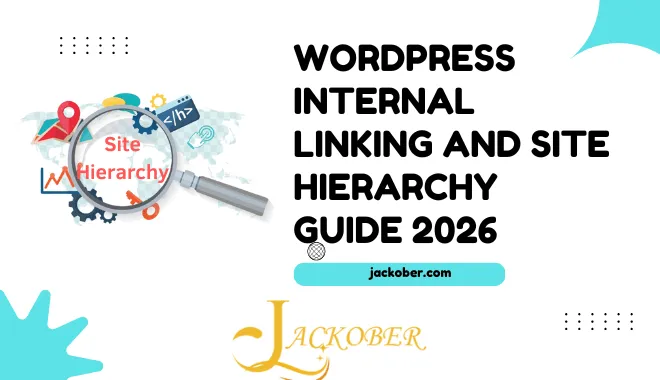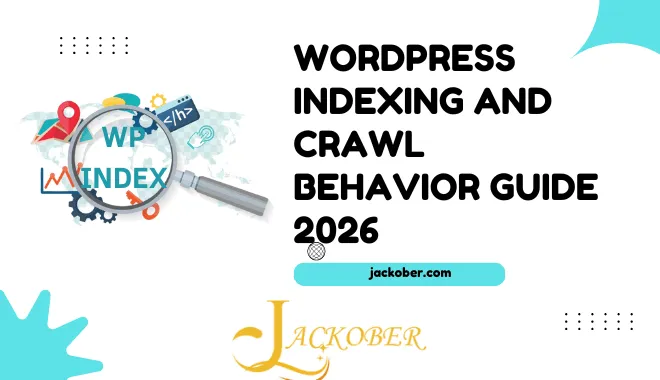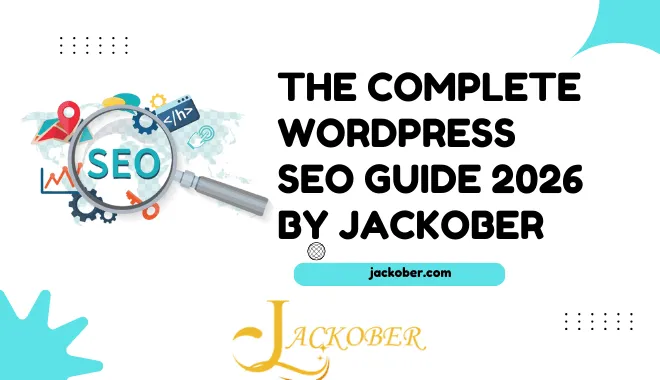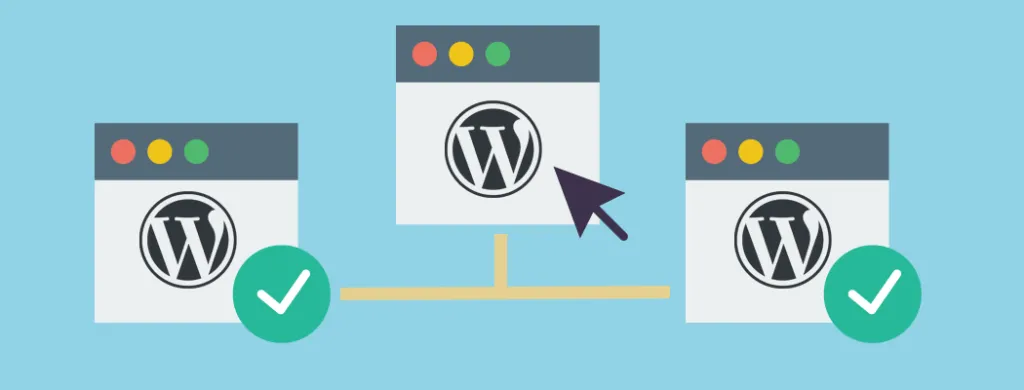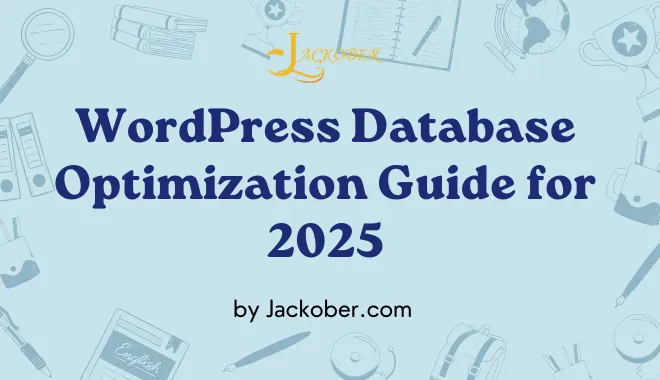Best Architecture WordPress Themes in 2025

As a WordPress developer and SEO specialist at Jackober, I’ve worked with numerous architecture firms to create stunning, functional websites that showcase their work effectively. The right WordPress theme is critical for architecture firms, as the visual presentation of projects can make or break client acquisition efforts.
In this comprehensive guide, I’ll analyze the best architecture WordPress themes available in 2025, compare their features, performance, and suitability for different types of architectural practices. Whether you’re running a small design studio or a large architectural firm, you’ll find actionable insights to help you choose the perfect theme for your specific needs.
Why Architecture Firms Need Specialized WordPress Themes
Before diving into specific theme recommendations, let’s understand why architecture firms benefit from industry-specific WordPress themes rather than general-purpose options.
The Unique Needs of Architecture Websites
Architecture websites have distinct requirements that general themes often don’t address:
- Portfolio Presentation: Architects need sophisticated portfolio functionality to showcase projects with high-resolution images, floor plans, and detailed information
- Visual Storytelling: The ability to tell the story of each project through carefully sequenced visuals and descriptions
- Technical Drawing Display: Support for architectural drawings, blueprints, and technical specifications
- Project Categorization: Advanced filtering and categorization for different project types, styles, or services
- Image-Focused Design: Layouts that emphasize visual content without sacrificing page load speed
- Professional Credibility: Design elements that convey expertise, precision, and attention to detail
- Client Communication Tools: Integrated contact forms, appointment scheduling, and project inquiry features
The Business Case for a Quality Architecture Theme
Investing in a specialized architecture theme offers significant business advantages:
- First Impression: Your website is often the first interaction potential clients have with your firm
- Portfolio Showcase: Properly displayed projects help clients envision what you can create for them
- Competitive Differentiation: Stand out from competitors with a distinctive yet professional online presence
- Client Trust: A well-designed website instills confidence in your design capabilities
- Time Efficiency: Purpose-built themes save development time compared to extensive customizations
- Marketing Foundation: Provides a solid base for digital marketing efforts and SEO
Key Features to Look for in Architecture WordPress Themes
When evaluating architecture themes, these are the essential features to consider:
Portfolio Functionality
The portfolio is the centerpiece of any architecture website:
- Gallery Options: Various gallery layouts (grid, masonry, slider)
- Project Detail Pages: Dedicated layouts for in-depth project information
- Before/After Comparisons: Visual tools to show transformations
- Video Integration: Support for walkthrough videos and 3D renderings
- Lightbox Functionality: Elegant enlargement of images for detail viewing
- Filtering Capability: Allow visitors to filter projects by type, style, or location
Visual Design Elements
Architecture themes should offer design features that complement architectural work:
- Clean, Minimalist Aesthetics: Let the architecture be the focus
- Whitespace Utilization: Proper breathing room around visual elements
- Typography Options: Refined font choices that reflect architectural precision
- Grid-Based Layouts: Structured designs that echo architectural principles
- Subtle Animations: Tasteful motion effects that enhance without distracting
- Color Scheme Flexibility: Ability to match brand identity while maintaining professionalism
Technical Performance
Architecture sites often feature large images, so performance is crucial:
- Image Optimization: Built-in tools for balancing quality and file size
- Lazy Loading: Load images only as they enter the viewport
- Responsive Design: Perfect display across all device sizes
- Loading Speed: Optimized code for fast page rendering
- Cache Compatibility: Works well with caching plugins
- SEO Foundation: Clean code structure that search engines can easily crawl
Business Functionality
Features that support client acquisition and business operations:
- Contact Forms: Customizable forms for project inquiries
- Team Member Profiles: Showcase architects and staff
- Testimonial Display: Client feedback presentation
- Service Descriptions: Clear communication of service offerings
- Blog Functionality: Content marketing capabilities
- Social Media Integration: Connection to social platforms
Top Premium Architecture WordPress Themes for 2025
After extensive research and hands-on experience, here are my top recommendations for premium architecture WordPress themes:
1. Archi – Interior Design & Architecture WordPress Theme

Overview: Archi has established itself as one of the most comprehensive architecture themes, offering extensive portfolio options and business-focused features.
Key Features:
- 30+ homepage variations specific to architecture firms
- Advanced portfolio with filterable galleries
- Dedicated project detail page layouts
- Visual Composer (WPBakery) page builder included
- Revolution Slider for dynamic presentations
- One-click demo import for quick setup
- Extensive documentation and support
Design Aesthetics: Clean, contemporary design with ample whitespace and strong typography. The theme emphasizes visual content while maintaining a professional appearance.
Performance: Good performance metrics with optimized code, though requires attention to image optimization due to its visual nature.
Best For: Medium to large architecture firms looking for a comprehensive solution with extensive customization options.
Price: $59
2. Arkfield – Architecture & Interior Design Theme

Overview: Arkfield offers a perfect balance of visual appeal and performance, with a focus on portfolio presentation and clean design.
Key Features:
- Specialized project showcase layouts
- Interactive before/after image comparisons
- Integrated appointment booking system
- Elementor page builder compatibility
- Custom widgets for architecture firms
- Blueprint display capabilities
- Advanced blog layouts for content marketing
Design Aesthetics: Minimalist, elegant design with strong emphasis on typography and whitespace. The theme creates a sophisticated canvas for architectural work.
Performance: Excellent performance metrics with optimized code and efficient resource loading.
Best For: Design-focused architecture studios that prioritize visual presentation and portfolio showcase.
Price: $69
3. Architure – Architecture WordPress Theme
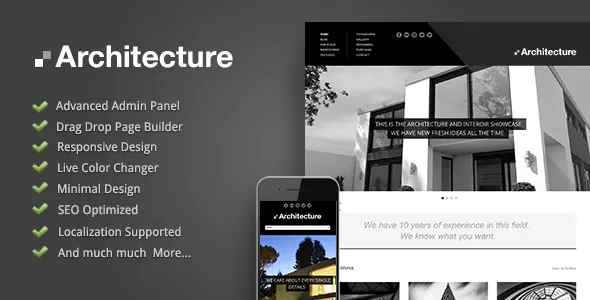
Overview: Architure focuses on simplicity and usability while providing all essential features for architecture firms.
Key Features:
- Multiple portfolio layout options
- Project detail templates with specifications section
- Team member presentation with expertise highlighting
- Testimonial carousel for client feedback
- Service presentation blocks
- Integrated cost calculator
- Contact form with file upload capability
Design Aesthetics: Modern, clean design with structured layouts and subtle animations. The theme strikes a good balance between visual appeal and professionalism.
Performance: Very good performance with minimal bloat and efficient code structure.
Best For: Small to medium architecture practices looking for a straightforward, effective online presence.
Price: $59
4. Bauhaus – Architecture & Interior WordPress Theme
Overview: Bauhaus takes inspiration from the influential design movement, offering a distinctive aesthetic with powerful portfolio tools.
Key Features:
- Unique grid-based layout system
- Advanced hover effects for portfolio items
- Full-screen project presentations
- Interactive floor plan viewer
- Video background support
- Parallax scrolling effects
- Integrated Instagram feed for social proof
Design Aesthetics: Bold, distinctive design with strong geometric influences and dramatic use of whitespace. The theme makes a visual statement while remaining professional.
Performance: Good performance with some trade-offs for visual effects. Requires careful implementation of larger visual elements.
Best For: Design-forward architecture studios with a distinctive brand identity looking to make a strong visual impression.
Price: $75
5. Stoni – Architecture and Interior Design Theme
Overview: Stoni focuses on versatility and ease of use, making it suitable for both established firms and new architecture practices.
Key Features:
- 12 pre-built homepage layouts
- Drag-and-drop page building with Elementor
- WooCommerce integration for product sales
- Advanced mega menu capabilities
- Custom icons for architecture services
- Multilingual support with WPML compatibility
- Detailed documentation and video tutorials
Design Aesthetics: Contemporary design with balanced use of imagery and text. The theme offers a professional appearance with subtle modern touches.
Performance: Good performance with efficient coding practices and image optimization options.
Best For: Versatile architecture firms that may also sell products or offer related services.
Price: $59
Top Free Architecture WordPress Themes
Quality architecture websites don’t always require a premium budget. Here are some excellent free options:
1. Architects
Overview: A focused, minimalist theme designed specifically for architecture firms.
Key Features:
- Portfolio grid layout
- Project detail pages
- Responsive design
- Customizable header
- Contact form integration
- Blog functionality
- Social media integration
Limitations: Fewer customization options than premium themes and limited portfolio layouts.
Best For: Small architecture studios or individual architects establishing their first professional website.
2. Constructo
Overview: Though marketed for construction, this free theme works well for architecture firms with its project showcase features.
Key Features:
- Project showcase functionality
- Team member presentation
- Testimonial display
- Service blocks
- Customizer options
- Widget-ready areas
- Responsive design
Limitations: Less architecture-specific styling and fewer portfolio options.
Best For: Architecture firms with construction services or those needing a simple yet effective online presence.
For more free theme options, check out our collection of Free WordPress Themes that includes several business-friendly options adaptable to architecture.
Implementation Strategies for Architecture Themes
Based on my experience implementing architecture websites at Jackober, here are some practical strategies for different types of architectural practices:
For Small Architecture Studios
If you’re a small studio or individual architect:
- Focus on portfolio quality over quantity: Showcase your best 6-10 projects with excellent photography
- Implement a simple, direct contact process: Make it easy for potential clients to reach you
- Consider a one-page design: For very small practices, a scrolling one-page site can be effective
- Prioritize mobile optimization: Many potential clients will view your site on mobile devices
- Integrate social proof: Even with few projects, include testimonials and recognition
For Medium-Sized Architecture Firms
For established firms with multiple architects:
- Create project categorization: Implement filtering by project type, style, or location
- Develop team member profiles: Showcase your architects and their specializations
- Implement service-specific pages: Detail different service offerings with relevant examples
- Add case studies: Go beyond portfolios with in-depth case studies of significant projects
- Consider multilingual options: If you serve diverse clients, implement Best WordPress Translation Plugins
For Large Architectural Practices
For large firms with multiple offices or specialties:
- Implement advanced search functionality: Help visitors find relevant projects quickly
- Create location-specific content: Showcase work by office location if applicable
- Develop industry-specific landing pages: Create targeted content for different client types
- Implement client portals: Consider private areas for client collaboration
- Integrate with business systems: Connect your website with CRM and project management tools
For large firms needing internal collaboration tools, explore our guide on how to build a powerful intranet with WordPress.
Technical Considerations for Architecture Websites
Several technical factors deserve special attention for architecture sites:
Image Optimization Strategies
Architecture websites rely heavily on visual content:
- Balance quality and file size: Maintain image quality while minimizing file size
- Implement responsive images: Serve appropriately sized images for different devices
- Consider WebP format: Use next-generation formats for better compression
- Lazy load images: Load images only as they enter the viewport
- Set image dimensions: Always specify width and height attributes
For comprehensive image optimization techniques, see our guide on How to Optimize Images for WordPress.
Performance Optimization
Keep your architecture site loading quickly despite visual content:
- Choose a performance-focused hosting provider: Consider Flywheel WordPress Hosting for architecture sites
- Implement caching: Use caching plugins for faster page loads
- Optimize CSS and JavaScript: Minimize and combine files where possible
- Prioritize above-the-fold content: Ensure visitors see key content quickly
- Monitor Core Web Vitals: Track and improve key performance metrics
For more performance strategies, check our guide on WordPress Page Speed Optimization.
Security Implementation
Protect your portfolio and client information:
- Implement SSL: Follow our guide on How to add SSL to WordPress
- Regular backups: Schedule automatic backups of your site
- Update maintenance: Keep themes, plugins, and WordPress core updated
- Strong authentication: Use strong passwords and two-factor authentication
- File permissions: Set proper file permissions to prevent unauthorized access
Mobile Experience Optimization
Ensure an excellent experience on all devices:
- Test responsive layouts: Verify portfolio displays correctly on all screen sizes
- Optimize touch targets: Make buttons and links easy to tap on mobile
- Simplify navigation on mobile: Create a streamlined mobile menu
- Test form functionality: Ensure contact forms work well on small screens
- Check load times on mobile networks: Test performance on 3G/4G connections
Enhancing Architecture Themes with Plugins
While quality architecture themes provide a solid foundation, specific plugins can enhance functionality:
Essential Plugins for Architecture Websites
These plugins complement architecture themes well:
- Portfolio Enhancement:
- Essential Grid: Advanced portfolio layouts and filtering
- Slider Revolution: Dynamic project presentations
- NextGEN Gallery: Advanced image management for large portfolios
- Business Functionality:
- Contact Form 7 or WPForms: Advanced contact forms
- Booking Calendar: Appointment scheduling for client meetings
- Testimonials Showcase: Enhanced client feedback display
- Performance and SEO:
- Yoast SEO or Rank Math: SEO optimization
- WP Rocket: Caching and performance enhancement
- Smush or ShortPixel: Image optimization
- Interactive Elements:
- Draw Attention: Interactive floor plans and images
- WP3D Models: 3D model integration
- Elementor Interactive Widgets: Dynamic content presentation
For implementing interactive elements, check our guide on How to Create Scroll-Over Interactive Elements in WordPress.
Page Builder Integration
Most modern architecture themes work well with page builders:
- Elementor: Excellent for creating custom layouts with visual editing
- Beaver Builder: Good for clean, performance-focused designs
- Divi Builder: Extensive design options with architecture-specific elements
For guidance on selecting the right page builder, see our Best WordPress Page Builders comparison.
Advanced Functionality for Architecture Firms
For more sophisticated needs:
- Project Management Integration:
- Connect with project management tools
- Client collaboration portals
- Document sharing capabilities
- E-commerce Capabilities:
- Selling architectural products or plans
- Course or workshop registration
- Membership areas for clients
For architecture firms selling products online, explore our guide on E-commerce WordPress solutions.
Customizing Architecture Themes for Your Brand
Beyond the basic theme setup, here’s how to tailor your architecture theme to your specific brand:
Brand Integration Best Practices
Create a cohesive brand experience:
- Color scheme implementation: Apply your brand colors thoughtfully
- Typography selection: Choose fonts that reflect your architectural style
- Logo placement and sizing: Ensure proper display across all devices
- Visual language consistency: Maintain design consistency with your offline materials
- Custom icon development: Create architecture-specific icons that match your brand
Project Showcase Optimization
Perfect your portfolio presentation:
- Professional photography: Invest in quality project photography
- Consistent image ratios: Maintain consistent dimensions for cleaner layouts
- Project narrative structure: Create a storytelling flow for each project
- Technical detail integration: Include appropriate technical information
- Before/after presentations: Show transformations where applicable
Custom CSS Techniques
For advanced customization beyond theme settings:
/* Example of custom CSS for architecture portfolio refinement */
/* Enhance portfolio hover effects */
.portfolio-item {
transition: transform 0.4s ease, box-shadow 0.4s ease;
}
.portfolio-item:hover {
transform: translateY(-5px);
box-shadow: 0 10px 30px rgba(0,0,0,0.1);
}
/* Improve project detail page typography */
.project-description h3 {
font-weight: 300;
letter-spacing: 1px;
margin-bottom: 25px;
position: relative;
}
.project-description h3:after {
content: "";
position: absolute;
bottom: -10px;
left: 0;
width: 40px;
height: 2px;
background-color: #000;
}
/* Create distinctive service blocks */
.service-item {
border-left: 3px solid transparent;
padding-left: 20px;
transition: border-color 0.3s ease;
}
.service-item:hover {
border-left-color: #primary-color;
}
/* Enhance image display */
.project-gallery img {
filter: brightness(0.98); /* Subtle enhancement */
}
Case Studies: Successful Architecture Website Implementations
Let’s examine real-world examples of successful architecture website implementations:
Case Study 1: Boutique Residential Architecture Firm
Client Profile: Small architecture studio specializing in high-end residential projects
Theme Used: Arkfield with Elementor customizations
Implementation Strategy:
- Minimalist black and white design with focus on project photography
- Full-screen project galleries with detailed information
- Process-focused content explaining their unique approach
- Client testimonial integration with project showcases
- Simple, elegant contact process with qualification questions
Results:
- 43% increase in qualified leads
- 35% longer average site visit duration
- Featured in design publications for website design
- Significant improvement in project quality and budget
Key Takeaway: For high-end residential architects, a minimalist approach that emphasizes quality over quantity creates a more exclusive brand impression.
Case Study 2: Mid-Size Commercial Architecture Practice
Client Profile: 15-person firm specializing in commercial and institutional projects
Theme Used: Archi with custom functionality
Implementation Strategy:
- Sector-based portfolio organization (education, healthcare, commercial, etc.)
- Detailed case studies highlighting problem-solving approach
- Team section with architect specializations and credentials
- Interactive project map showing geographical distribution
- Blog focused on architectural insights and industry trends
Results:
- 62% increase in RFP opportunities
- 28% improvement in conversion from website visit to inquiry
- Expanded into new market sectors through improved visibility
- Enhanced recruitment of top talent through professional presentation
Key Takeaway: Commercial architecture firms benefit from organized, information-rich websites that demonstrate expertise and process alongside visual appeal.
Case Study 3: International Architecture and Urban Planning Firm
Client Profile: Large firm with multiple offices and diverse project types
Theme Used: Custom theme built on Stoni framework
Implementation Strategy:
- Advanced multilingual implementation with Best WordPress Translation Plugins
- Region-specific project galleries and content
- Interactive urban planning project visualizations
- Research and publication section highlighting thought leadership
- Integrated news section for firm announcements and awards
Results:
- Successfully unified global brand across multiple markets
- 51% increase in international project inquiries
- Significant improvement in recruiting from international talent pool
- Enhanced perception as thought leader through content strategy
Key Takeaway: Large international firms need robust, scalable websites that can handle complex content requirements while maintaining brand consistency across markets.
SEO Strategies for Architecture Websites
Architecture websites need specialized SEO approaches to attract the right clients:
Architecture-Specific Keyword Strategy
Focus on these keyword types:
- Service-based keywords: “commercial architect [location]”, “residential architect [location]”
- Style-specific terms: “modern home architect”, “sustainable architecture firm”
- Project type keywords: “office building architect”, “custom home design”
- Problem-solving phrases: “architect for difficult sites”, “historic building renovation”
- Location-specific terms: Target geographic areas you serve
Portfolio SEO Optimization
Maximize the SEO value of your project showcases:
- Descriptive project titles: Use specific, keyword-rich titles
- Detailed project descriptions: Include comprehensive text about each project
- Proper image optimization: Descriptive filenames, alt text, and captions
- Location tagging: Include project locations for local SEO benefit
- Structured data implementation: Use schema.org markup for projects
Local SEO for Architects
Most architecture firms serve specific geographic areas:
- Google Business Profile optimization: Complete and enhance your listing
- Location pages: Create pages for each service area if applicable
- Local citations: Ensure consistent NAP (Name, Address, Phone) across the web
- Local content creation: Develop content about local architecture and projects
- Local backlink acquisition: Connect with local business organizations
For more general WordPress SEO advice, explore our guide on How Easy Is It to Build a Website with WordPress? which includes SEO fundamentals.
Future Trends in Architecture Website Design
Stay ahead of the curve by understanding emerging trends:
Interactive 3D and VR Integration
The future of architecture websites includes more immersive experiences:
- 3D model embedding: Interactive models viewers directly on the website
- Virtual reality tours: VR experiences of completed projects
- Augmented reality integration: View designs in real-world contexts
- 360° photography: Immersive views of completed spaces
- Interactive floor plans: Clickable plans with additional information
Sustainability Showcasing
As sustainability becomes increasingly important:
- Energy performance metrics: Highlighting efficiency achievements
- Material transparency: Showcasing sustainable material choices
- Certification badges: LEED, BREEAM, and other certifications
- Process documentation: Showing sustainable design processes
- Impact measurement: Quantifying environmental benefits
Client Collaboration Tools
Enhanced client communication is becoming standard:
- Project progress dashboards: Client portals showing project status
- Collaborative feedback tools: Interactive markup and commenting
- Document sharing systems: Secure file exchange functionality
- Approval workflows: Streamlined decision-making processes
- Virtual meeting integration: Seamless video conferencing
For firms interested in client collaboration features, our guide on WordPress Support Ticket systems provides valuable insights.
Comparing WordPress Architecture Themes to Other Platforms
To provide context, let’s compare WordPress architecture themes to alternatives:
WordPress vs. Specialized Architecture Platforms
Several platforms focus specifically on architecture portfolios:
WordPress Advantages:
- Greater customization flexibility
- Lower long-term costs
- Full content ownership and control
- Extensive plugin ecosystem
- SEO advantages
Specialized Platform Advantages:
- Architecture-specific features out of the box
- Simpler initial setup
- Industry-specific networking features
- Built-in technical drawing display
- Architecture-focused templates
For a broader platform comparison, see our Webflow vs WordPress analysis.
Custom Development vs. Theme-Based Approach
Some architecture firms consider fully custom website development:
Theme-Based Advantages:
- Significantly lower cost
- Faster implementation timeframe
- Proven functionality
- Regular updates and improvements
- Broader support resources
Custom Development Advantages:
- Unique design tailored to firm’s aesthetic
- Specialized functionality for specific needs
- No compromise on feature implementation
- Distinctive user experience
- Complete control over all aspects
For firms considering custom development, working with a WordPress Expert for Hire can provide a middle ground, customizing themes to meet specific requirements.
Making the Final Decision: Selecting Your Architecture Theme
With so many quality options available, how do you choose the right architecture theme? Here’s my decision framework:
Assess Your Primary Website Goals
Start by clarifying your main objectives:
- Portfolio showcase focus: Themes with advanced gallery options (Archi, Bauhaus)
- Service marketing: Themes with strong service presentation features (Architure, Stoni)
- Brand building: Visually distinctive themes (Bauhaus, custom solutions)
- Lead generation: Themes with optimized contact features (Arkfield, Archi)
- Content marketing: Themes with strong blog capabilities (Stoni, Arkfield)
Consider Your Technical Resources
Your technical capabilities or available support should influence your choice:
- For non-technical users: Themes with visual builders and extensive documentation
- For developers: Themes with good code structure and customization hooks
- For agencies: Themes with white-labeling and client-friendly options
- For DIY implementers: Themes with detailed setup guides and support
Evaluate Long-Term Value
Look beyond the initial implementation:
- Theme developer reputation: Check update history and support quality
- Documentation quality: Assess the comprehensiveness of guides
- User community size: Larger communities mean more resources
- Compatibility with future trends: Will it support emerging technologies?
- Expansion capability: Can it grow with your firm?
Conclusion: Creating an Exceptional Architecture Website
The right WordPress theme forms the foundation of an effective online presence for architecture firms. It should showcase your work beautifully, communicate your firm’s unique approach, and facilitate connections with potential clients.
For most architecture firms, premium themes like Archi, Arkfield, or Bauhaus offer the best combination of features, aesthetics, and performance. For those with limited budgets, free themes like Architects can provide a solid starting point, though with fewer specialized features.
Remember that the theme is just the beginning—proper implementation, content strategy, and ongoing optimization are equally important for creating a truly effective architecture website.
If you need assistance selecting or implementing the perfect architecture theme for your firm, our team at Jackober specializes in WordPress development for creative professionals. From theme customization to complete website implementation, we can help you create a digital presence that truly represents your architectural vision and attracts ideal clients.
For architecture firms that also handle construction aspects, our guide on Best Construction WordPress Themes provides complementary insights.
Whether you’re establishing your first online portfolio or upgrading an existing website, the right architecture theme can transform how potential clients perceive your firm and significantly impact your business development efforts.
FAQ: Architecture WordPress Themes
Q: Do I need a domain name before choosing an architecture theme?
A: While you can explore themes without a domain, you’ll need one before launching your site. For guidance on domain selection, see our article on Domain Name considerations for WordPress sites.
Q: How important is hosting quality for architecture websites?
A: Very important. Architecture sites typically contain large images and portfolios, requiring robust hosting. Consider managed WordPress hosting like Flywheel WordPress Hosting for optimal performance with image-heavy sites.
Q: Can I sell architectural products or services directly through my website?
A: Yes, many architecture themes support e-commerce functionality through WooCommerce integration. This allows you to sell products, courses, or even consultation services. For implementation details, see our guide on Payment Gateways for WordPress.
Q: How often should I update my architecture portfolio?
A: Aim to add new projects as they’re completed, ideally every 3-6 months. Remove older projects that don’t represent your current style or quality standards. A portfolio of 10-20 high-quality projects is typically more effective than a larger collection of varying quality.
Q: Are there any legal considerations for architecture websites?
A: Yes, ensure you have proper rights to all project images (including photographer credits if required), client permissions for featuring their projects, and appropriate disclaimers regarding copyright and design ownership. Also, include accessibility features to comply with web accessibility guidelines.
Q: Can architecture themes handle dark mode preferences?
A: Many modern architecture themes include dark mode options or can be enhanced with Best WordPress Dark Mode Plugin solutions. Dark mode can actually enhance the presentation of architectural photography and create a more dramatic portfolio experience.
Q: How can I make my architecture website stand out from competitors?
A: Focus on your firm’s unique approach and philosophy, showcase distinctive projects, implement interactive elements like 3D models or before/after comparisons, create insightful content about your design process, and ensure flawless visual presentation. Consider adding interactive elements using techniques from our WordPress Competition Plugins guide to engage visitors.