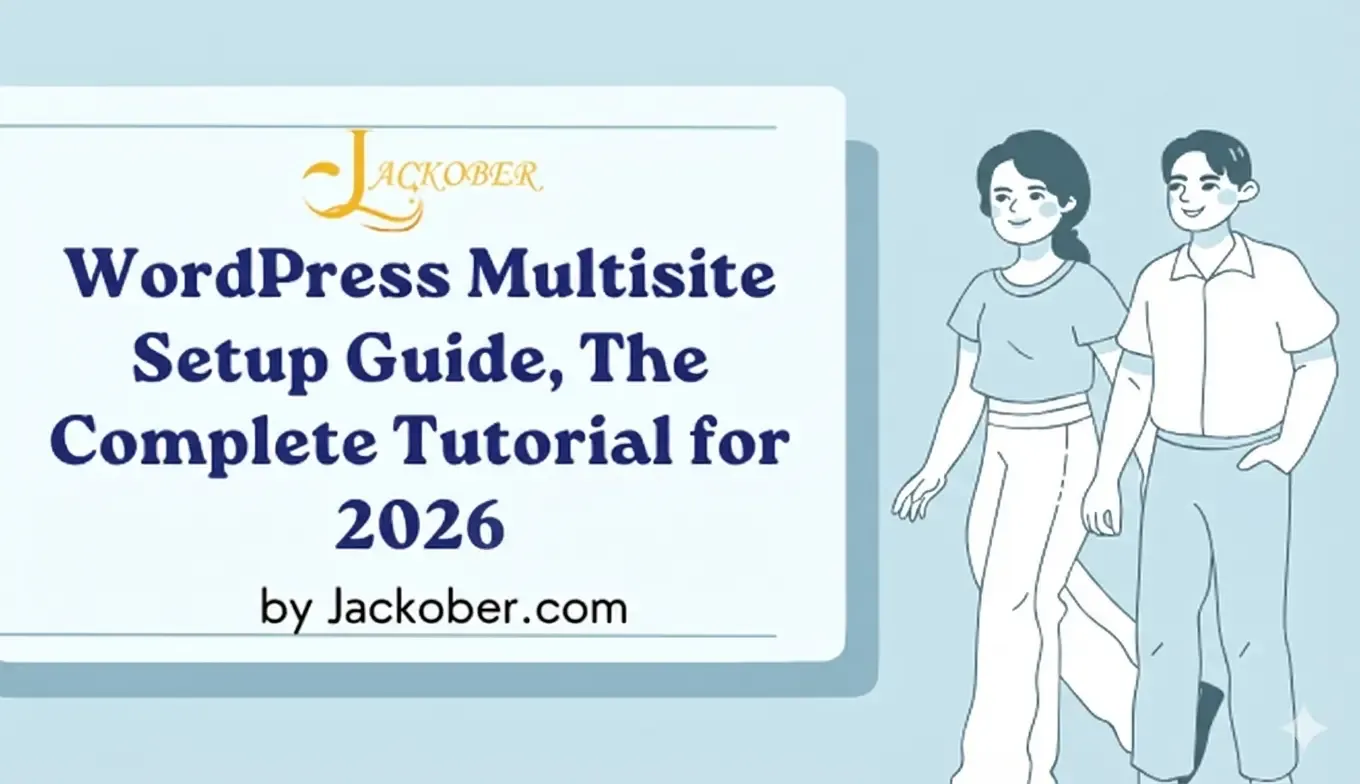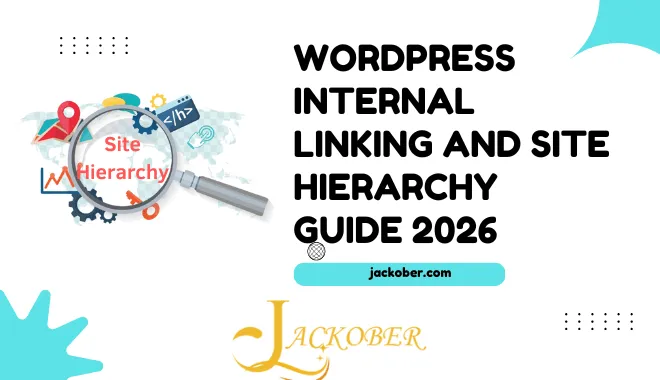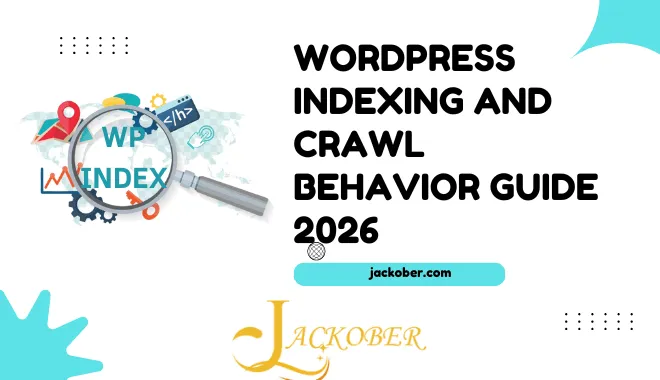Best WordPress Dark Mode Plugins in 2025
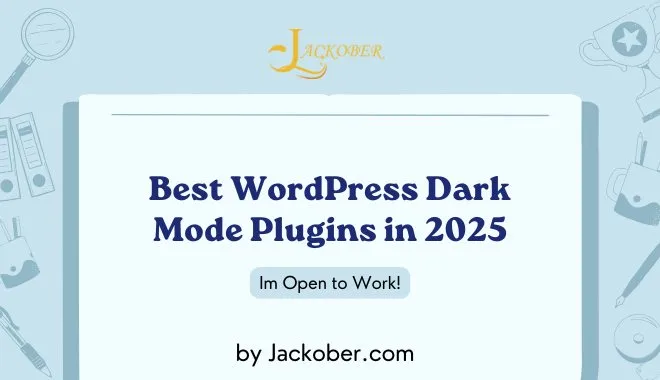
As a WordPress developer and SEO specialist at Jackober, I’ve implemented dark mode functionality for numerous clients across various industries. The growing popularity of dark mode isn’t just a passing trend—it’s a significant enhancement to user experience that can improve accessibility, reduce eye strain, and offer a modern aesthetic that many users now expect.
In this comprehensive guide, I’ll analyze the best WordPress dark mode plugins available in 2025, compare their features, performance impact, and provide practical implementation advice based on real-world experience. Whether you’re running a blog, e-commerce store, or corporate website, you’ll find the information you need to select the right dark mode solution for your WordPress site.
Why Your WordPress Site Needs a Dark Mode Option
Before diving into specific plugins, let’s understand why implementing dark mode has become increasingly important for modern websites.
The Benefits of Dark Mode
Dark mode offers several compelling advantages for both users and website owners:
User Experience Benefits
- Reduced eye strain: Especially valuable in low-light environments
- Lower screen brightness: Decreases battery consumption on mobile devices
- Improved readability for some users: Particularly those with certain visual impairments
- Reduced blue light exposure: May help with sleep patterns for nighttime browsing
- Aesthetic preference: Many users simply prefer dark interfaces
Site Owner Benefits
- Modern, professional appearance: Signals that your site is current and user-focused
- Improved user engagement: Longer browsing sessions due to reduced eye fatigue
- Enhanced brand perception: Shows attention to user preferences and accessibility
- Potential SEO advantages: Better user experience metrics can indirectly benefit SEO
- Competitive differentiation: Stand out from competitors who don’t offer this option
Dark Mode Implementation Approaches
There are several ways to implement dark mode on a WordPress site:
- Plugin-based solutions: The focus of this article, offering the simplest implementation
- Theme-integrated dark mode: Some modern WordPress themes include built-in dark mode
- Custom CSS implementation: Manually coding dark mode styles
- Operating system detection: Automatically matching the user’s system preference
For most WordPress site owners, a quality plugin offers the best balance of functionality, ease of implementation, and customization options.
Key Features to Look for in Dark Mode Plugins
When evaluating dark mode plugins for WordPress, consider these essential features:
Toggle Options and Placement
The dark mode toggle is your users’ main interaction point:
- Toggle customization: Ability to change toggle appearance and style
- Placement flexibility: Options for header, floating button, menu integration
- Mobile-friendly controls: Easy access on smaller screens
- Shortcode support: Place the toggle in specific content areas
- Widget compatibility: Add toggle to widget areas and sidebars
Mode Switching Behavior
How the plugin handles the transition between light and dark modes:
- Smooth transitions: Gradual fade between modes rather than jarring switches
- Time-based switching: Automatic activation based on time of day
- Device preference detection: Respect system-level dark mode settings
- User preference saving: Remember individual user choices between visits
- Preview options: Allow users to preview before committing to a mode change
Customization Capabilities
The ability to tailor the dark mode experience to your site:
- Color customization: Control over background, text, and accent colors
- Element-specific settings: Target specific site elements for custom styling
- Exclusion options: Exclude certain pages or elements from dark mode
- Image handling: Controls for image brightness, contrast, and inversion
- Custom CSS support: Add your own CSS rules for perfect implementation
Performance Considerations
How the plugin affects your site’s speed and resource usage:
- Loading impact: Minimal effect on page load times
- Script efficiency: Lightweight JavaScript implementation
- CSS approach: Efficient CSS that doesn’t bloat your site
- Caching compatibility: Works well with various caching solutions
- Mobile optimization: Performs well on slower mobile connections
Additional Functionality
Extra features that enhance the dark mode experience:
- Reading mode: Combined dark mode with reader-friendly typography
- Image adjustments: Automatic image optimization for dark backgrounds
- Social sharing previews: Control how dark mode affects social media cards
- Analytics integration: Track dark mode usage among your visitors
- Accessibility enhancements: Additional features for vision-impaired users
Top WordPress Dark Mode Plugins Compared
After extensive testing and implementation experience, here are my detailed reviews of the leading WordPress dark mode plugins:
1. WP Dark Mode
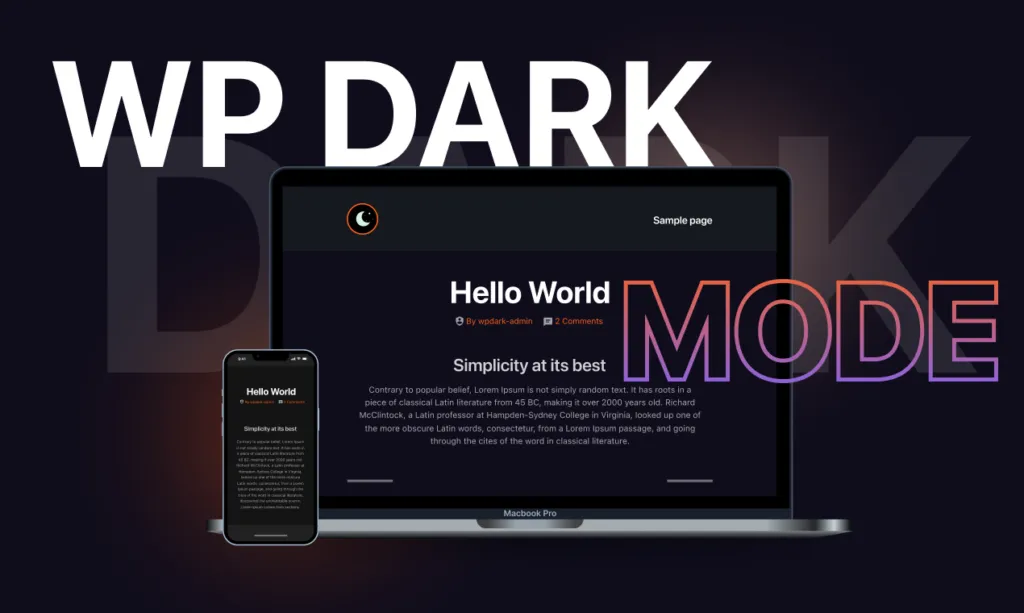
Overview: WP Dark Mode has established itself as one of the most comprehensive dark mode solutions for WordPress, offering extensive customization options and multiple toggle styles.
Key Features:
- 14+ floating switch styles
- Multiple dark mode color schemes
- Automatic scheduling based on time
- Image brightness controls
- OS-aware dark mode detection
- Gutenberg block for toggle placement
- Animation effects for mode switching
- Element-specific exclusions
Strengths:
- Comprehensive customization options
- Regular updates and active development
- Good compatibility with popular themes and plugins
- Multiple toggle placement options
- Excellent documentation and support
Limitations:
- Some advanced features limited to premium versions
- Can conflict with certain page builders
- Occasional issues with complex themes
- Some performance impact with all features enabled
Pricing:
- Free version available
- Personal: $49/year (1 site)
- Business: $99/year (5 sites)
- Agency: $199/year (unlimited sites)
Best For: Sites needing extensive customization options and multiple toggle styles, particularly content-focused websites where reading experience is important.
2. Darkmode.js

Overview: Based on the popular darkmode.js JavaScript library, this plugin offers a lightweight, performance-focused approach to dark mode implementation.
Key Features:
- Minimal performance impact
- Floating toggle button
- Simple configuration
- Automatic mode detection
- Time-based activation
- Remember user preferences
- Smooth transition effects
Strengths:
- Extremely lightweight (less than 2KB of JavaScript)
- Minimal impact on page load times
- Simple configuration with few settings to manage
- Works with virtually any theme
- Excellent performance even on mobile
Limitations:
- Limited customization options
- Fewer toggle style choices
- Basic image handling
- Limited control over specific elements
- Minimal advanced features
Pricing:
- Free (open-source)
Best For: Performance-focused websites that need a simple, lightweight dark mode solution without extensive customization needs.
3. Night Eye
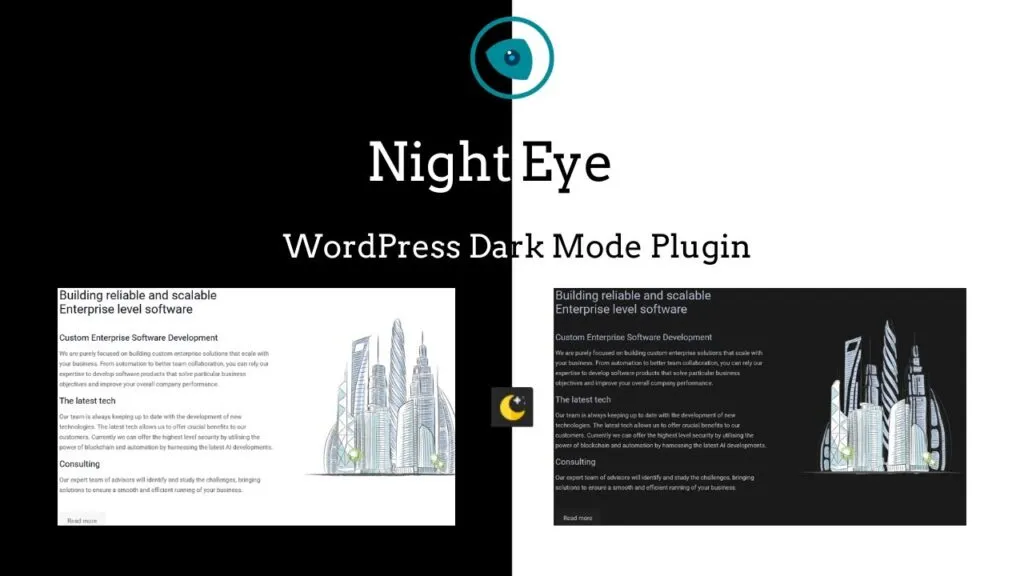
Overview: Night Eye offers a comprehensive dark mode solution with advanced image processing and accessibility features.
Key Features:
- Advanced image processing algorithms
- Multiple color schemes
- Blue light filter options
- Contrast and brightness controls
- Reading mode integration
- Scheduling features
- Browser extension compatibility
Strengths:
- Superior image handling and processing
- Additional accessibility features
- Works across devices seamlessly
- Excellent color scheme options
- Advanced user controls
Limitations:
- Higher resource usage than simpler plugins
- Premium features require subscription
- More complex setup process
- Some features require browser extension
Pricing:
- Free version with basic features
- Premium: 9/monthor40/year
Best For: Image-heavy websites and those with accessibility requirements that need advanced dark mode processing capabilities.
4. Dark Mode for WP
Overview: A straightforward, user-friendly dark mode plugin with solid basic functionality and good performance characteristics.
Key Features:
- Simple toggle button
- Default and custom dark mode colors
- Time-based activation option
- User preference saving
- Shortcode for toggle placement
- Basic image adjustments
- CSS editor for customization
Strengths:
- Easy setup process
- Good performance with minimal overhead
- Compatibility with most themes
- Simple, intuitive settings
- Reliable functionality
Limitations:
- Fewer advanced customization options
- Limited toggle style choices
- Basic image handling capabilities
- Minimal advanced features
- Less frequent updates
Pricing:
- Free version available
- Pro: $29/year (1 site)
- Extended: $59/year (5 sites)
Best For: Small to medium websites looking for a reliable, no-frills dark mode solution with good performance.
5. Iceberg Editor Dark Mode
Overview: While primarily focused on enhancing the WordPress editor experience, this plugin also offers frontend dark mode functionality.
Key Features:
- Dark mode for both frontend and admin area
- Gutenberg editor dark theme
- Multiple color schemes
- User preference memory
- Automatic switching based on system preference
- Simple configuration
Strengths:
- Unified dark mode experience across frontend and backend
- Improves content creation experience
- Good performance characteristics
- Regular updates
- Simple setup process
Limitations:
- Limited frontend customization options
- Primarily focused on editor experience
- Fewer toggle style options
- Basic image handling
- Limited placement options for toggle
Pricing:
- Free (open-source)
Best For: Content creators who want a consistent dark mode experience across both the WordPress editor and their website frontend.
6. Accessibility Widget
Overview: More than just a dark mode plugin, Accessibility Widget offers dark mode as part of a broader accessibility toolkit.
Key Features:
- Comprehensive accessibility features
- High contrast mode
- Text size adjustments
- Reading guides
- Link highlighting
- Multiple widget positions
- WCAG compliance features
Strengths:
- Dark mode within a complete accessibility solution
- Strong focus on web accessibility standards
- Multiple helpful features beyond dark mode
- Good documentation on accessibility best practices
- Regular compliance updates
Limitations:
- Less focused specifically on dark mode customization
- Heavier than dedicated dark mode plugins
- More complex interface with multiple options
- Limited dark mode-specific customization
- Higher learning curve
Pricing:
- Free version available
- Pro: $39/year (1 site)
- Agency: $99/year (5 sites)
Best For: Websites with strong accessibility requirements that need dark mode as part of a broader accessibility strategy.
Implementation Strategies for WordPress Dark Mode
Based on my experience implementing dark mode solutions at Jackober, here are some practical strategies for different types of WordPress sites:
For Blog and Content-Focused Sites
If you run a blog or content-heavy website:
- Prioritize readability: Ensure your dark mode maintains excellent text contrast
- Consider reading mode integration: Combine dark mode with reader-friendly typography
- Test with various content types: Verify how images, videos, and embeds appear
- Place toggle prominently: Make it easily accessible in the header or as a floating button
- Test with your specific theme: Some Free WordPress Themes may require additional customization
For E-commerce Websites
E-commerce WordPress sites have special dark mode requirements:
- Preserve product image accuracy: Ensure products look accurate in dark mode
- Test the checkout process: Verify forms and payment elements work properly
- Consider selective implementation: Maybe exclude product pages if color accuracy is crucial
- Test with your payment gateways: Ensure compatibility with Payment Gateways for WordPress
- Verify mobile cart experience: Test the complete purchasing flow on mobile devices
For Corporate and Business Sites
Professional business websites require a balanced approach:
- Maintain brand consistency: Ensure dark mode colors align with brand guidelines
- Test with brand assets: Verify logos and key visuals appear correctly
- Consider selective dark mode: Perhaps implement only on blog or resource sections
- Preserve call-to-action visibility: Ensure buttons and conversion elements stand out
- Test with third-party integrations: Verify compatibility with forms, chat widgets, etc.
For Magazine and News Sites
Sites using Best Magazine WordPress Theme options need special attention:
- Test with various content layouts: Ensure all template types display correctly
- Verify advertisement visibility: Check that ads remain visible and effective
- Consider time-based activation: Automatically enable dark mode during evening hours
- Test with dynamic content: Ensure AJAX-loaded content adopts dark mode correctly
- Optimize image contrast: Adjust image processing for news photography
Technical Implementation Considerations
When implementing dark mode, several technical factors require attention:
CSS Implementation Methods
Different plugins use various approaches to apply dark mode styles:
- Class-based switching: Adding a class to the
<body>or<html>element
- Most common and compatible approach
- Works well with caching
- Allows for granular style control
- CSS Variables (Custom Properties):
- Modern approach using CSS variables
- Efficient for switching color schemes
- Better performance when switching modes
- Requires additional fallbacks for older browsers
- Filter-based approach:
- Uses CSS filters like
invert()andhue-rotate() - Simpler implementation but less precise control
- Can cause issues with specific elements
- Generally not recommended for professional sites
JavaScript Considerations
The JavaScript implementation affects performance and user experience:
- Toggle behavior: How the switch event is captured and processed
- Mode persistence: Using localStorage or cookies to remember preferences
- Loading sequence: When and how dark mode is applied during page load
- Animation handling: How transitions between modes are managed
- System preference detection: Using
prefers-color-schememedia query
Performance Optimization
Keep your site fast even with dark mode enabled:
- Minimize style duplication: Avoid repeating styles unnecessarily
- Optimize CSS delivery: Consider using critical CSS techniques
- Lazy load dark mode assets: Load resources only when needed
- Test with caching enabled: Ensure compatibility with your caching solution
- Monitor performance metrics: Watch for any negative impact on Core Web Vitals
For more performance optimization strategies, see our guide on WordPress Page Speed Optimization.
Mobile Considerations
Ensure a great dark mode experience on mobile devices:
- Touch-friendly toggle: Make sure the switch is easy to tap on small screens
- Test on multiple devices: Verify appearance on various screen sizes
- Check battery usage: Monitor the impact on mobile battery consumption
- Verify responsive behavior: Ensure dark mode works across all breakpoints
- Test with mobile menus: Confirm proper styling of mobile navigation elements
Customizing Dark Mode for Your Brand
Beyond basic implementation, here’s how to tailor dark mode to your brand:
Color Selection Best Practices
Choose appropriate colors for your dark mode scheme:
- Avoid pure black backgrounds: Consider dark grays (#121212, #1A1A1A) for less contrast
- Maintain sufficient text contrast: Ensure WCAG compliance (4.5:1 ratio minimum)
- Adjust accent colors: Some brand colors may need tweaking for dark backgrounds
- Consider color psychology: Dark mode colors can evoke different emotions
- Test with colorblind simulation tools: Ensure accessibility for all users
Handling Images and Media
Special considerations for visual content:
- Logo alternatives: Create dark-specific versions of your logo if needed
- Image brightness adjustment: Consider slightly increasing brightness for dark mode
- Background removal: Transparent backgrounds work better in both modes
- Video player styling: Ensure media players match your dark mode aesthetic
- Icon compatibility: Test how icons and UI elements appear in dark mode
Custom CSS Techniques
For advanced customization beyond plugin settings:
/* Example of custom dark mode adjustments */
[data-darkmode="dark"] {
/* Refined background gradient for more depth */
background: linear-gradient(to bottom, #121212, #1a1a1a);
/* Soften text for less eye strain */
color: rgba(255, 255, 255, 0.87);
/* Adjust link colors for better visibility */
a {
color: #80cbc4;
}
/* Custom styling for buttons */
.button, .btn {
background: #263238;
border: 1px solid #37474f;
}
/* Adjust form elements */
input, textarea, select {
background: #1c1c1c;
border-color: #333;
color: rgba(255, 255, 255, 0.87);
}
/* Specific element adjustments */
.site-header {
box-shadow: 0 2px 10px rgba(0, 0, 0, 0.5);
}
}
/* Custom toggle styling */
.darkmode-toggle {
border-radius: 50%;
transition: all 0.3s ease;
}
.darkmode-toggle:hover {
transform: scale(1.1);
}
Testing Your Dark Mode Implementation
Thorough testing is crucial for a successful dark mode implementation:
Cross-Browser Testing
Verify dark mode works correctly across different browsers:
- Chrome, Firefox, Safari, Edge: Test on all major browsers
- Mobile browsers: Test on iOS Safari and Chrome for Android
- Older browser versions: Check compatibility with IE11 if your audience requires it
- Browser developer tools: Use dark mode emulation features for quick testing
- Real device testing: Verify on actual devices when possible
Accessibility Verification
Ensure your dark mode implementation maintains accessibility:
- Contrast checking tools: Verify text meets WCAG contrast requirements
- Screen reader testing: Ensure dark mode doesn’t affect screen reader functionality
- Keyboard navigation: Confirm the toggle is accessible via keyboard
- Focus indicators: Maintain visible focus states in dark mode
- Color blindness simulation: Test with tools like Colorblindly extension
Common Issues to Watch For
Be vigilant for these frequent dark mode problems:
- Flash of unstyled content: Brief appearance of light mode before dark mode loads
- Invisible text or elements: Text that matches background color
- Hard-to-read content: Insufficient contrast in certain areas
- Inconsistent styling: Elements that don’t properly inherit dark mode styles
- Form element issues: Inputs and selects with incorrect backgrounds
- Third-party widget problems: External content that doesn’t respect dark mode
- Image color shifts: Unintended color changes in images
Integrating Dark Mode with WordPress Ecosystem
Ensure dark mode works well with your entire WordPress setup:
Theme Compatibility
Different themes have varying levels of dark mode readiness:
- Theme-specific adjustments: Some themes may need custom CSS
- Child theme considerations: Implement changes via child theme when possible
- Dynamic elements: Test with theme-specific dynamic content
- Custom headers and footers: Verify these areas adopt dark mode correctly
- Theme updates: Plan for maintaining dark mode through theme updates
Plugin Compatibility
Check compatibility with your essential plugins:
- Page builders: Test with Best WordPress Page Builders like Elementor or Beaver Builder
- Form plugins: Verify forms display correctly in dark mode
- Membership plugins: Test member areas and restricted content
- E-commerce plugins: Ensure shopping cart and checkout processes work
- Custom functionality: Test any custom-developed features
For sites using complex interactive elements, check compatibility with techniques from our guide on How to Create Scroll-Over Interactive Elements in WordPress.
Multilingual Considerations
For sites with multiple languages:
- Toggle label translation: Ensure the dark mode toggle label is translatable
- RTL language support: Test with right-to-left languages if applicable
- Translation plugin compatibility: Verify it works with solutions from our Best WordPress Translation Plugins guide
- Language-specific customizations: Some languages may need different styling
Case Studies: Real-World Dark Mode Implementations
Let’s examine some actual dark mode implementations I’ve worked on:
Case Study 1: Technology Blog Transformation
Client Profile: Tech news and tutorial website with 100,000+ monthly visitors
Challenge: Implement dark mode while preserving syntax highlighting in code blocks and maintaining ad visibility
Solution Implemented: WP Dark Mode Pro with custom CSS adjustments
Implementation Strategy:
- Created custom dark mode color scheme matching brand colors
- Developed special styling for code blocks to maintain readability
- Implemented selective brightness adjustments for advertisements
- Added OS preference detection with user override option
- Created custom toggle integrated into the main navigation
Results:
- 23% increase in average session duration
- 18% decrease in bounce rate for evening visitors
- 31% of visitors actively using dark mode
- Positive feedback specifically mentioning code readability
- No negative impact on ad revenue
Key Takeaway: For technical content, paying special attention to code blocks and technical diagrams in dark mode significantly improves the reading experience.
Case Study 2: E-commerce Fashion Store
Client Profile: Online fashion retailer with 500+ products
Challenge: Implement dark mode without compromising product image accuracy or checkout conversion
Solution Implemented: Darkmode.js with extensive customization
Implementation Strategy:
- Excluded product image galleries from dark mode processing
- Created custom product card styling for dark mode
- Implemented subtle dark mode for checkout with careful form styling
- Added floating toggle with custom design matching brand aesthetics
- Integrated with existing How to Optimize Images for WordPress implementation
Results:
- 15% increase in evening browsing sessions
- No negative impact on conversion rate
- 22% of users actively using dark mode
- Improved mobile engagement metrics
- Positive social media mentions about the feature
Key Takeaway: For e-commerce, selective application of dark mode that preserves product accuracy while enhancing browsing experience delivers the best results.
Case Study 3: Corporate Intranet Portal
Client Profile: Internal company portal built on WordPress
Challenge: Implement dark mode that integrates with existing intranet tools and improves readability for employees working night shifts
Solution Implemented: Custom dark mode implementation integrated with How to Build a Powerful Intranet with WordPress solution
Implementation Strategy:
- Developed time-based automatic dark mode for night shift hours
- Created custom dark styling for internal tools and dashboards
- Implemented user preference storage in user profiles
- Added dark mode toggle in user dashboard
- Ensured compatibility with document management system
Results:
- 41% adoption rate among night shift employees
- 27% reduction in reported eye strain issues
- Improved satisfaction scores in internal surveys
- Better engagement with training materials
- Successful integration with third-party intranet tools
Key Takeaway: For workplace applications, time-based activation with user override provides the best balance of automation and personal preference.
Troubleshooting Common Dark Mode Issues
Even with careful implementation, issues can arise. Here are solutions to common problems:
Flash of Original Theme (FOUT)
If users see a brief flash of light mode before dark mode applies:
- Implement inline critical CSS: Add core dark mode styles directly in the
<head> - Use localStorage detection: Check for saved preference before page renders
- Add preloading: Use
rel="preload"for dark mode resources - Consider a loading screen: Brief interstitial while dark mode initializes
- Optimize initialization script: Ensure dark mode script runs as early as possible
Inconsistent Element Styling
For elements that don’t properly inherit dark mode:
- Inspect with browser tools: Identify which styles are overriding dark mode
- Increase CSS specificity: Use more specific selectors for problematic elements
- Check for inline styles: These may override your dark mode CSS
- Look for !important declarations: These can block dark mode styles
- Check third-party content: Iframes and embeds may need special handling
Plugin Conflicts
When dark mode conflicts with other plugins:
- Identify the conflicting plugin: Disable plugins one by one to isolate the issue
- Check JavaScript errors: Look for console errors when toggling dark mode
- Examine event listeners: Multiple plugins may be listening for the same events
- Test priority settings: Adjust plugin loading order if available
- Contact plugin developers: Report specific conflicts for potential fixes
For more WordPress troubleshooting advice, see our guide on 15 Easy Fixes for Common WordPress Issues.
Future Trends in Dark Mode Implementation
Stay ahead of the curve by understanding emerging trends:
Native WordPress Dark Mode
WordPress core may eventually include built-in dark mode features:
- Admin area dark mode: Already partially implemented
- Theme API enhancements: Better theme developer tools for dark mode
- Standardized approaches: Common methods for implementing dark mode
- Improved editor integration: Better dark mode support in block editor
- Accessibility guidelines: Official recommendations for dark mode implementation
Intelligent Dark Mode
Advanced dark mode implementations are becoming more sophisticated:
- AI-powered image processing: Smarter adjustments for images in dark mode
- Context-aware switching: Dark mode that adapts to content type
- Personalized dark schemes: User-customizable dark mode preferences
- Automatic content adaptation: Content that automatically optimizes for dark mode
- Integration with reading modes: Combined reading enhancements beyond just color
Integration with OS and Browser Features
Deeper integration with operating system preferences:
- Enhanced prefers-color-scheme usage: More nuanced response to system settings
- Battery status detection: Automatic dark mode when battery is low
- Time and location awareness: Adjusting based on local sunset/sunrise times
- Integration with browser reading modes: Working alongside browser features
- Syncing across devices: Consistent experience across user’s devices
Selecting the Right Dark Mode Plugin for Your Needs
With so many options available, how do you choose the right solution? Here’s my decision framework:
For Small Business and Personal Sites
If you have a smaller site with basic needs:
- Budget-conscious: Darkmode.js (free) or Dark Mode for WP
- Ease-of-use priority: WP Dark Mode free version
- Performance focus: Darkmode.js for minimal overhead
- Simple implementation: Dark Mode for WP with default settings
For Medium Business and E-commerce
For growing businesses with more complex needs:
- E-commerce focus: WP Dark Mode Pro or custom implementation
- Brand-conscious sites: WP Dark Mode Business for full customization
- Content-heavy sites: Night Eye for advanced reading features
- Agency-managed sites: WP Dark Mode Agency license
For Enterprise and Large Organizations
For large-scale implementations:
- Accessibility compliance: Accessibility Widget Pro
- Corporate intranets: Custom implementation with user profiles
- Multi-site networks: WP Dark Mode with network licensing
- High-traffic sites: Lightweight solution like Darkmode.js with customization
Conclusion: Embracing the Dark Side of WordPress
Implementing dark mode on your WordPress site isn’t just about following a trend—it’s about improving user experience, enhancing accessibility, and giving visitors control over how they interact with your content. The right dark mode solution can reduce eye strain, improve readability in low-light conditions, and create a more engaging browsing experience.
For most WordPress sites, WP Dark Mode offers the best combination of features, customization options, and ease of use. For performance-focused sites, Darkmode.js provides a lightweight alternative with minimal overhead. If accessibility is your primary concern, Accessibility Widget offers dark mode as part of a comprehensive accessibility toolkit.
Remember that proper implementation goes beyond simply installing a plugin. Take time to customize the dark mode experience to match your brand, test thoroughly across devices and browsers, and ensure all site elements display correctly in both light and dark modes.
If you need assistance implementing dark mode on your WordPress site, our team at Jackober specializes in WordPress customization and optimization. As a WordPress Expert for Hire, I can help you select and configure the right dark mode solution for your specific needs.
For those curious about how WordPress compares to other platforms for dark mode implementation, our Webflow vs WordPress comparison provides insights into the dark mode capabilities of each platform.
Whether you’re just getting started with WordPress or looking to enhance an existing site, adding dark mode is a relatively simple improvement that can significantly enhance user experience and show your visitors that you care about their preferences and comfort.
FAQ: WordPress Dark Mode Plugins
Q: Will adding dark mode slow down my WordPress site?
A: The impact depends on the plugin and implementation method. Lightweight solutions like Darkmode.js add minimal overhead (typically less than 5KB), while more feature-rich plugins may have a slightly larger impact. To minimize performance issues, choose a plugin that uses efficient CSS methods, implement proper caching, and follow our WordPress Page Speed Optimization guidelines.
Q: How do dark mode plugins handle images?
A: Different plugins use various approaches for images. Basic plugins leave images unchanged, while more advanced solutions offer brightness/contrast adjustments or image filters. Some premium plugins include intelligent image processing that preserves color accuracy while optimizing visibility on dark backgrounds. For sites with many images, look for plugins with granular image handling controls.
Q: Can I exclude certain pages or elements from dark mode?
A: Yes, most premium dark mode plugins offer exclusion options. You can typically exclude specific pages, post types, or CSS selectors from dark mode styling. This is particularly useful for pages where color accuracy is critical (like product pages) or for third-party elements that don’t render well in dark mode.
Q: Do I need to create separate dark mode designs for my site?
A: Not necessarily. Most dark mode plugins automatically generate dark versions of your existing design by inverting colors and adjusting contrast. However, for the best results, some custom CSS adjustments are often beneficial, especially for brand colors, buttons, and special elements. Premium plugins typically offer more customization options without requiring manual code.
Q: How does dark mode affect SEO?
A: When properly implemented, dark mode has no negative SEO impact. Search engines typically crawl your site in its default state, and dark mode is applied client-side via CSS and JavaScript. Dark mode may indirectly benefit SEO by improving user experience metrics like time on site and reducing bounce rates. Ensure your implementation doesn’t create duplicate content or interfere with core content rendering.
Q: Can dark mode work with my caching plugin?
A: Yes, most dark mode plugins are compatible with popular caching solutions. Plugins that use client-side switching (via JavaScript and localStorage) work particularly well with caching because the cached HTML remains the same regardless of mode. If you’re using server-side caching, some configuration may be needed to ensure proper functionality. For specific setup advice, check our Flywheel WordPress Hosting review, which includes caching optimization tips.
Q: Do I need a special theme for dark mode to work?
A: No, dark mode plugins should work with most WordPress themes, including Free WordPress Themes. However, highly customized themes or those with unusual styling methods may require additional configuration. Themes that use standard WordPress conventions and CSS variables tend to work best with dark mode plugins. Some themes now include built-in dark mode features, which may provide better integration than third-party plugins.