
How to Fix Duplicate Title Tags in WordPress 2025

As a WordPress developer and SEO specialist at Jackober, I’ve seen countless websites struggling with duplicate title tags—one of the most common yet overlooked SEO issues. Duplicate title tags can significantly impact your search engine rankings, click-through rates, and overall organic visibility.
In this comprehensive guide, I’ll walk you through everything you need to know about duplicate title tags in WordPress: why they matter, how to identify them, and most importantly, how to fix them effectively. Whether you’re running a small blog or managing a large e-commerce site, you’ll find actionable solutions to resolve this critical SEO issue.
Understanding Title Tags and Their SEO Importance
Before diving into solutions, let’s establish a clear understanding of title tags and why duplicate titles are problematic.
What Exactly Are Title Tags?

Title tags are HTML elements that specify the title of a web page. They appear in three critical places:
- Browser tabs: The text displayed at the top of your browser window
- Search engine results pages (SERPs): The clickable headline for your listing in Google and other search engines
- Social media shares: Often used as the default title when your content is shared on platforms like Facebook or Twitter
In HTML, title tags are implemented as:
<head>
<title>Your Page Title Here | Your Site Name</title>
</head>
Why Duplicate Title Tags Are an SEO Problem
Duplicate title tags create several significant issues for your website:
- Search engine confusion: When multiple pages have identical titles, search engines struggle to determine which page to rank for relevant queries
- Reduced crawling efficiency: Search engines may waste crawl budget on duplicate content
- Keyword cannibalization: Your pages compete against each other for rankings
- Lower click-through rates: Generic or duplicate titles are less compelling to users
- Missed optimization opportunities: Each page should target specific keywords through unique titles
Google’s John Mueller has explicitly stated that unique, descriptive title tags are “a great way to give us information about what we should be showing in search.” When you have duplicate titles, you’re essentially forfeiting this opportunity to communicate page relevance to search engines.
Common Causes of Duplicate Title Tags in WordPress
Duplicate title tags in WordPress typically stem from several common sources:
1. Default WordPress Settings
Out-of-the-box WordPress often creates similar title structures across different page types, particularly for:
- Archive pages (category, tag, date archives)
- Author pages
- Search result pages
- Paginated content
2. Theme Configuration Issues
Many WordPress themes have built-in title tag generation that may:
- Use the same format for all content types
- Lack proper conditional logic for different sections
- Override SEO plugin settings
- Generate identical titles for taxonomies
3. Plugin Conflicts
Duplicate titles commonly occur when:
- Multiple SEO plugins are active simultaneously
- Plugins generate their own title tags that conflict with theme settings
- Page builder plugins (Best WordPress Page Builders) create custom title structures
4. Content Management Practices
Human error also contributes to duplicate titles:
- Copying and pasting content without updating titles
- Using generic titles across multiple posts
- Creating similar content that receives identical auto-generated titles
- Improper use of templates for regular content creation
5. E-commerce Product Variations
For E-commerce WordPress sites, product variations often create duplicate titles when:
- Product variants (size, color, etc.) generate separate URLs with identical titles
- Category pages have the same title format as product pages
- Related products use identical title structures
How to Identify Duplicate Title Tags on Your WordPress Site
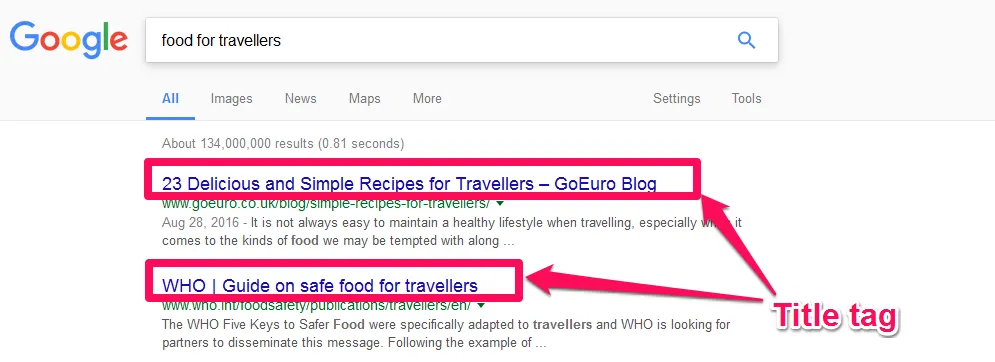
Before fixing duplicate titles, you need to identify them. Here are the most effective methods:
1. Using Google Search Console
Google Search Console provides direct insights into duplicate title issues:
- Log into your Google Search Console account
- Navigate to “Page experience” > “Core Web Vitals”
- Look for the “Duplicate title tags” warning under “Additional items to check manually”
- Click on the issue to see affected pages
2. SEO Audit Tools
Several SEO tools can identify duplicate titles across your site:
- Screaming Frog SEO Spider: The free version scans up to 500 URLs and identifies duplicate titles
- Semrush: Provides a site audit feature that flags duplicate titles
- Ahrefs: Their site audit tool includes duplicate title detection
- Sitebulb: Offers comprehensive duplicate content reports including title tags
3. WordPress SEO Plugins
Popular WordPress SEO plugins often include duplicate content detection:
- Yoast SEO Premium: Includes a redirect and duplicate content feature
- Rank Math: Offers a built-in SEO analysis that flags duplicate titles
- SEOPress: Provides content analysis including duplicate title detection
4. Manual Review for Smaller Sites
For smaller websites, a manual check might be sufficient:
- Use the site: operator in Google (e.g.,
site:yourdomain.com) - Look for search results with identical titles
- Check pagination, archives, and similar content types
- Review your most important content categories for pattern-based duplicates
Step-by-Step Solutions to Fix Duplicate Title Tags in WordPress
Now that you’ve identified the duplicate titles on your site, let’s explore the various methods to fix them:
Solution 1: Implementing a Quality SEO Plugin
The most straightforward approach for most WordPress sites is using a dedicated SEO plugin:
Using Yoast SEO
- Install and activate Yoast SEO
- Go to “SEO” > “Search Appearance” in your WordPress dashboard
- Navigate through the tabs (Content Types, Media, Taxonomies, etc.)
- Set up unique title templates for each content type using variables:
%%title%%– The title of your post/page%%sitename%%– Your site’s name%%category%%– The category name%%tag%%– The tag name%%sep%%– The separator character
Example configuration for different content types:
- Posts:
%%title%% %%sep%% %%sitename%% - Pages:
%%title%% %%sep%% %%sitename%% - Categories:
%%category%% Archives %%sep%% %%sitename%% - Products:
%%title%% %%sep%% Shop %%sep%% %%sitename%%
Using Rank Math
- Install and activate Rank Math
- Go to “Rank Math” > “Titles & Meta” in your dashboard
- Configure each tab for different content types
- Use Rank Math’s variables to create unique templates:
%title%– The title of your post/page%sitename%– Your site’s name%category%– The category name%tag%– The tag name%sep%– The separator character
Using All in One SEO Pack
- Install and activate All in One SEO Pack
- Navigate to “All in One SEO” > “Search Appearance”
- Configure the title formats for each content type
- Use the available variables to create unique templates
Solution 2: Fixing Theme-Generated Title Tags
If your theme is generating duplicate titles, you have several options:
Option A: Override Theme Settings
- Check your theme’s settings panel for SEO or title options
- Disable any built-in SEO features that might conflict with your SEO plugin
- Look for options like “Disable theme title tags” or “Use plugin title tags”
Option B: Modify Theme Files (Advanced)
If your theme doesn’t have built-in options, you may need to edit theme files:
- Create a child theme to avoid losing changes during updates
- Locate the
header.phpfile in your theme - Find the
<title>tag in the<head>section - Replace hardcoded title tags with WordPress’s recommended title tag implementation:
<?php
// Remove this if it exists
// <title>Hardcoded Title</title>
// Add this instead (if not already present)
wp_head();
?>
Most modern themes use wp_head(), which allows plugins to properly control the title tag.
Solution 3: Fixing Archive Page Duplicates
Archive pages (categories, tags, dates, authors) often have duplicate titles:
Configure Archive Title Templates
In your SEO plugin:
- Navigate to the Taxonomies or Archives section
- Set up unique title formats for each archive type:
- Categories:
%category% Archives | %sitename% - Tags:
%tag% Content | %sitename% - Authors:
Articles by %author% | %sitename% - Date archives:
%archive_date% Archives | %sitename%
Noindex Unnecessary Archives
For archives that don’t need to be in search results:
- In your SEO plugin, find the indexing settings
- Disable indexing for low-value archives like date archives or media attachments
- Consider noindexing tag archives if they duplicate category content
- For author archives with single authors, consider noindexing
Solution 4: Addressing Pagination Duplicates
Paginated content often creates duplicate titles across pages:
Add Page Numbers to Titles
In Yoast SEO:
- Go to “SEO” > “Search Appearance” > “Advanced”
- Enable “Add page numbers to title tags”
In Rank Math:
- Go to “Rank Math” > “Titles & Meta” > “Advanced”
- Enable pagination title format options
Custom Pagination Title Function
For more control, you can add a custom function to your theme’s functions.php file:
function custom_page_title($title) {
global $page, $paged;
if ($paged >= 2 || $page >= 2) {
$title = "$title | Page " . max($paged, $page);
}
return $title;
}
add_filter('wp_title', 'custom_page_title', 10, 1);
Solution 5: Fixing E-commerce Product Duplicates
E-commerce sites face unique challenges with product variations:
WooCommerce-Specific Solutions
- Install an SEO plugin with WooCommerce integration
- Configure product title templates to include distinguishing attributes:
%title% - %attribute_color% | %sitename%
- Use canonical tags to point variation pages to the main product
Product Variation Title Customization
Add this to your theme’s functions.php file or a custom plugin:
function custom_product_variation_titles($title, $id) {
if (function_exists('wc_get_product')) {
$product = wc_get_product($id);
if ($product && $product->is_type('variation')) {
$attributes = $product->get_variation_attributes();
$attribute_text = implode(', ', array_values($attributes));
$parent = wc_get_product($product->get_parent_id());
if ($parent) {
$title = $parent->get_title() . ' - ' . $attribute_text;
}
}
}
return $title;
}
add_filter('the_title', 'custom_product_variation_titles', 10, 2);
add_filter('wpseo_title', 'custom_product_variation_titles', 10, 2);
Solution 6: Handling Custom Post Types
Custom post types often need special attention for title optimization:
Register Custom Post Types with Unique Labels
When registering custom post types, use descriptive labels:
function register_optimized_custom_post_type() {
$args = array(
'labels' => array(
'name' => 'Projects',
'singular_name' => 'Project',
),
// Other arguments...
);
register_post_type('project', $args);
}
add_action('init', 'register_optimized_custom_post_type');
Configure SEO Plugin for Custom Post Types
In your SEO plugin:
- Find the Custom Post Types section in title settings
- Create unique title templates for each custom post type:
- Projects:
%title% | Project Case Study | %sitename% - Team Members:
%title% - Team Member | %sitename% - Testimonials:
Client Review: %title% | %sitename%
Advanced Techniques for Title Tag Optimization
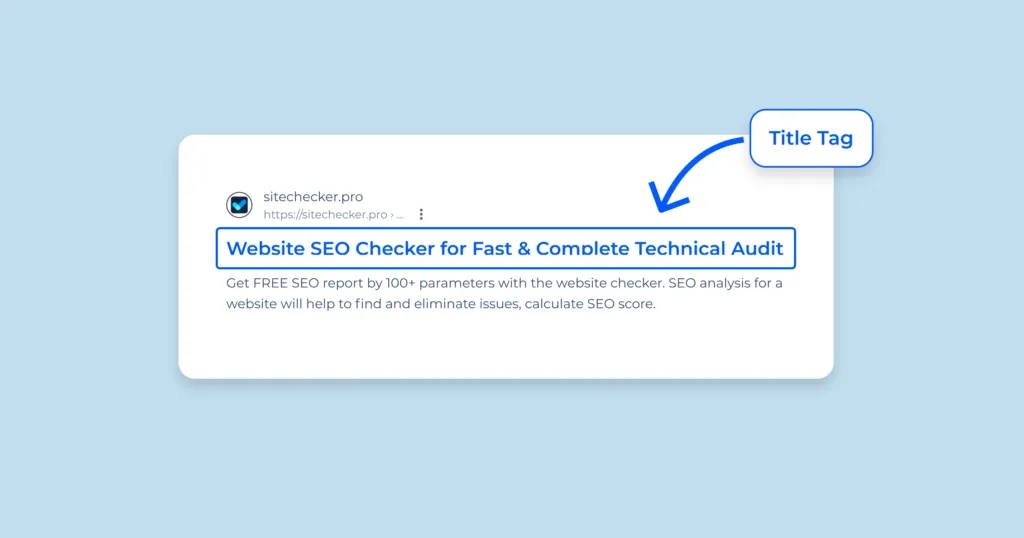
Beyond fixing duplicates, these advanced techniques will help you maximize the SEO value of your title tags:
Implementing Structured Data for Enhanced Titles
Structured data can help search engines better understand your content and potentially enhance how titles appear in search results:
- Use an SEO plugin with schema markup capabilities
- Implement appropriate schema types for your content:
- Articles:
Articleschema - Products:
Productschema - Local business:
LocalBusinessschema
- Ensure your structured data and title tags are aligned
Dynamic Title Tags Based on User Behavior
For advanced implementations, consider personalizing title tags:
- Use WordPress conditional tags to modify titles based on user context
- Implement A/B testing for title formats to identify higher-performing variations
- Consider user location or referral source for title customization
Example of conditional title modification:
function conditional_title_modification($title) {
// Check if user came from a specific source
if (isset($_SERVER['HTTP_REFERER']) && strpos($_SERVER['HTTP_REFERER'], 'google.com') !== false) {
// Modify title for Google visitors
$title = str_replace('Generic Title', 'Special Google Visitor Title', $title);
}
return $title;
}
add_filter('wpseo_title', 'conditional_title_modification', 10, 1);
Implementing Proper Canonicalization
Sometimes duplicate content is unavoidable or even desirable. In these cases, proper canonicalization is essential:
- Set canonical URLs for all pages using your SEO plugin
- For intentional duplicate content, point canonical tags to the preferred version
- Ensure pagination uses proper
rel="next"andrel="prev"tags - For similar product variations, canonicalize to the main product
Monitoring and Maintaining Unique Title Tags
Fixing duplicate titles isn’t a one-time task. Here’s how to maintain title uniqueness over time:
Setting Up Ongoing Monitoring
Implement regular checks to catch new duplicate titles:
- Schedule monthly crawls with Screaming Frog or similar tools
- Set up Google Search Console alerts for SEO issues
- Create custom Google Analytics reports to identify potential duplicates
- Implement automated testing as part of your content workflow
Creating a Title Tag Style Guide
Establish clear guidelines for your team:
- Document your title tag format for each content type
- Create templates for common content creation scenarios
- Establish keyword research processes before title creation
- Implement character count limits (ideally 50-60 characters)
- Define brand terms and how they should appear in titles
Implementing Editorial Workflows
For larger teams, establish processes to prevent duplicate titles:
- Add title tag review to your content approval process
- Create pre-publication checklists that include title uniqueness
- Implement automated warnings for similar titles during content creation
- Train content creators on SEO best practices for title tags
Case Studies: Real-World Examples of Fixing Duplicate Titles
Let’s examine some actual scenarios where I’ve helped clients resolve duplicate title issues:
Case Study 1: E-commerce Site with 5,000+ Products
Client Profile: Online retailer selling clothing with multiple variations
Challenge: Thousands of product variations created duplicate titles, severely impacting category rankings
Solution Implemented:
- Customized WooCommerce product title templates in Yoast SEO
- Created unique title formats for each product category
- Implemented proper canonicalization for variations
- Added automatic attribute inclusion in variation titles
Results:
- 43% increase in organic traffic within 3 months
- Improved indexing rate for product pages
- Higher rankings for category terms
- 28% increase in product page conversions
Key Takeaway: For e-commerce sites, systematic title structure with proper variation handling can dramatically improve SEO performance.
Case Study 2: Multi-Author Blog with Archive Issues
Client Profile: Industry news site with 15+ authors and extensive archives
Challenge: Category, tag, author, and date archives all had nearly identical title formats
Solution Implemented:
- Created distinct title templates for each archive type
- Implemented noindex for date archives
- Added author specialties to author archive titles
- Restructured category hierarchy to reduce overlap
Results:
- 52% reduction in duplicate content issues
- Improved crawl efficiency reported in Google Search Console
- More accurate search appearance for different content sections
- 37% increase in organic traffic to archive pages
Key Takeaway: Archive pages require strategic optimization and sometimes selective deindexing to maximize SEO value.
Case Study 3: Website Migration Gone Wrong
Client Profile: Corporate site that migrated from a custom CMS to WordPress
Challenge: Migration created thousands of duplicate titles due to both old and new URL structures being active
Solution Implemented:
- Comprehensive redirect mapping from old to new URLs
- Implementation of proper canonical tags
- Custom title template creation for all content types
- Cleanup of orphaned content with duplicate titles
Results:
- Recovered 94% of pre-migration organic traffic
- Eliminated duplicate content warnings in Google Search Console
- Improved crawl budget allocation
- Restored rankings for key business terms
Key Takeaway: During migrations, meticulous attention to title consistency and proper redirects is essential for preserving SEO equity.
Troubleshooting Common Issues When Fixing Title Tags
Even with careful implementation, you might encounter these common challenges:
SEO Plugin Settings Not Taking Effect
If your SEO plugin title settings aren’t appearing in the frontend:
- Check theme compatibility: Ensure your theme supports
wp_head()properly - Plugin conflicts: Temporarily deactivate other SEO-related plugins
- Caching issues: Clear all cache layers (plugin, server, browser)
- Template overrides: Check if theme templates are overriding title tags
- Priority conflicts: Some plugins may hook into title functions with higher priority
Title Changes Not Appearing in Search Results
If Google continues to show old titles:
- Request reindexing: Use Google Search Console’s URL inspection tool to request reindexing
- Check robots.txt: Ensure you’re not blocking search engines from important resources
- Verify meta robots tags: Make sure you don’t have contradictory noindex directives
- Check for Google title rewrites: Google sometimes rewrites titles it deems inadequate
- Allow time: Search engines may take weeks to process and display title changes
Handling Special Characters in Titles
Special characters can sometimes cause display issues:
- Encoding problems: Ensure proper UTF-8 encoding for special characters
- HTML entities: Use HTML entities for special characters when needed
- Length issues: Special characters may count differently toward character limits
- Search appearance: Test how special characters appear in search results
- Quotation marks: Use proper curly quotes rather than straight quotes when possible
Best Practices for SEO-Friendly Title Tags
Beyond fixing duplicates, follow these best practices for optimal title tags:
Title Tag Formatting Guidelines
Create titles that are both search engine and user-friendly:
- Keep titles under 60 characters to ensure full display in search results
- Place primary keywords near the beginning for better keyword prominence
- Include your brand name, typically at the end separated by a pipe (|) or dash (-)
- Make titles compelling and clickable with action words or benefits
- Ensure accuracy – titles should precisely reflect page content
- Use sentence case or title case consistently across your site
Keyword Strategy for Title Tags
Optimize your title tags with a strategic keyword approach:
- Target one primary keyword or phrase per page
- Include secondary keywords naturally if space permits
- Avoid keyword stuffing which can trigger spam filters
- Research competitor titles for high-ranking pages in your niche
- Consider search intent behind your target keywords
- Update titles for underperforming pages based on search console data
Title Tag Testing and Optimization
Continuously improve your titles with testing:
- A/B test titles on high-traffic pages to improve CTR
- Monitor CTR in Google Search Console to identify underperforming titles
- Analyze top-performing titles for patterns to replicate
- Update seasonal content titles to maintain relevance
- Refresh titles for evergreen content periodically to maintain rankings
Technical SEO Considerations for Title Tags
Understanding the technical aspects of title tags helps prevent future issues:
How Search Engines Process Title Tags
Search engines handle title tags in specific ways:
- Crawling and indexing: Title tags are among the first elements processed
- Relevance signals: Words in titles carry significant weight for ranking
- Display algorithms: Search engines may rewrite or truncate titles
- Click data influence: User interaction with titles may influence rankings
- Mobile vs. desktop differences: Titles may display differently across devices
Title Tags in Different Content Management Scenarios
Different WordPress setups require specific approaches:
- Multisite networks: Implement network-wide title standards while allowing site-specific customization
- Membership sites: Consider member status in title strategy for protected content
- Multilingual sites: Use Best WordPress Translation Plugins with proper hreflang implementation
- E-learning platforms: Include course and lesson information in title structure
- Directory sites: Implement location-based information in title formats
Headless WordPress Title Tag Implementation
For Headless CMS vs WordPress implementations:
- API title delivery: Ensure titles are properly included in REST API responses
- Frontend rendering: Implement proper title handling in frontend frameworks
- SEO plugin compatibility: Verify SEO plugin data is available via API
- Dynamic title generation: Maintain title logic when decoupling the frontend
- Testing across environments: Verify title consistency between headless frontend and WordPress backend
Future-Proofing Your Title Tag Strategy
Stay ahead of SEO trends with these forward-looking strategies:
Adapting to Search Engine Algorithm Changes
Search engines constantly evolve their approach to titles:
- Monitor official Google announcements for title handling changes
- Follow SEO news sources for industry updates
- Observe SERPs in your niche for title display pattern changes
- Maintain flexibility in your title tag implementation
- Test new title formats on lower-traffic pages first
Emerging Title Tag Best Practices
New approaches to consider for your title strategy:
- Entity-based optimization: Include known entities Google recognizes
- Question-based titles: Align with voice search and featured snippet opportunities
- User intent signals: Incorporate clear intent signals in titles
- E-A-T indicators: Include expertise, authoritativeness, or trustworthiness signals
- SERP feature targeting: Optimize for specific SERP features like featured snippets
Conclusion: Maintaining SEO Excellence Through Title Tag Optimization
Fixing duplicate title tags is a foundational SEO task that yields significant benefits. By implementing the strategies outlined in this guide, you’ll not only resolve existing duplicate title issues but also establish a framework for ongoing title tag excellence.
Remember that title tag optimization is both a technical and creative process. The technical implementation ensures search engines properly understand and index your content, while the creative aspect helps attract clicks from potential visitors.
For most WordPress sites, the combination of a quality SEO plugin, proper theme configuration, and consistent content creation guidelines will prevent most duplicate title issues. For larger or more complex sites, additional monitoring and custom development may be necessary.
If you need professional assistance with WordPress SEO, including resolving complex duplicate title issues, our team at Jackober specializes in technical SEO for WordPress sites. As a WordPress Expert for Hire, I can help you implement a comprehensive SEO strategy that addresses title tags and all other aspects of search optimization.
For those implementing significant title tag changes, consider using Best WordPress Staging Plugins to test changes before applying them to your live site.
By giving proper attention to your title tags, you’re building a stronger foundation for your entire SEO strategy—one that will continue to deliver results as search engines evolve.
FAQ: WordPress Title Tag Optimization
Q: Will fixing duplicate title tags immediately improve my rankings?
A: While fixing duplicate title tags establishes the foundation for improved SEO, ranking changes typically aren’t immediate. Search engines need time to recrawl and reindex your pages, and the full impact may take weeks to materialize. However, for sites with severe duplicate title issues, improvements often begin within 2-4 weeks after fixes are implemented.
Q: Do I need to manually create a unique title for every single page?
A: For most WordPress sites, setting up proper title templates in an SEO plugin is sufficient. These templates automatically generate unique titles based on page content, categories, or other variables. However, for your most important pages (homepage, key landing pages, major service pages), manual optimization is recommended for best results.
Q: How can I tell if Google is using my custom title tags?
A: Use Google Search Console’s URL Inspection tool to see how Google views your page, including the title it recognizes. Additionally, searching for your page in Google will show the current title being displayed. Remember that Google sometimes rewrites titles even when they’re unique if it believes a different title better serves user intent.
Q: Should I use the same title format across my entire site?
A: While maintaining consistent formatting (like brand name placement) is good, different content types often benefit from different title structures. For example, blog posts might use “Post Title | Blog | Site Name” while product pages might use “Product Name – Category | Site Name” to better reflect their content and purpose.
Q: How do title tags affect my site’s performance metrics?
A: Beyond SEO, title tags influence click-through rates from search results, which can impact overall site traffic. Well-optimized titles can significantly improve user engagement metrics. For more on performance optimization beyond titles, see our WordPress Page Speed Optimization guide.
Q: Can I use special characters or emojis in my title tags?
A: While technically possible, special characters and emojis in title tags should be used sparingly. They may display inconsistently across browsers and devices, could be interpreted as spam signals by search engines, and might take up valuable character space. For professional websites, it’s generally best to stick with standard characters and punctuation.
Q: How do I handle title tags for multilingual WordPress sites?
A: For multilingual sites, use a translation plugin like those covered in our Best WordPress Translation Plugins guide. Ensure each language version has appropriately translated title tags that follow SEO best practices for the target language, including keyword placement and character count considerations specific to that language.


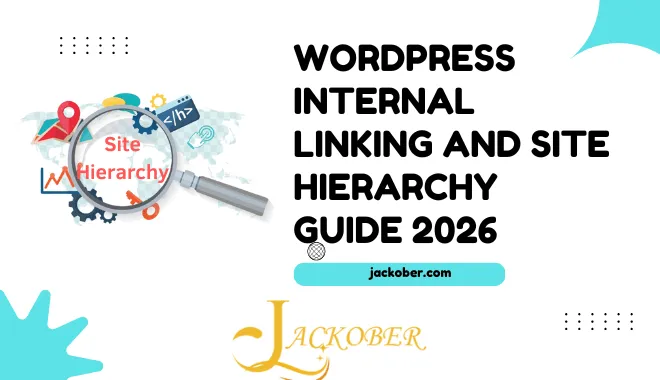
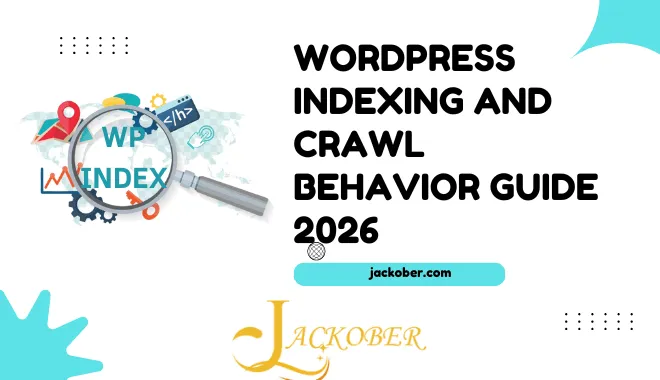
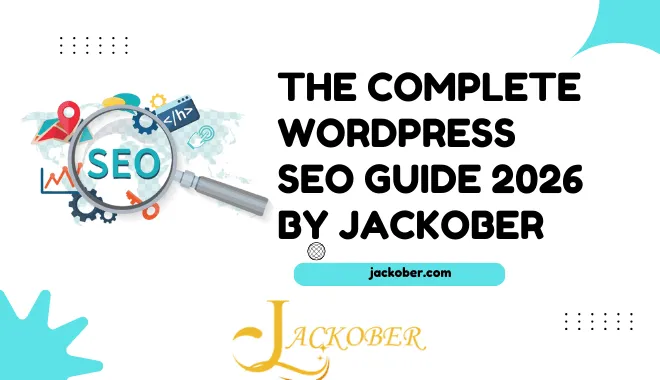
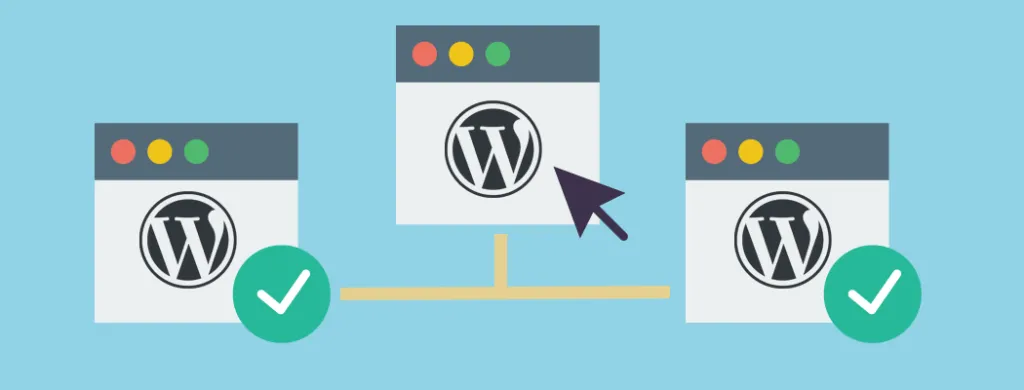
One thought on “How to Fix Duplicate Title Tags in WordPress 2025”