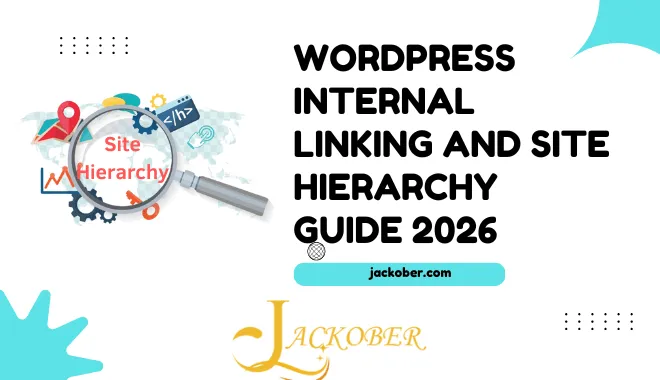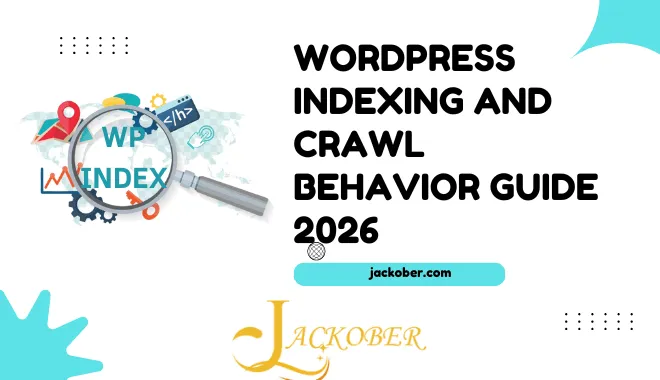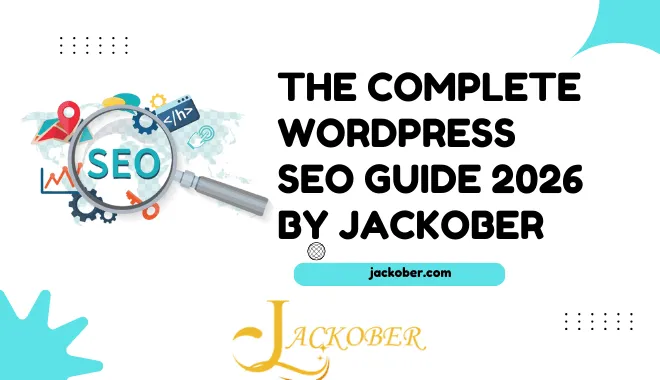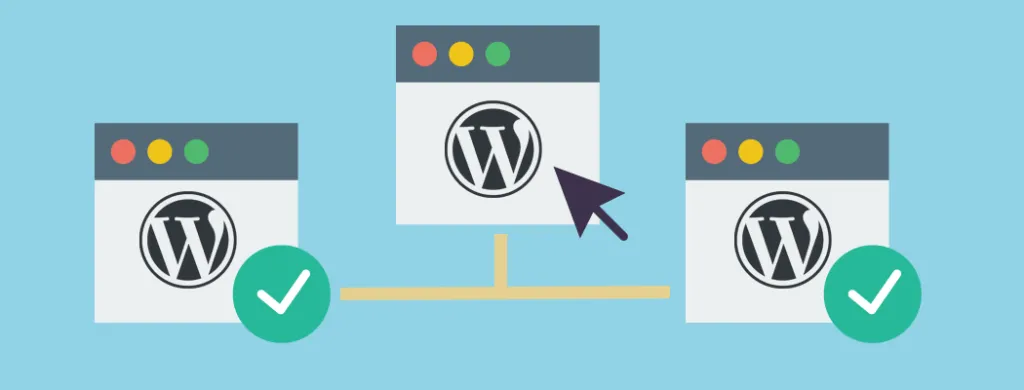ShipStation for WordPress: Streamlined E-commerce Shipping

As a WordPress developer and SEO specialist at Jackober, I’ve implemented numerous shipping solutions for e-commerce clients. One platform consistently stands out for its robust features and seamless WordPress integration: ShipStation.
For online store owners, efficient shipping management can be the difference between struggling to keep up with orders and running a smoothly scaling business. ShipStation transforms the often complex world of e-commerce shipping into a streamlined process, saving time, reducing errors, and ultimately improving customer satisfaction.
In this experts guide, I’ll walk you through everything you need to know about integrating ShipStation with WordPress, from basic setup to advanced customizations. Whether you’re just launching your online store or looking to optimize your existing shipping workflow, this article will provide actionable insights based on years of implementation experience.
Understanding ShipStation: The Shipping Solution for E-commerce
Before diving into WordPress integration specifics, let’s establish a clear understanding of what ShipStation offers and why it’s valuable for online merchants.
What is ShipStation?
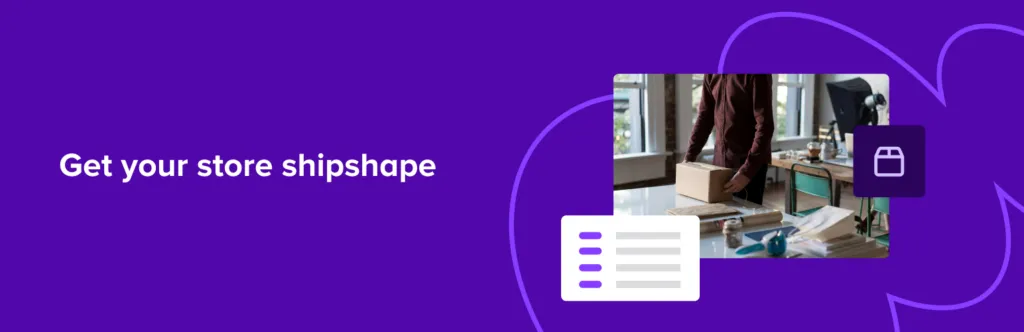
ShipStation is a web-based shipping solution that centralizes order management and fulfillment across multiple sales channels and shipping carriers. It acts as a command center for your shipping operations, allowing you to:
- Import orders from various sales channels (including WordPress/WooCommerce)
- Compare shipping rates across carriers
- Print shipping labels in batch
- Automate shipping rules and processes
- Track shipments
- Manage returns
- Generate shipping reports
For WordPress e-commerce sites, ShipStation serves as a bridge between your online store and shipping carriers, streamlining what would otherwise be a manual, time-consuming process.
Key Benefits for WordPress Store Owners
When integrated with WordPress, ShipStation offers several compelling advantages:
- Time Savings: Reduce the time spent processing orders by up to 80%
- Cost Efficiency: Compare carrier rates to find the best shipping prices
- Multi-Channel Management: Manage orders from WordPress alongside other platforms
- Automation: Create rules to automatically select shipping methods, services, and packaging
- Professional Presentation: Branded tracking pages and shipping labels
- Scalability: Handle increasing order volumes without proportional time investment
- Data Insights: Analytics on shipping costs, delivery times, and fulfillment efficiency
These benefits become increasingly valuable as your store grows, making ShipStation an investment that scales with your business.
ShipStation and WordPress: Integration Options

There are several ways to connect ShipStation with your WordPress e-commerce site, depending on your specific platform and needs.
WooCommerce Integration
WooCommerce is the most popular e-commerce platform for WordPress, powering over 28% of all online stores. The ShipStation integration with WooCommerce is robust and well-maintained.
Official ShipStation for WooCommerce Extension
The most straightforward integration method is using the official ShipStation for WooCommerce extension:
Key Features:
- Automatic order sync from WooCommerce to ShipStation
- Product details and customer information transfer
- Order status updates synced back to WooCommerce
- Support for product variations and custom fields
- Compatibility with WooCommerce subscription orders
Installation Process:
- Purchase and download the extension from WooCommerce.com
- Install via WordPress admin (Plugins → Add New → Upload Plugin)
- Activate the plugin
- Navigate to WooCommerce → Settings → Integration → ShipStation
- Enter your ShipStation API credentials
- Configure sync settings and mapping options
This official extension provides the most reliable and feature-complete integration between WooCommerce and ShipStation.
Alternative: ShipStation’s Direct API Integration
For stores with unique requirements, ShipStation offers direct API access:
Advantages:
- Custom integration possibilities
- More control over data flow
- Ability to create specialized workflows
- Integration with custom WordPress plugins or themes
Implementation Requirements:
- Development expertise or access to a WordPress Expert for Hire
- ShipStation API credentials
- Secure server with proper SSL implementation
- Understanding of RESTful API concepts
The API route is most appropriate for stores with complex requirements that the standard extension doesn’t address.
Easy Digital Downloads Integration
For WordPress sites selling digital products with Easy Digital Downloads (EDD) that also have physical products, ShipStation integration is possible through custom development:
Implementation Approach:
- Use EDD’s extensive hook system to capture order information
- Create a custom connector plugin that formats EDD order data for ShipStation
- Utilize ShipStation’s API to push orders and pull tracking information
- Update EDD orders with shipping status information
While no official extension exists, this custom approach has worked well for several of my clients who sell both digital and physical products.
Other WordPress E-commerce Platforms
Beyond WooCommerce and EDD, other WordPress e-commerce solutions can integrate with ShipStation:
- BigCommerce for WordPress: Uses BigCommerce’s native ShipStation integration
- WP EasyCart: Offers ShipStation integration in their Pro version
- Ecwid: Provides ShipStation connection through their App Market
- WP eCommerce: Requires custom development for ShipStation integration
Each platform has different integration methods, but the underlying concept remains the same: syncing order data to ShipStation and receiving tracking information back.
Setting Up ShipStation with WooCommerce: Step-by-Step Guide
Let’s walk through a detailed implementation of ShipStation with WooCommerce, the most common WordPress e-commerce platform.
Prerequisites
Before beginning the integration, ensure you have:
- A WordPress site with WooCommerce properly installed and configured
- An active ShipStation account (they offer a 30-day free trial)
- The ShipStation for WooCommerce extension
- SSL certificate installed on your site (vital for secure data transmission)
If you haven’t set up SSL yet, follow our guide on How to add SSL to WordPress before proceeding.
Step 1: Install and Activate the ShipStation Extension
- Purchase the ShipStation for WooCommerce extension
- Download the .zip file to your computer
- Log in to your WordPress admin dashboard
- Navigate to Plugins → Add New → Upload Plugin
- Choose the downloaded .zip file and click “Install Now”
- After installation completes, click “Activate Plugin”
Step 2: Configure API Connection
- In WordPress, go to WooCommerce → Settings → Integration → ShipStation
- You’ll need to create API credentials in ShipStation:
- Log in to your ShipStation account
- Go to Account → API Settings
- Generate a new API key pair
- Copy the API Key and API Secret from ShipStation
- Paste them into the corresponding fields in WooCommerce
- Save changes
Step 3: Configure Order Export Settings
In the same WooCommerce ShipStation integration settings page:
- Export Order Statuses: Choose which order statuses trigger export to ShipStation (typically “Processing”)
- Export Shipping Methods: Map your WooCommerce shipping methods to ShipStation services
- Mark Orders as Shipped: Enable if you want ShipStation to update order status in WooCommerce
- Export Order Notes: Choose whether to include order notes in the export
- Product Options: Configure how product variations and metadata are exported
- Save changes
Step 4: Configure ShipStation Settings
Now, in your ShipStation account:
- Go to Account → Store Setup → Selling Channels
- Click “Connect a Store or Marketplace”
- Select “WooCommerce” from the list
- Enter your store URL and authentication details
- Configure order import settings:
- Import orders with specific statuses
- Set import frequency
- Configure product options
- Save and activate the store connection
Step 5: Test the Integration
To ensure everything is working correctly:
- Create a test order in WooCommerce
- Set the order status to trigger export (e.g., “Processing”)
- Wait for the sync interval (or manually refresh in ShipStation)
- Verify the order appears in ShipStation
- Process the test order in ShipStation (create label but don’t actually ship)
- Verify the tracking information and status update in WooCommerce
Step 6: Optimize Your Workflow
Once the basic integration is working, set up these efficiency-boosting features:
- Automation Rules: Create rules to automatically assign carriers, services, and packaging based on order criteria
- Order Tags: Implement a tagging system for special handling requirements
- Shipping Presets: Save common configurations for different product types
- Branded Tracking: Set up custom tracking pages with your store branding
- Email Templates: Configure notification emails for shipping updates
Advanced ShipStation Customizations for WordPress
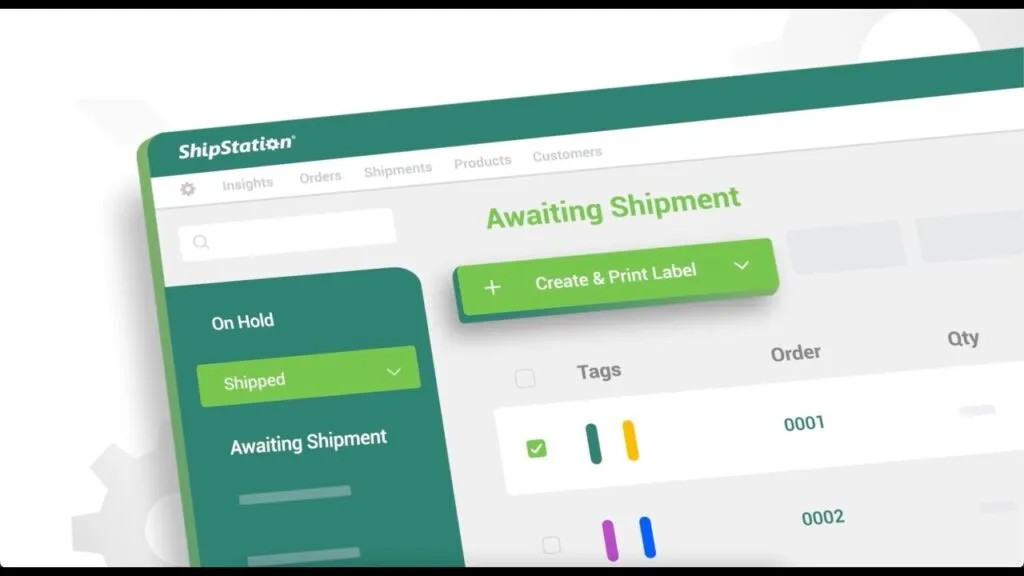
For stores with specific requirements, several advanced customizations can enhance the ShipStation-WordPress integration.
Custom Order Metadata Export
WooCommerce stores often collect additional order information that can be valuable in the shipping process:
// Add custom order meta to ShipStation export
add_filter('woocommerce_shipstation_export_order_xml', 'add_custom_data_to_shipstation', 10, 3);
function add_custom_data_to_shipstation($xml, $order, $order_export) {
// Get custom order meta
$gift_message = get_post_meta($order->get_id(), '_gift_message', true);
$special_handling = get_post_meta($order->get_id(), '_requires_special_handling', true);
// Add custom notes to ShipStation order
if (!empty($gift_message)) {
$xml .= '<OrderNotes>Gift Message: ' . htmlspecialchars($gift_message) . '</OrderNotes>';
}
// Add custom flags for special handling
if ($special_handling === 'yes') {
$xml .= '<CustomField1>Special Handling Required</CustomField1>';
}
return $xml;
}
This code adds gift messages and special handling flags to orders exported to ShipStation, allowing warehouse staff to see this information during fulfillment.
Conditional Shipping Logic
For stores with complex shipping rules, custom logic can determine which orders go to ShipStation:
// Only export orders with physical products to ShipStation
add_filter('woocommerce_shipstation_export_order', 'filter_shipstation_orders', 10, 2);
function filter_shipstation_orders($export_order, $order) {
$has_physical_products = false;
// Check each item in the order
foreach ($order->get_items() as $item) {
$product = $item->get_product();
// If product exists and is not virtual, flag for export
if ($product && !$product->is_virtual()) {
$has_physical_products = true;
break;
}
}
// Only export orders with physical products
return $has_physical_products;
}
This customization prevents digital-only orders from being sent to ShipStation, which is useful for stores selling both physical and digital products.
Enhanced Tracking Information Display
Improve the customer experience by enhancing how tracking information appears in WooCommerce:
// Add enhanced tracking display to order emails and account pages
add_action('woocommerce_email_after_order_table', 'add_enhanced_tracking_to_emails', 10, 4);
add_action('woocommerce_order_details_after_order_table', 'add_enhanced_tracking_to_account');
function add_enhanced_tracking_to_emails($order, $sent_to_admin, $plain_text, $email) {
display_enhanced_tracking($order);
}
function add_enhanced_tracking_to_account($order) {
display_enhanced_tracking($order);
}
function display_enhanced_tracking($order) {
// Get tracking information
$tracking_number = get_post_meta($order->get_id(), '_tracking_number', true);
$carrier = get_post_meta($order->get_id(), '_tracking_provider', true);
if (!empty($tracking_number) && !empty($carrier)) {
// Get carrier URL and logo
$tracking_url = get_carrier_tracking_url($carrier, $tracking_number);
$carrier_logo = get_carrier_logo_url($carrier);
// Output enhanced tracking display
echo '<h2>Shipment Tracking</h2>';
echo '<div class="enhanced-tracking">';
echo '<img src="' . esc_url($carrier_logo) . '" alt="' . esc_attr($carrier) . '" class="carrier-logo">';
echo '<p>Your order was shipped via <strong>' . esc_html($carrier) . '</strong></p>';
echo '<p>Tracking Number: <a href="' . esc_url($tracking_url) . '" target="_blank">' . esc_html($tracking_number) . '</a></p>';
echo '<a href="' . esc_url($tracking_url) . '" class="tracking-button">Track Your Package</a>';
echo '</div>';
}
}
This enhancement provides a more professional presentation of tracking information to customers, including carrier logos and direct tracking links.
Multi-Location Inventory Management
For stores with multiple warehouses, custom development can route orders to the appropriate ShipStation location:
// Route orders to different ShipStation accounts based on product category
add_filter('woocommerce_shipstation_export_order', 'route_orders_by_category', 10, 2);
function route_orders_by_category($export_order, $order) {
// Default to main ShipStation account
$shipstation_account = 'main';
// Check each item in the order
foreach ($order->get_items() as $item) {
$product = $item->get_product();
// Skip if product doesn't exist
if (!$product) continue;
// Check if product is in the "apparel" category
if (has_term('apparel', 'product_cat', $product->get_id())) {
// Store a flag to route this order to the apparel warehouse
update_post_meta($order->get_id(), '_shipstation_account', 'apparel');
// Don't export this order through the main integration
return false;
}
}
return $export_order;
}
// Custom API endpoint for apparel warehouse
add_action('rest_api_init', function() {
register_rest_route('custom-shipstation/v1', '/apparel-orders', array(
'methods' => 'GET',
'callback' => 'get_apparel_orders_for_shipstation',
'permission_callback' => function() {
return current_user_can('manage_options');
}
));
});
function get_apparel_orders_for_shipstation($request) {
// Implementation for custom XML feed for apparel warehouse
// This would generate the XML in ShipStation's expected format
// but only for orders flagged for the apparel warehouse
}
This advanced customization routes orders to different ShipStation accounts based on product categories, enabling multi-warehouse fulfillment.
Optimizing ShipStation Performance for WordPress Stores
To ensure your ShipStation integration runs smoothly with WordPress, consider these performance optimization strategies:
Scheduled Order Synchronization
Rather than relying on real-time synchronization which can slow down checkout, implement scheduled syncing:
// Set up a custom schedule for ShipStation sync
add_filter('cron_schedules', 'add_shipstation_sync_interval');
function add_shipstation_sync_interval($schedules) {
$schedules['every_fifteen_minutes'] = array(
'interval' => 900,
'display' => __('Every Fifteen Minutes')
);
return $schedules;
}
// Schedule the sync event if not already scheduled
if (!wp_next_scheduled('custom_shipstation_order_sync')) {
wp_schedule_event(time(), 'every_fifteen_minutes', 'custom_shipstation_order_sync');
}
// Hook into the scheduled event
add_action('custom_shipstation_order_sync', 'sync_orders_to_shipstation');
function sync_orders_to_shipstation() {
// Query orders that need to be synced
$orders = wc_get_orders(array(
'status' => array('processing'),
'limit' => 50,
'meta_query' => array(
array(
'key' => '_shipstation_exported',
'compare' => 'NOT EXISTS'
)
)
));
// Process each order
foreach ($orders as $order) {
// Your custom sync logic here
// Mark as exported
update_post_meta($order->get_id(), '_shipstation_exported', 'yes');
}
}
This approach prevents ShipStation synchronization from impacting your store’s performance during checkout or high-traffic periods.
Database Optimization
ShipStation integration can add significant metadata to your WordPress database. Keep it optimized with:
// Clean up old ShipStation metadata
add_action('custom_shipstation_cleanup', 'cleanup_old_shipstation_data');
function cleanup_old_shipstation_data() {
global $wpdb;
// Find completed orders older than 90 days
$cutoff_date = date('Y-m-d', strtotime('-90 days'));
// Get old completed orders
$old_orders = $wpdb->get_col(
$wpdb->prepare(
"SELECT posts.ID FROM {$wpdb->posts} as posts
WHERE posts.post_type = 'shop_order'
AND posts.post_status = 'wc-completed'
AND posts.post_date < %s
LIMIT 500",
$cutoff_date
)
);
// Delete unnecessary ShipStation metadata
foreach ($old_orders as $order_id) {
delete_post_meta($order_id, '_shipstation_sync_logs');
// Keep essential metadata like tracking numbers
}
}
// Schedule the cleanup event
if (!wp_next_scheduled('custom_shipstation_cleanup')) {
wp_schedule_event(time(), 'daily', 'custom_shipstation_cleanup');
}
This script periodically cleans up unnecessary ShipStation metadata from older orders, keeping your database lean and performant.
Caching and Performance Considerations
For optimal site performance with ShipStation:
- Implement page caching: Use solutions like WP Rocket or WP Super Cache
- Exclude checkout and account pages: Prevent caching of dynamic order pages
- Optimize database queries: Index meta keys used in ShipStation filters
- Minimize plugin conflicts: Test ShipStation with other active plugins
For more general WordPress speed tips, check our guide on WordPress Page Speed Optimization.
ShipStation and WooCommerce: Best Practices
Based on my experience implementing ShipStation for numerous WooCommerce clients, here are some best practices to follow:
1. Product Setup Optimization
Proper product configuration in WooCommerce ensures accurate shipping in ShipStation:
- Accurate weights and dimensions: Enter precise measurements for all products
- Consistent units: Use the same units (oz/lb, in/cm) across your store
- Default package types: Set default package dimensions for product categories
- Special handling flags: Use product attributes to mark items needing special care
2. Order Processing Workflow
Create an efficient order-to-ship workflow:
- Order received: Customer places order in WooCommerce
- Payment verification: Confirm payment (manual or automatic)
- Status change to Processing: Triggers export to ShipStation
- Order imported to ShipStation: Appears in “Awaiting Shipment”
- Label creation: Generate shipping labels in ShipStation
- Fulfillment: Package and ship the order
- Tracking update: ShipStation sends tracking back to WooCommerce
- Customer notification: Automated email with tracking information
- Order completion: Status changes to “Completed” in WooCommerce
3. Automation Rules
Leverage ShipStation’s automation capabilities:
- Service selection rules: Automatically choose shipping services based on weight, value, or destination
- Package mapping: Assign specific package types to product categories
- Insurance rules: Automatically add insurance for high-value orders
- Fulfillment triggers: Route orders to different fulfillment methods based on criteria
- Custom field mapping: Use WooCommerce custom fields to drive ShipStation decisions
4. Returns Management
Streamline your returns process:
- Return portal: Enable ShipStation’s customer return portal
- Return rules: Set policies for different product categories
- Pre-paid return labels: Configure when to provide return labels
- RMA synchronization: Keep return merchandise authorization numbers in sync
- Return status updates: Push return status back to WooCommerce
5. International Shipping Considerations
For global sellers, configure:
- Customs documentation: Automatic customs form generation
- HS code mapping: Assign harmonized system codes to product categories
- Duty handling: Configure who pays import duties and taxes
- Restricted items: Flag products that can’t ship to certain countries
- International address verification: Validate international addresses before shipping
Comparing ShipStation with Other WordPress Shipping Solutions
To provide context, let’s compare ShipStation with other popular shipping solutions for WordPress:
ShipStation vs. WooCommerce Shipping
WooCommerce Shipping is the native shipping solution built into WooCommerce:
Advantages of ShipStation:
- Multi-carrier support vs. limited carriers in WooCommerce Shipping
- Advanced automation rules
- Better batch processing capabilities
- More sophisticated label printing options
- Superior reporting and analytics
- Multi-channel order management
Advantages of WooCommerce Shipping:
- Direct integration without additional extensions
- Simpler setup for basic shipping needs
- No monthly subscription fee
- Native integration with WordPress admin
ShipStation is better for merchants shipping 50+ orders monthly or using multiple sales channels.
ShipStation vs. ShippingEasy
Both are popular shipping solutions with WordPress integration:
Advantages of ShipStation:
- More extensive carrier options
- Superior international shipping features
- Better advanced automation capabilities
- More robust API for custom development
- Stronger multi-channel capabilities
Advantages of ShippingEasy:
- Generally lower pricing for small volumes
- Includes email marketing features
- Simpler interface for beginners
- Built-in customer marketing tools
ShipStation typically works better for growing merchants with more complex shipping requirements.
ShipStation vs. Shippo
Shippo offers WordPress integration through plugins:
Advantages of ShipStation:
- More comprehensive feature set
- Better batch processing for high volume
- Superior automation rules
- More robust reporting
- Better multi-channel management
Advantages of Shippo:
- Pay-as-you-go pricing option (no subscription required)
- Simpler interface
- API-first approach beneficial for developers
- Generally lower cost for low-volume shippers
ShipStation is typically better for established businesses, while Shippo works well for startups and low-volume sellers.
Common Issues and Troubleshooting
Despite its robust design, ShipStation integration can sometimes present challenges. Here are solutions to common issues:
Orders Not Syncing to ShipStation
If orders aren’t appearing in ShipStation:
- Check order status: Verify orders are in the status configured for export
- API credentials: Ensure API keys are entered correctly
- Firewall issues: Check if your server firewall blocks outgoing API connections
- Plugin conflicts: Temporarily disable other plugins to check for conflicts
- Error logs: Check WordPress error logs for API connection failures
For more general WordPress troubleshooting, see our guide on 15 Easy Fixes for Common WordPress Issues.
Tracking Information Not Updating in WooCommerce
If tracking details aren’t appearing in WooCommerce:
- Webhook configuration: Verify ShipStation webhooks are properly set up
- SSL certificate: Ensure your site has a valid SSL certificate
- Order status mapping: Check if the correct status is being assigned
- Plugin compatibility: Test for conflicts with other order management plugins
- Custom theme issues: Try switching to a default theme temporarily
Product Variation Issues
Problems with product variations in ShipStation:
- Variation formatting: Ensure variation attributes are properly formatted
- SKU assignment: Verify each variation has a unique SKU
- Export settings: Check that variation details are included in export
- Custom attributes: Confirm custom attributes are properly mapped
- Inventory sync: Verify inventory is correctly set for each variation
International Shipping Challenges
For issues with international orders:
- Address format: Ensure international addresses follow proper format
- Required customs information: Verify all required fields are completed
- Product description: Check that products have clear descriptions for customs
- HS codes: Confirm harmonized system codes are assigned correctly
- Restricted items: Verify compliance with destination country regulations
Extending ShipStation: Custom Development Possibilities
For businesses with specialized needs, custom development can enhance ShipStation’s capabilities:
Custom ShipStation API Integrations
Beyond the standard plugin, you can build custom connections:
// Example of custom ShipStation API connection
function custom_shipstation_api_call($endpoint, $method = 'GET', $data = null) {
$api_key = get_option('custom_shipstation_api_key');
$api_secret = get_option('custom_shipstation_api_secret');
$url = 'https://ssapi.shipstation.com/' . $endpoint;
$args = array(
'method' => $method,
'headers' => array(
'Authorization' => 'Basic ' . base64_encode($api_key . ':' . $api_secret),
'Content-Type' => 'application/json'
)
);
if ($data && ($method === 'POST' || $method === 'PUT')) {
$args['body'] = json_encode($data);
}
$response = wp_remote_request($url, $args);
if (is_wp_error($response)) {
return false;
}
return json_decode(wp_remote_retrieve_body($response), true);
}
// Example usage: Get orders from ShipStation
function get_orders_from_shipstation($page = 1, $pageSize = 100) {
return custom_shipstation_api_call('orders?page=' . $page . '&pageSize=' . $pageSize);
}
This foundation allows you to build custom ShipStation integrations for specialized needs.
Advanced Analytics Dashboard
Create a custom WordPress admin dashboard for shipping analytics:
// Register admin page for shipping analytics
add_action('admin_menu', 'register_shipstation_analytics_page');
function register_shipstation_analytics_page() {
add_menu_page(
'Shipping Analytics',
'Shipping Analytics',
'manage_options',
'shipstation-analytics',
'render_shipstation_analytics',
'dashicons-chart-bar',
58
);
}
function render_shipstation_analytics() {
// Get shipping data from ShipStation API
$monthly_data = get_shipstation_monthly_data();
$carrier_breakdown = get_shipstation_carrier_breakdown();
// Render analytics dashboard
echo '<div class="wrap">';
echo '<h1>ShipStation Analytics Dashboard</h1>';
// Render charts and statistics
echo '<div class="analytics-container">';
// Monthly shipping volume chart
echo '<div class="analytics-card">';
echo '<h2>Monthly Shipping Volume</h2>';
echo '<canvas id="monthlyChart"></canvas>';
echo '</div>';
// Carrier breakdown chart
echo '<div class="analytics-card">';
echo '<h2>Shipping Carrier Breakdown</h2>';
echo '<canvas id="carrierChart"></canvas>';
echo '</div>';
// Shipping cost analysis
echo '<div class="analytics-card">';
echo '<h2>Average Shipping Cost</h2>';
// Render shipping cost statistics
echo '</div>';
echo '</div>'; // Close analytics-container
// Enqueue Chart.js and render chart data
wp_enqueue_script('chartjs', 'https://cdn.jsdelivr.net/npm/chart.js', array(), '3.7.0', true);
// Add JavaScript to render charts
echo '<script>
// Chart rendering code would go here
</script>';
echo '</div>'; // Close wrap
}
This custom dashboard provides shipping insights directly in your WordPress admin.
Custom Shipping Label Formats
Create specialized label formats for unique packaging:
// Add custom label format option to ShipStation export
add_filter('woocommerce_shipstation_export_order_xml', 'add_custom_label_format', 10, 3);
function add_custom_label_format($xml, $order, $order_export) {
// Check if this order needs a custom label format
$needs_custom_format = get_post_meta($order->get_id(), '_custom_label_format', true);
if ($needs_custom_format === 'gift_box') {
// Add custom label format identifier
$xml .= '<CustomLabelFormat>GiftBox</CustomLabelFormat>';
}
return $xml;
}
This customization allows for specialized label formats for certain order types.
The Future of ShipStation and WordPress
Looking ahead, several trends are shaping the evolution of shipping management for WordPress stores:
1. Sustainability in Shipping
Eco-friendly shipping is becoming increasingly important:
- Carbon offset integration
- Sustainable packaging options
- Emissions reporting and analytics
- Consolidation of shipments for environmental impact
ShipStation is beginning to incorporate sustainability features that WordPress stores can leverage.
2. AI-Powered Shipping Optimization
Artificial intelligence is transforming shipping decisions:
- Predictive carrier selection based on performance
- Smart package recommendation
- Delivery time prediction
- Fraud detection in shipping addresses
Future ShipStation integrations will likely incorporate more AI-driven features.
3. Enhanced Last-Mile Delivery Options
Consumer expectations for delivery flexibility are growing:
- Same-day delivery integration
- Scheduled delivery windows
- Locker and pickup point options
- Real-time delivery tracking
WordPress stores will need to adapt to these evolving delivery expectations.
4. Global E-commerce Expansion
Cross-border selling continues to grow in importance:
- Streamlined international documentation
- Integrated duties and taxes calculation
- Global address verification
- Multi-language shipping notifications
ShipStation’s international capabilities will become increasingly valuable for WordPress store owners.
Making the Decision: Is ShipStation Right for Your WordPress Store?
Based on my experience implementing various shipping solutions, here’s guidance on whether ShipStation is the right choice for your WordPress store:
ShipStation is Ideal For:
- Growing e-commerce businesses shipping 50+ orders monthly
- Multi-channel sellers operating beyond just WordPress
- Businesses with complex shipping rules and requirements
- International sellers dealing with cross-border shipping
- Operations-focused merchants seeking to optimize fulfillment
Consider Alternatives If:
- You ship fewer than 20 orders per month (WooCommerce Shipping might suffice)
- You only sell digital products
- You exclusively dropship products (supplier handles shipping)
- You have an extremely limited shipping budget
- You only ship very standardized packages with a single carrier
Cost-Benefit Analysis
ShipStation plans start at around $9.99/month and increase based on shipping volume. Consider:
- Time savings: Typically 1-3 minutes saved per order
- Shipping rate savings: Often 5-40% through rate shopping
- Error reduction: Fewer costly shipping mistakes
- Customer satisfaction: Better delivery experiences and tracking
For most growing WordPress stores, the benefits quickly outweigh the subscription cost.
Conclusion: Transforming Your WordPress Shipping Operations
Integrating ShipStation with your WordPress e-commerce store represents a significant step toward professionalizing your fulfillment operations. From time savings and cost reduction to improved customer experience and scalability, the benefits extend far beyond simple label printing.
As your store grows, shipping can become either a bottleneck that constrains your business or a streamlined process that supports expansion. ShipStation helps ensure it’s the latter, providing the tools needed to handle increasing order volumes efficiently.
The integration process itself ranges from straightforward (using the official WooCommerce extension) to highly customized (leveraging ShipStation’s API for specialized workflows). Whichever approach you choose, the result is a more efficient shipping operation that scales with your business.
For WordPress store owners looking to optimize their shipping process, ShipStation offers a compelling combination of powerful features, ease of use, and integration capabilities that few other solutions can match.
If you need assistance implementing ShipStation for your WordPress store or creating custom shipping workflows, our team at Jackober specializes in e-commerce optimizations. As experienced developers, we can help you create a shipping solution tailored to your specific business needs.
For more insights on WordPress e-commerce optimization, explore our guides