
Best Magazine WordPress Themes in 2025 by Jackober

As a WordPress developer and SEO specialist at Jackober, I’ve helped numerous publishers and content creators build engaging, high-performance magazine websites. One of the most critical decisions in this process is selecting the right magazine theme—a choice that can significantly impact your site’s user experience, content presentation, and overall success.
In this comprehensive guide, I’ll share my professional insights on the best magazine WordPress themes available in 2025, along with detailed analysis of their features, performance considerations, and implementation tips. Whether you’re launching a new digital publication or revamping an existing one, this guide will help you make an informed decision that aligns with your content strategy and business goals.
What Makes a Great Magazine WordPress Themes?
Before diving into specific theme recommendations, it’s important to understand what distinguishes a truly excellent magazine theme from the countless options available.
Essential Features of Top Magazine Themes
The best magazine WordPress themes share several key characteristics:
1. Content-Forward Design
- Clean layouts that prioritize readability
- Flexible homepage options with featured content areas
- Multiple post display formats (grids, lists, featured sliders)
- Category-specific styling options
- Effective typography that enhances readability
2. Performance Optimization
- Lightweight code base with minimal bloat
- Optimized image handling and lazy loading
- Fast loading times and good Core Web Vitals scores
- Efficient use of resources to handle content-heavy sites
- Compatibility with caching and optimization plugins
3. Monetization Options
- Ad-ready layouts with strategic placement options
- Subscription and membership compatibility
- WooCommerce integration for digital/physical product sales
- Affiliate marketing-friendly features
- Newsletter sign-up optimization
4. Mobile Excellence
- Truly responsive (not just mobile-compatible)
- Touch-friendly navigation and interactions
- Content readability preserved on small screens
- Adaptable ad spaces for mobile displays
- AMP (Accelerated Mobile Pages) support or compatibility
5. SEO-Friendly Foundation
- Clean, semantic HTML structure
- Schema markup implementation
- Optimized heading hierarchy
- Breadcrumb navigation support
- Social sharing optimization
6. Customization Flexibility
- Intuitive theme options panel
- Compatibility with popular page builders
- Custom widget areas and content blocks
- Header and footer customization options
- Color and typography controls
Top Magazine WordPress Themes for 2025
After extensive research, testing, and implementation experience, here are my top picks for magazine WordPress themes in 2025:
1. Zeen
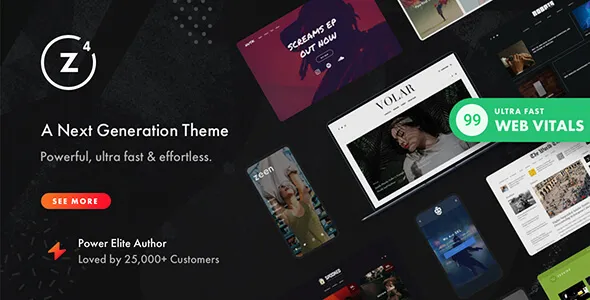
Overview: Zeen has established itself as one of the most versatile and powerful magazine themes, particularly for publishers who need maximum flexibility without sacrificing performance.
Key Features:
- 40+ pre-built demo sites covering various niches
- Advanced block builder for custom layouts
- Built-in review system with multiple rating styles
- Dark mode support and reading-time estimates
- AJAX loading for infinite scrolling
- Video-focused layout options
- Built-in ad management system
Performance: Zeen scores well on performance metrics, with particular attention to image optimization and lazy loading. The theme is built with clean code and follows WordPress best practices.
Customization: The theme offers extensive customization options through its proprietary Lets Live builder, which provides a visual, drag-and-drop interface for creating custom layouts.
SEO Optimization: Includes schema markup implementation, breadcrumb navigation, and SEO-friendly HTML structure.
Price: $59 for a single site license
Best For: Publishers who need extensive design flexibility and content presentation options, particularly those with mixed-media content including videos.
2. Newspaper
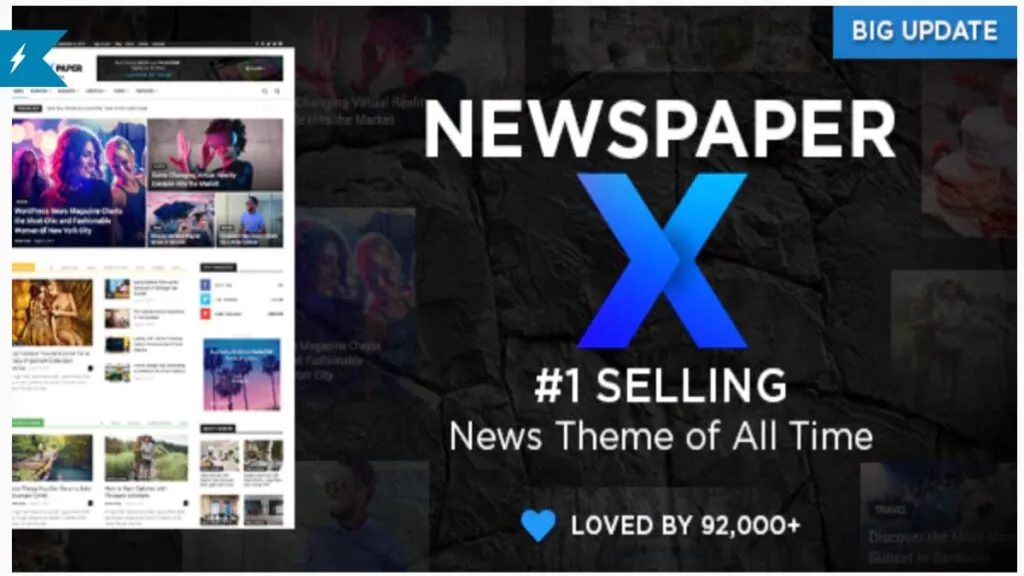
Overview: Developed by tagDiv, Newspaper is one of the best-selling news and magazine themes on ThemeForest, known for its comprehensive feature set and excellent performance.
Key Features:
- 100+ pre-designed demos for instant setup
- tagDiv Composer page builder included
- Advanced category management and content filtering
- Weather widget integration
- Video playlist features
- Breaking news ticker and trending content indicators
- Integrated review system with user reviews
- Advanced ad management with multiple placement options
Performance: Despite its feature-rich nature, Newspaper maintains good performance through efficient coding practices and built-in optimization features.
Customization: The included tagDiv Composer page builder provides extensive customization options without requiring coding knowledge.
SEO Optimization: Includes built-in schema markup, AMP support, and SEO-friendly architecture.
Price: $59 for a single site license
Best For: News sites, digital magazines with diverse content categories, and publishers who need extensive design options with minimal technical setup.
3. Jnews

Overview: Jnews stands out as a complete solution for modern online magazines and news websites, offering extensive design flexibility and integration capabilities.
Key Features:
- 70+ website demos covering various niches
- Compatible with Elementor, WPBakery, and Gutenberg
- 10 exclusive archive page templates
- Advanced article filtering and sorting
- Built-in dark mode
- Multiple paywall options for subscription models
- Video and gallery post formats
- Frontend post submission system
Performance: Jnews has been optimized for speed and performance, with particular attention to image handling and resource loading.
Customization: Offers extensive customization through its JNews Lab feature and compatibility with popular page builders.
SEO Optimization: Includes structured data implementation, breadcrumb navigation, and SEO-friendly markup.
Price: $69 for a single site license
Best For: Professional publishers looking for a comprehensive solution with advanced monetization options and multi-author capabilities.
4. SmartMag
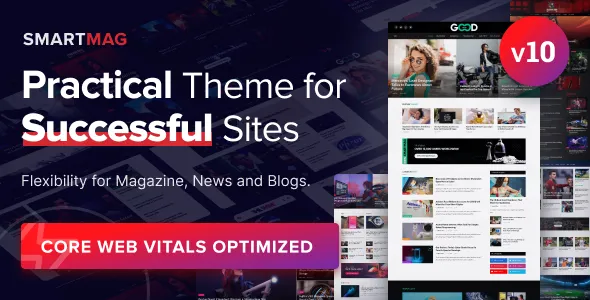
Overview: SmartMag focuses on delivering a clean, modern magazine experience with particular attention to readability and content organization.
Key Features:
- 12 pre-built demos with one-click import
- Multiple header and navigation styles
- Advanced category layouts and filtering
- Featured slider and carousel options
- Built-in mega menu system
- Social media integration
- Review system with pros/cons lists
- Reading progress indicator
Performance: SmartMag is built with performance in mind, featuring optimized code and efficient resource loading.
Customization: Offers a comprehensive theme options panel and Elementor compatibility for visual editing.
SEO Optimization: Includes schema markup, SEO-friendly structure, and social meta integration.
Price: $59 for a single site license
Best For: Content-focused magazines that prioritize readability and clean design over flashy elements.
5. Malina

Overview: Malina offers a more elegant, lifestyle-oriented approach to magazine design, perfect for fashion, travel, and personal blogs that require a more sophisticated aesthetic.
Key Features:
- Clean, minimalist design focused on typography
- Instagram integration and styling
- Multiple blog layout options
- Promo boxes for featured content
- Built-in social sharing options
- WooCommerce compatibility for product showcases
- Translation-ready for multilingual sites
Performance: Malina’s lightweight approach results in excellent performance metrics and fast loading times.
Customization: Offers intuitive customization through the WordPress Customizer with additional theme-specific options.
SEO Optimization: Includes clean HTML structure and schema markup implementation.
Price: $49 for a single site license
Best For: Lifestyle, fashion, and personal magazines that prioritize elegant design and social media integration.
6. Publisher

Overview: Publisher by BetterStudio is one of the most feature-complete magazine themes available, offering extensive functionality for content-heavy websites.
Key Features:
- 100+ demo websites covering various niches
- Advanced layout builder with 70+ elements
- 8 unique header layouts
- Multiple ad location options with viewability tracking
- Translation and RTL language support
- Advanced typography options
- WooCommerce integration
- Multi-author support with author boxes
Performance: Despite its comprehensive feature set, Publisher maintains good performance through optimized code and efficient resource management.
Customization: Offers extensive customization through its proprietary page builder and comprehensive theme options panel.
SEO Optimization: Includes schema markup, breadcrumb navigation, and SEO-friendly architecture.
Price: $89 for a single site license
Best For: Large-scale magazine operations with diverse content types and multiple revenue streams.
7. Gillion

Overview: Gillion combines modern design with powerful features specifically tailored for content creators and magazine publishers.
Key Features:
- 9 distinct demo sites for different niches
- Advanced review system with multiple styles
- Built-in reading progress indicator
- AMP compatibility
- WooCommerce integration
- Social media auto-posting
- Custom widgets for content presentation
- Customizable advertising spaces
Performance: Gillion offers good performance with particular attention to image optimization and resource loading.
Customization: Provides extensive customization options through the WPBakery Page Builder and a comprehensive theme options panel.
SEO Optimization: Includes schema markup implementation and SEO-friendly structure.
Price: $59 for a single site license
Best For: Content creators focusing on reviews and feature articles with a modern, visually appealing presentation.
Free Magazine WordPress Themes Worth Considering
While premium themes offer the most comprehensive features, several free options provide excellent functionality for those on a budget:
1. ColorMag
Overview: ColorMag is one of the most popular free magazine themes, offering a clean design and essential features for news and magazine websites.
Key Features:
- Responsive design with multiple layout options
- Custom widgets for featured content
- Category color customization
- Social media integration
- Advertisement spaces
- WooCommerce compatibility
Performance: ColorMag offers good performance with clean code and efficient resource loading.
Customization: Provides customization through the WordPress Customizer with additional theme-specific options.
Best For: Small publishers and bloggers looking to create a magazine-style website without investing in a premium theme.
2. Newsup
Overview: Newsup offers a modern, clean design specifically tailored for news websites and online magazines.
Key Features:
- Responsive design with featured slider
- Multiple widget areas
- Dark and light mode options
- Breadcrumb navigation
- Social media integration
- Advertisement spaces
Performance: Newsup is built with performance in mind, featuring optimized code and efficient resource loading.
Customization: Offers customization through the WordPress Customizer with theme-specific options.
Best For: News websites and blogs that need a clean, professional design without complex features.
For more free theme options, check out our collection of Free WordPress Themes that includes several magazine-friendly options.
Technical Considerations When Choosing a Magazine Theme
Beyond features and aesthetics, there are several technical factors to consider when selecting a magazine theme:
Performance Impact
Magazine themes often include numerous features that can impact site performance:
Content Loading Methods
- AJAX loading for infinite scroll vs. pagination
- Lazy loading implementation for images
- On-demand resource loading
JavaScript Usage
- Minimize unnecessary animations and effects
- Efficient slider and carousel implementations
- Conditional loading of scripts
CSS Architecture
- Clean CSS structure without redundancy
- Efficient use of CSS variables or SASS
- Mobile-first approach to styles
For detailed performance optimization strategies, check our guide on WordPress Page Speed Optimization.
Mobile Responsiveness
With over 50% of web traffic coming from mobile devices, your magazine theme’s mobile experience is critical:
Responsive Testing Points
- Navigation usability on small screens
- Content readability at various breakpoints
- Ad placement adaptation for mobile
- Touch target sizing for interactive elements
- Loading speed on mobile networks
Mobile-Specific Features
- Mobile-optimized menus
- Simplified layouts for small screens
- Touch-friendly sliders and carousels
- Readable typography without zooming
SEO Foundation
Your theme forms the technical foundation of your SEO efforts:
Technical SEO Elements
- Clean HTML structure with proper heading hierarchy
- Schema markup implementation for articles and reviews
- Breadcrumb navigation support
- Optimized internal linking structure
- XML sitemap compatibility
Content Presentation for SEO
- Featured snippet-friendly layouts
- Related content suggestions
- Category and tag organization
- Author bio sections with schema markup
Plugin Compatibility
Magazine sites typically require numerous plugins for full functionality:
Essential Plugin Compatibility
- Popular SEO plugins (Yoast SEO, Rank Math, etc.)
- Caching and performance plugins
- Social sharing tools
- Newsletter integration
- Analytics implementation
Content-Specific Plugins
- Review plugins for product/service reviews
- Gallery and media management tools
- Content restriction for membership models
- Related posts functionality
Implementation Best Practices for Magazine Themes
Once you’ve selected your magazine theme, proper implementation is crucial for success:
Content Structure Planning
Before customizing your theme, plan your content architecture:
Category Organization
- Create a logical category hierarchy
- Plan for category-specific styling
- Consider user navigation patterns
- Implement breadcrumb navigation
Featured Content Strategy
- Define criteria for featured articles
- Plan rotation frequency for homepage features
- Create a visual hierarchy for content importance
- Consider automated vs. manual feature selection
Archive Organization
- Design intuitive archive pages
- Implement filtering and sorting options
- Consider timeline or calendar views for date-based archives
- Optimize pagination or infinite scrolling
Customization Approach
Effective theme customization requires a strategic approach:
Brand Integration
- Adapt the theme to your brand colors and typography
- Maintain consistency across all elements
- Create custom header and logo implementations
- Design custom category indicators or icons
Custom Code Implementation
- Use child themes for code customizations
- Implement custom CSS with specificity in mind
- Add custom functionality through hooks rather than core modifications
- Document all customizations for future reference
Page Builder Usage
- Choose the right page builder for your needs from our guide to Best WordPress Page Builders
- Create reusable blocks for consistent content presentation
- Optimize builder elements for performance
- Maintain mobile responsiveness when using builders
Monetization Implementation
For commercial publications, proper monetization setup is essential:
Ad Implementation
- Strategic ad placement for visibility without disruption
- Responsive ad units that adapt to screen sizes
- Lazy loading for ads to improve initial page load
- A/B testing framework for ad performance
Subscription Models
- Membership or paywall integration
- Teaser content implementation
- Login and account management customization
- Payment processing through Payment Gateways for WordPress
Affiliate Integration
- Product showcase templates
- Comparison table designs
- Disclosure implementation for compliance
- Tracking link management
Performance Optimization
Magazine sites are often content-heavy, making performance optimization crucial:
Image Optimization
- Implement appropriate image sizing
- Use next-gen formats like WebP
- Configure lazy loading for images
- Set up responsive images with srcset
Resource Management
- Minimize and combine CSS/JS files
- Implement critical CSS for above-the-fold content
- Defer non-essential JavaScript
- Optimize web font loading
Caching Strategy
- Implement page caching with dynamic content exceptions
- Configure browser caching for static resources
- Consider object caching for database-intensive operations
- Implement CDN integration for global audiences
Case Studies: Successful Magazine Theme Implementations
Let’s examine real-world examples of successful magazine websites built with the themes we’ve discussed:
Case Study 1: Fashion Magazine Relaunch
Publication: Style Quarterly (name changed for privacy)
Challenge: Relaunch a fashion magazine website with improved user engagement and mobile experience
Theme Selected: Malina
Implementation Strategy:
- Custom category styling for fashion niches
- Instagram feed integration for social proof
- Enhanced product showcase templates
- Mobile-optimized reading experience
- Newsletter capture optimization
Results:
- 45% increase in pages per session
- 37% reduction in mobile bounce rate
- 68% increase in social sharing
- 52% growth in email subscribers
Key Takeaway: The theme’s focus on elegant design and social integration perfectly matched the fashion niche requirements.
Case Study 2: News Site Performance Transformation
Publication: Metro Daily News (name changed for privacy)
Challenge: Transform a slow, outdated news website into a modern, high-performance publication
Theme Selected: Newspaper
Implementation Strategy:
- Comprehensive performance optimization
- Breaking news notification system
- Category-based content organization
- Advanced ad management implementation
- AMP support for mobile users
Results:
- 62% improvement in page load speed
- 28% increase in ad revenue
- 43% growth in mobile traffic
- 35% longer average session duration
Key Takeaway: The theme’s performance-focused architecture and built-in optimization features delivered significant improvements in both user experience and revenue metrics.
Case Study 3: Multi-Author Review Magazine
Publication: Gadget Critique (name changed for privacy)
Theme Selected: Jnews
Challenge: Create a scalable platform for multiple authors to publish technology reviews
Implementation Strategy:
- Custom review templates with standardized scoring
- Frontend submission system for contributors
- Author profile enhancement
- Affiliate marketing integration
- Comparison table implementation
Results:
- 200% increase in content production
- 83% improvement in affiliate revenue
- 47% growth in organic search traffic
- 38% higher user engagement metrics
Key Takeaway: The theme’s multi-author capabilities and review-focused features created an effective platform for collaborative content creation.
Common Challenges and Solutions
Despite careful theme selection, you may encounter challenges during implementation. Here are solutions to common issues:
Challenge: Slow Page Load Times
Magazine themes can sometimes suffer from performance issues due to their feature-rich nature.
Solutions:
- Disable unused features and modules
- Implement a caching solution
- Optimize images and media
- Use a content delivery network (CDN)
- Consider a performance-focused hosting provider like Flywheel WordPress Hosting
Challenge: Mobile Navigation Complexity
Magazine sites often have complex category structures that can be difficult to navigate on mobile.
Solutions:
- Implement a simplified mobile menu structure
- Use mega menus that adapt well to mobile
- Add search prominence on mobile layouts
- Create category shortcuts for popular sections
- Test navigation with actual users on various devices
Challenge: Content Overwhelm
Magazine layouts can sometimes overwhelm users with too much content.
Solutions:
- Implement clear visual hierarchy
- Use whitespace effectively
- Group related content visually
- Limit the number of featured items
- Implement progressive disclosure for additional content
Challenge: Ad Implementation Without Disruption
Balancing monetization with user experience is particularly challenging for magazine sites.
Solutions:
- Follow better ads standards for placement
- Implement lazy loading for advertisements
- Use responsive ad units that adapt to screen size
- A/B test ad placements for engagement impact
- Consider native advertising formats that match content style
For more general WordPress troubleshooting, check our guide on 15 Easy Fixes for Common WordPress Issues.
Future Trends in Magazine WordPress Themes
Stay ahead of the curve by understanding emerging trends in magazine theme development:
1. Web Vitals Optimization
Google’s Core Web Vitals are increasingly important for both SEO and user experience:
- Themes with built-in LCP (Largest Contentful Paint) optimization
- Improved CLS (Cumulative Layout Shift) prevention
- Better FID (First Input Delay) through optimized JavaScript
- Performance dashboards built into theme options
2. AI-Enhanced Content Presentation
Artificial intelligence is beginning to influence content presentation:
- Personalized content recommendations based on user behavior
- Automated content categorization and tagging
- Smart content scheduling based on engagement patterns
- AI-powered headline optimization
3. Advanced Monetization Options
Magazine themes are evolving to support diverse revenue models:
- Sophisticated paywall and subscription management
- Micro-payment systems for individual articles
- Dynamic ad optimization based on content and user
- Integrated membership and community features
4. Enhanced Multimedia Integration
Rich media is becoming more central to magazine experiences:
- Better podcast and audio content integration
- Video-first content layouts and features
- Interactive infographics and data visualization
- AR/VR content compatibility
5. Progressive Web App Features
PWA capabilities are increasingly important for engagement:
- Offline reading capabilities
- Push notification integration
- App-like experiences on mobile devices
- Background content syncing
Making Your Final Decision
With so many excellent options available, making a final decision can be challenging. Here’s a framework to help you choose the right magazine theme:
1. Prioritize Your Requirements
Create a prioritized list of must-have features:
- Content presentation requirements
- Monetization needs
- Performance expectations
- Mobile experience priorities
- SEO requirements
- Customization necessities
2. Consider Your Technical Resources
Your technical capabilities or available support should influence your choice:
- For non-technical users: Choose themes with visual builders and comprehensive documentation
- For developers: Consider themes with good hook systems and clean code
- For agencies: Look for themes with white-labeling and client-friendly options
- For teams: Prioritize themes with good collaboration features
3. Evaluate Long-Term Support
The longevity of your theme developer matters:
- Check update frequency and history
- Evaluate support response quality and timeliness
- Review documentation comprehensiveness
- Assess the size and engagement of the user community
- Consider the developer’s track record and reputation
4. Test Performance Before Committing
Performance should be a key decision factor:
- Test demo sites with tools like PageSpeed Insights
- Check mobile responsiveness across devices
- Evaluate load times and resource usage
- Consider real-world performance on similar sites
5. Consider Total Cost of Ownership
Look beyond the initial purchase price:
- Annual renewal costs for updates and support
- Required premium plugins for full functionality
- Customization costs for your specific needs
- Potential performance optimization expenses
- Training time for team members
Conclusion: Selecting Your Ideal Magazine WordPress Theme
After extensive analysis of the current magazine theme landscape, it’s clear that there’s no one-size-fits-all solution. The “best” magazine theme depends on your specific content strategy, audience, and business model.
For content-rich publications with diverse media types, themes like Newspaper and Jnews offer comprehensive functionality and excellent customization options. For more visually-focused lifestyle magazines, Malina and Gillion provide elegant designs that showcase photography and featured content beautifully.
Budget-conscious publishers can achieve excellent results with free options like ColorMag, though they may require more customization and additional plugins to match premium theme capabilities.
Regardless of which theme you choose, proper implementation and optimization are crucial for success. Focus on performance, mobile experience, and content presentation to create a magazine website that engages your audience and achieves your business goals.
If you need assistance selecting or implementing the perfect magazine theme for your publication, our team at Jackober specializes in WordPress development for publishers. From theme customization to performance optimization, our WordPress Expert for Hire services can help you create a magazine website that stands out in today’s competitive digital landscape.
For those considering platforms beyond WordPress, our Webflow vs WordPress comparison provides insights into the strengths and limitations of each platform for magazine-style websites.
Whether you’re launching a new publication or revamping an existing one, today’s WordPress magazine themes offer unprecedented flexibility and power to create engaging digital experiences for your readers.
FAQ About Magazine WordPress Themes
Q: Can I change my magazine theme without losing content?
A: Yes, your content is stored in the WordPress database and remains intact when changing themes. However, custom post formats, shortcodes, and theme-specific features may require adjustment after switching.
Q: Do I need a page builder with a magazine theme?
A: Many premium magazine themes include built-in page builders or layout tools. While not strictly necessary, page builders can provide additional flexibility for creating custom layouts beyond the theme’s default options.
Q: How important is AMP support for magazine themes?
A: AMP (Accelerated Mobile Pages) can be beneficial for news and magazine sites, potentially improving mobile performance and search visibility. However, with improvements in Core Web Vitals and mobile optimization, AMP is no longer essential if your theme is already well-optimized for mobile.
Q: Can magazine themes handle membership or subscription models?
A: Many premium magazine themes include basic support for membership functionality, but you’ll typically need additional plugins like MemberPress or Paid Memberships Pro for comprehensive subscription management.
Q: Do I need a special hosting plan for a magazine website?
A: Magazine sites often have higher resource requirements due to rich media content and higher traffic. While you can start with standard hosting, consider managed WordPress hosting like Flywheel WordPress Hosting as your site grows to ensure optimal performance.
Q: How can I implement contests or giveaways on my magazine site?
A: Most magazine themes can be extended with competition plugins. For implementation details, see our guide on WordPress Competition Plugins to add this engagement-boosting feature to your publication.

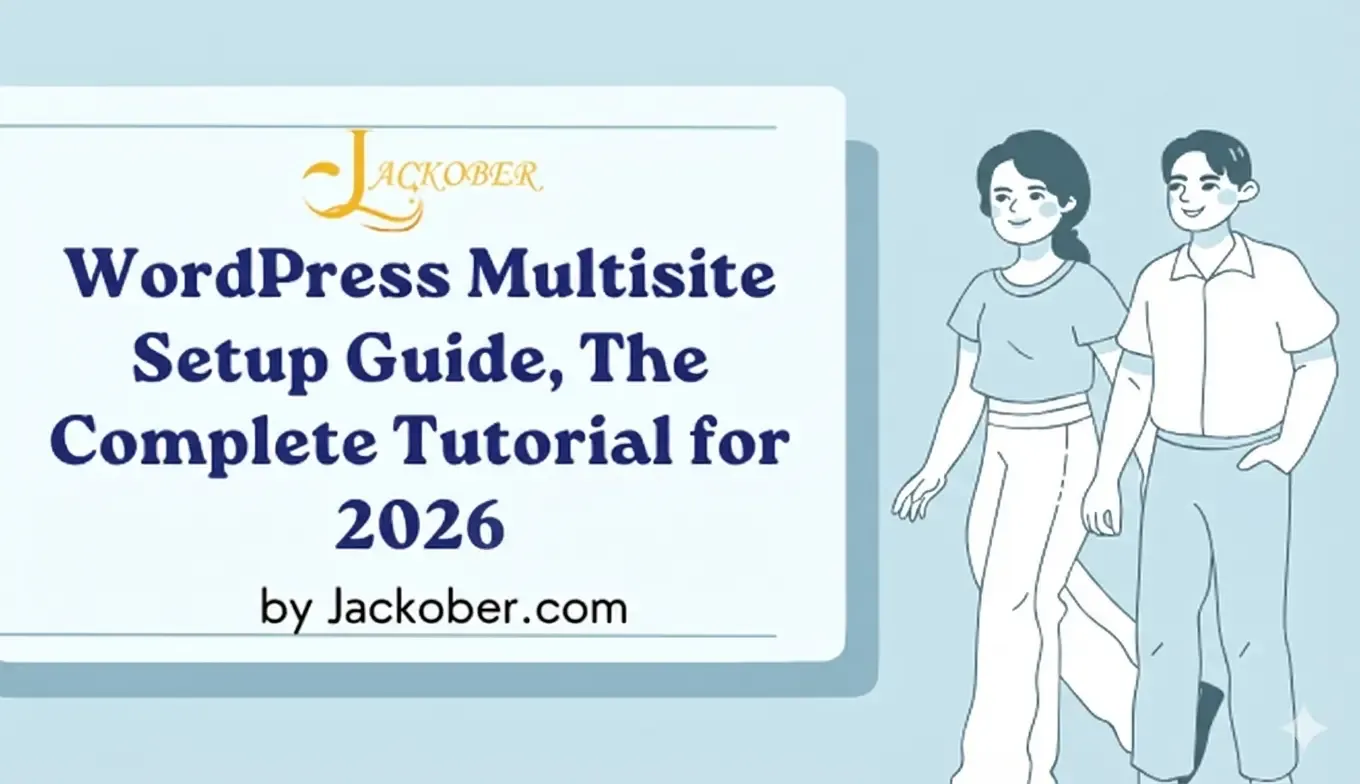


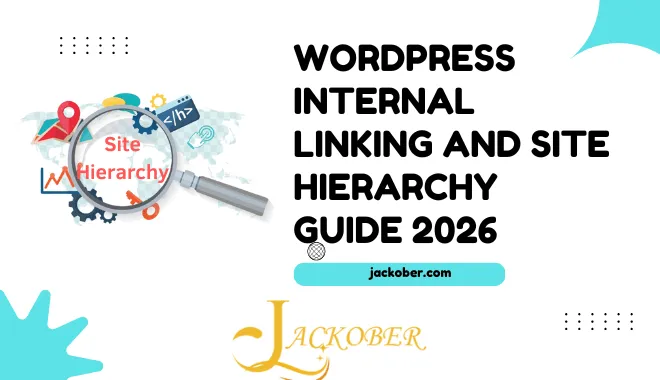
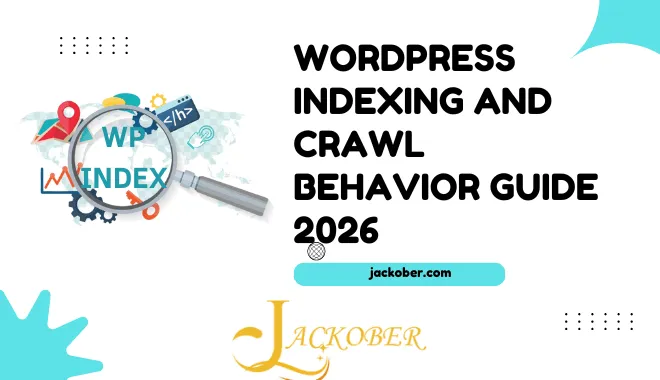
2 thoughts on “Best Magazine WordPress Themes in 2025 by Jackober”