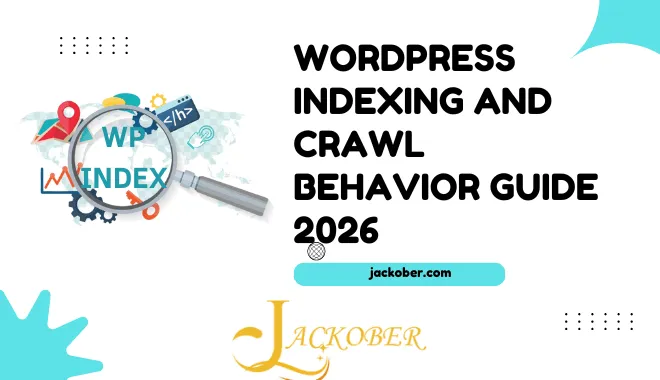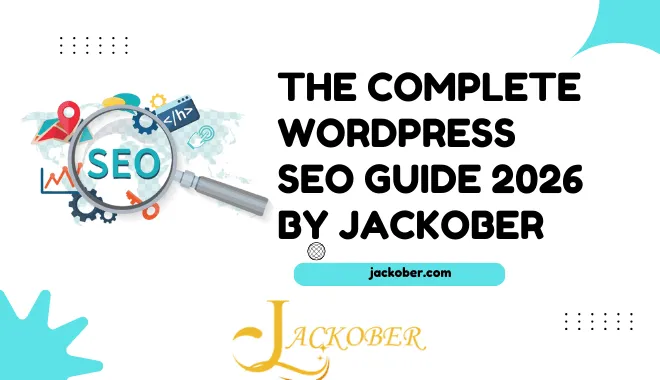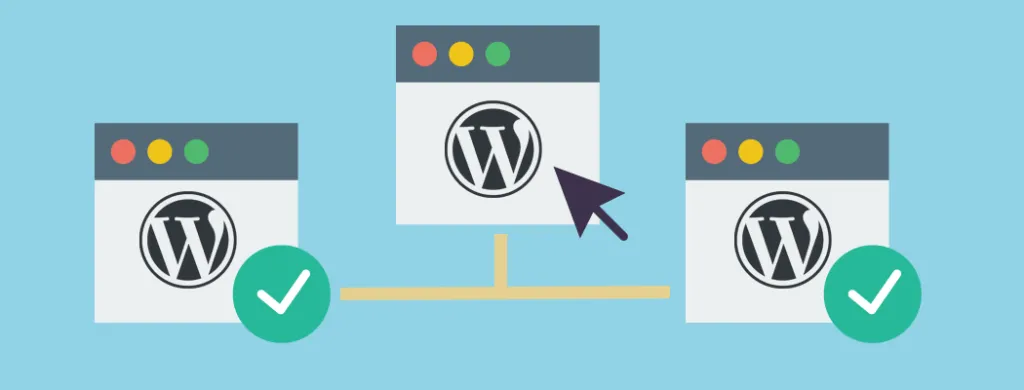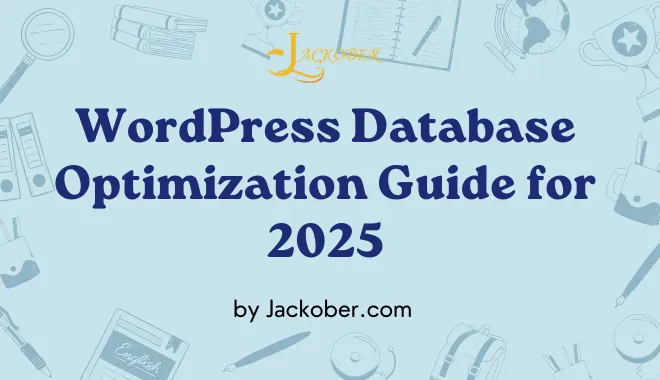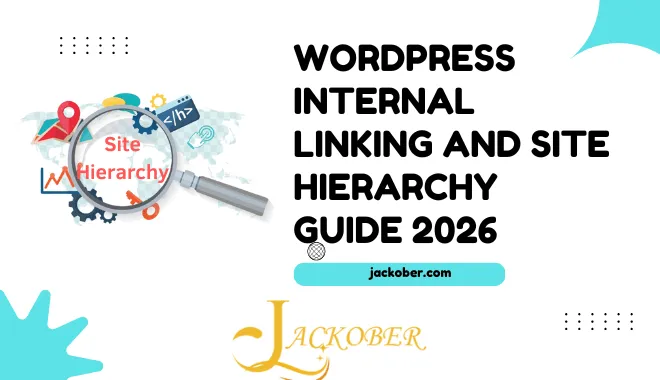
Best WordPress Membership Plugins of 2025

As a WordPress developer and SEO specialist at Jackober, I’ve implemented numerous membership sites for clients across various industries. From online courses and premium content to community platforms and subscription services, the right membership plugin can transform a standard WordPress site into a powerful, revenue-generating business.
In this experts guide, I’ll analyze the best WordPress membership plugins available in 2025, compare their features, performance, and suitability for different types of membership sites. Whether you’re a content creator, educator, coach, or business owner, you’ll find actionable insights to help you select the perfect membership solution for your specific needs.
Understanding Membership Sites: Why They Matter
Before diving into specific plugins, let’s establish a clear understanding of what membership sites are and why they’re valuable.
What is a WordPress Membership Site?
A membership site restricts access to some or all content, requiring users to register, log in, and often pay for access. Membership sites can:
- Deliver premium content to paying subscribers
- Provide online courses with structured learning paths
- Build communities around shared interests
- Offer subscription-based services or software
- Create tiered access levels with different benefits
- Generate recurring revenue through subscriptions
The Business Case for Membership Sites
Membership models offer significant business advantages:
- Recurring Revenue: Predictable income through subscriptions
- Higher Customer Lifetime Value: Ongoing relationship vs. one-time sales
- Direct Relationship with Audience: No intermediaries or platforms
- Content Monetization: Turn expertise into sustainable income
- Community Building: Foster engagement and loyalty
- Scalable Business Model: Grow without proportional cost increases
- Diverse Monetization Options: Multiple pricing tiers and offers
For a detailed guide on building membership sites, see our article on How to Create a Membership Site with WordPress.
Key Features to Look for in WordPress Membership Plugins
When evaluating membership plugins, consider these essential features:
Content Restriction Capabilities
The core functionality of any membership plugin:
- Flexible Restriction Options: Control access to posts, pages, categories, custom post types
- Partial Content Protection: Ability to restrict portions of content
- Drip Content Scheduling: Release content gradually over time
- Content Expiration: Set access to expire after a certain period
- Teaser Content: Show previews to non-members
- Media Protection: Secure videos, downloads, and other media
User Management Features
Handling member accounts and access:
- User Registration: Custom registration forms and fields
- Member Profiles: User profile customization
- Member Directory: Searchable listing of members
- User Roles and Capabilities: Custom permission levels
- Member Communication: Email and messaging systems
- Login/Logout Management: Customizable login processes
Payment and Subscription Handling
Monetization capabilities:
- Multiple Payment Gateways: Support for popular payment processors
- Subscription Management: Recurring payment handling
- Trial Periods: Free or discounted introductory offers
- Payment Plans: Installment options for higher-priced memberships
- Coupon and Discount Systems: Promotional capabilities
- Tax Handling: Collection and reporting of applicable taxes
For more details on payment options, check our guide on Payment Gateways for WordPress.
Member Experience and Engagement
Features that enhance the user experience:
- Member Dashboard: Personalized user experience
- Progress Tracking: Course or content completion monitoring
- Community Features: Forums, groups, or social interactions
- Gamification Elements: Points, badges, or achievements
- Notification Systems: Updates about new content or activities
- Content Bookmarking: Save and resume functionality
Administrative Tools
Backend features for site management:
- Revenue Reporting: Financial analytics and reporting
- Member Analytics: User engagement and behavior insights
- Export/Import Capabilities: Data portability
- Integration Options: Connection with other business tools
- Bulk Management: Efficiently handle multiple members
- Developer API: Extensibility for custom features
Top WordPress Membership Plugins Compared
After extensive testing and real-world implementation, here are my detailed reviews of the leading WordPress membership plugins:
1. MemberPress
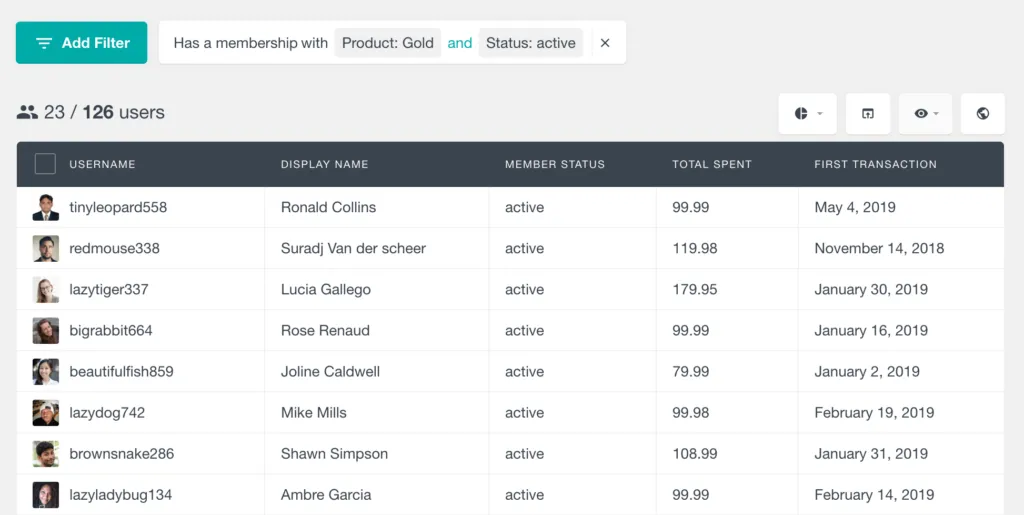
Overview: MemberPress has established itself as one of the most comprehensive membership solutions, offering robust features for content restriction, user management, and payment processing.
Key Features:
- Advanced content restriction rules
- Flexible membership levels and access
- Built-in payment gateway integration
- Coupon management system
- Drip content capabilities
- Automatic email reminders
- Course creation functionality (with Courses add-on)
- Developer-friendly hooks and APIs
Strengths:
- Excellent content protection mechanisms
- Intuitive rule-based restriction system
- Strong subscription management
- Regular updates and active development
- Good documentation and support
- Solid performance even on larger sites
Limitations:
- Higher price point than some competitors
- Some advanced features require add-ons
- No free version available
- Learning curve for complex implementations
Pricing:
- Basic: $179/year (1 site)
- Plus: $299/year (2 sites)
- Pro: $399/year (5 sites)
Best For: Professional membership sites with complex content restriction needs, especially those requiring sophisticated access rules and strong payment handling.
2. Restrict Content Pro
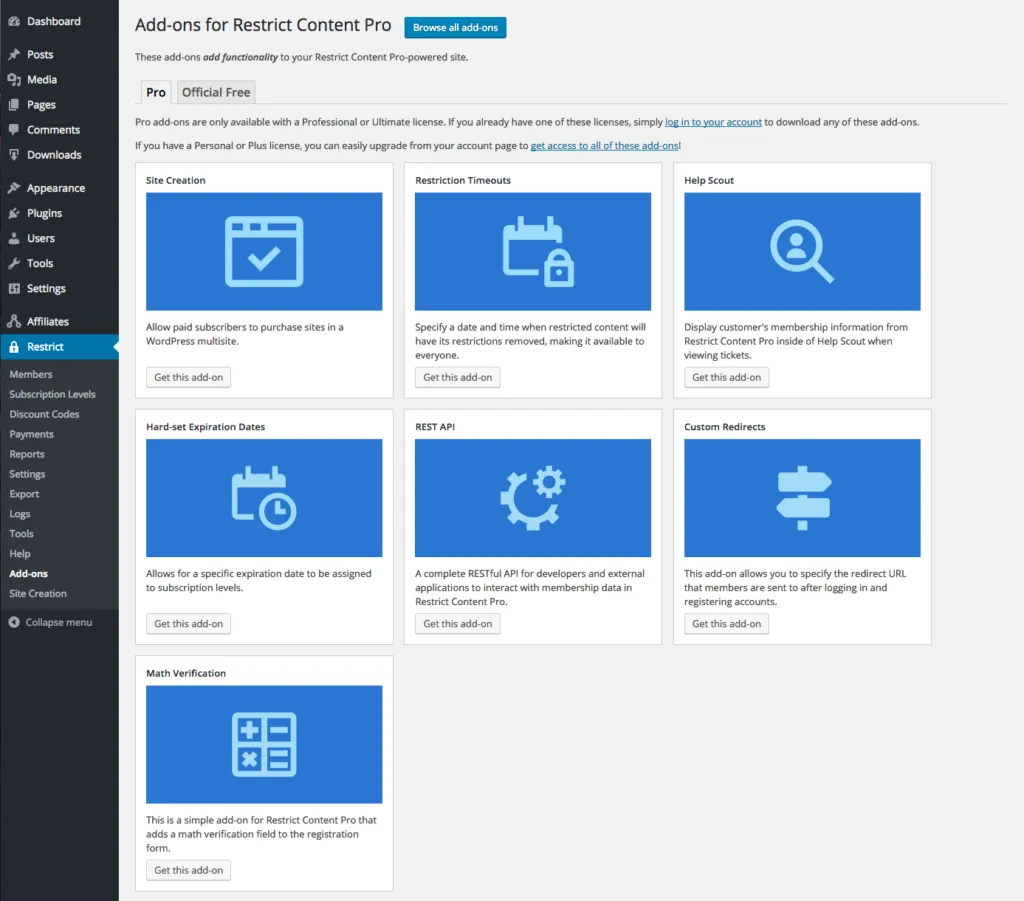
Overview: Developed by the team behind Easy Digital Downloads, Restrict Content Pro offers a streamlined, user-friendly approach to membership functionality.
Key Features:
- Simple content restriction
- Multiple membership levels
- Pro-rated upgrades and downgrades
- Payment gateway integration
- Member management dashboard
- Discount codes
- Member emails
- Reporting tools
Strengths:
- Clean, intuitive interface
- Lightweight performance footprint
- Excellent code quality and stability
- Strong focus on core membership features
- Regular updates and security patches
- Developer-friendly architecture
Limitations:
- Fewer built-in features than some competitors
- Less advanced content dripping capabilities
- Add-ons required for some functionality
- Limited community features
Pricing:
- Personal: $99/year (1 site)
- Plus: $149/year (3 sites)
- Professional: $249/year (5 sites)
- Ultimate: $349/year (unlimited sites)
Best For: Businesses and creators seeking a reliable, straightforward membership solution without unnecessary complexity.
3. WooCommerce Memberships
Overview: For sites already using WooCommerce, this extension adds powerful membership capabilities that integrate seamlessly with the WooCommerce ecosystem.
Key Features:
- Integration with WooCommerce products and subscriptions
- Member-only discounts on products
- Content restriction and dripping
- Member notes and management
- Member-only product viewing
- Powerful restriction rules
- Automated member emails
Strengths:
- Perfect integration with WooCommerce
- Excellent for product-based memberships
- Strong e-commerce capabilities
- Familiar interface for WooCommerce users
- Reliable performance and stability
- Regular updates aligned with WooCommerce
Limitations:
- Requires WooCommerce Subscriptions for recurring payments
- Higher combined cost with required extensions
- Not ideal for sites without e-commerce needs
- More complex setup for pure content memberships
Pricing:
- WooCommerce Memberships: $199/year
- WooCommerce Subscriptions: $199/year (often needed together)
Best For: E-commerce sites looking to add membership functionality to their existing WooCommerce store. Particularly valuable for product-based memberships with special pricing or exclusive products.
For more on setting up e-commerce with WordPress, see our guide on How to create an online store with WordPress.
4. LearnDash
Overview: While primarily a Learning Management System (LMS), LearnDash includes robust membership features specifically designed for educational content.
Key Features:
- Course-focused membership structure
- Content dripping and prerequisites
- Quizzes and assessments
- Certificates and badges
- Group management
- Advanced course pricing
- Forum integration
- Progress tracking
Strengths:
- Comprehensive learning features
- Excellent content organization tools
- Strong focus on educational experience
- Good performance even with video content
- Regular feature updates
- Extensive add-on ecosystem
Limitations:
- Primary focus on courses rather than general membership
- Higher learning curve than some alternatives
- More expensive when adding multiple add-ons
- Can be overkill for simple membership needs
Pricing:
- Basic: $159/year (1 site)
- Plus: $189/year (10 sites)
- Pro: $329/year (25 sites)
Best For: Educational membership sites, online courses, and training programs where structured learning paths and assessment are important.
5. Paid Member Subscriptions
Overview: A budget-friendly option with solid core features and a free version available.
Key Features:
- Content restriction
- Subscription plans and management
- Payment gateway integration
- Member emails
- Content dripping
- User profile fields
- Discount codes
- Basic reporting
Strengths:
- Affordable pricing
- Good free version available
- Straightforward setup process
- Lightweight performance impact
- Regular updates
- Compatible with most themes
Limitations:
- Fewer advanced features than premium competitors
- Limited payment gateway options in free version
- Less robust content dripping
- Basic reporting capabilities
Pricing:
- Free version available
- Hobbyist: $69/year (1 site)
- Pro: $149/year (3 sites)
- Business: $249/year (unlimited sites)
Best For: Small businesses, bloggers, or content creators starting their first membership site with budget constraints.
6. Ultimate Member
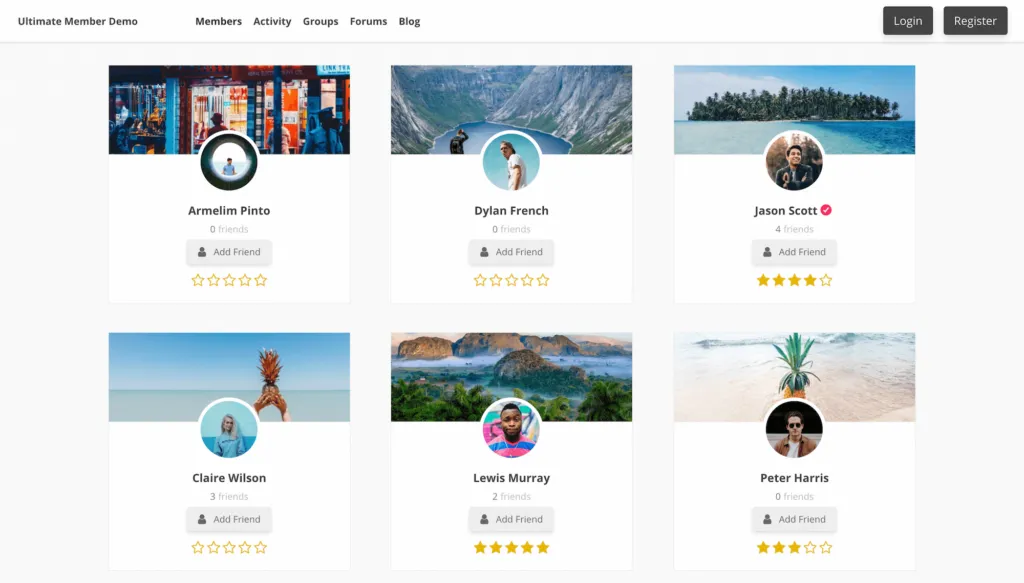
Overview: A community-focused membership plugin with a strong emphasis on member profiles and interactions.
Key Features:
- Advanced user profiles
- Custom registration forms
- Member directories
- User roles and permissions
- Front-end account management
- Social login options
- Content restriction capabilities
- Private messaging
Strengths:
- Excellent member profile customization
- Strong community and social features
- Good free core plugin
- Active development community
- Mobile-responsive design
- Extensive extension library
Limitations:
- Content restriction less robust than dedicated solutions
- Limited payment gateway options without extensions
- Premium extensions can add up in cost
- Less focused on monetization features
Pricing:
- Free core plugin
- Extensions: 20−100 each
- Extension Bundle: $249/year
Best For: Community-focused membership sites where member profiles, interactions, and networking are primary features.
Specialized Membership Solutions
Beyond general membership plugins, these specialized solutions address specific use cases:
For Course Creators: LifterLMS
Overview: A comprehensive learning management system with strong membership capabilities.
Key Features:
- Course-based membership structure
- Achievement and certification systems
- Advanced quiz builder
- Student dashboards
- Instructor features
- E-commerce functionality
- Extensive reporting
Best For: Educational institutions, training programs, and course creators needing comprehensive learning tools alongside membership features.
Pricing: Core plugin 99/year,withadd−onsfrom99-299/yearorbundlesfrom299/year.
For Community Builders: BuddyPress with MemberPress Integration
Overview: Combine BuddyPress’s social networking capabilities with MemberPress’s content restriction.
Key Features:
- Activity streams
- Member groups and forums
- Private messaging
- Member profiles
- Friend connections
- Paid membership levels
- Content restriction
Best For: Social membership sites where community interaction is the primary value proposition.
Pricing: BuddyPress is free; MemberPress starts at $179/year.
For Digital Product Sellers: Easy Digital Downloads with Recurring Payments
Overview: Specialized for selling digital products with membership access.
Key Features:
- Digital product delivery
- Subscription management
- Download limits and controls
- Licensing system
- Discount codes
- Customer management
Best For: Software vendors, digital product creators, and download-based membership sites.
Pricing: Core plugin is free; Recurring Payments extension is $199/year.
Implementation Strategies for Different Membership Models
Based on my experience implementing membership sites at Jackober, here are tailored recommendations for different types of membership businesses:
For Content Subscription Sites
If you’re monetizing premium articles, videos, or resources:
- Choose content-focused plugins: MemberPress or Restrict Content Pro
- Implement tiered content access: Basic, premium, and exclusive levels
- Consider hybrid models: Free content + premium membership
- Set up content dripping: Release new content on a schedule
- Integrate with email marketing: Use Integrating Constant Contact API with WordPress for subscriber communication
For Online Course Businesses
For educational content with structured learning paths:
- Select education-focused solutions: LearnDash or LifterLMS
- Implement progress tracking: Course completion and achievements
- Create prerequisite paths: Guided learning journeys
- Consider certification options: Completion certificates and badges
- Set up assessment tools: Quizzes and homework submissions
For Community Membership Sites
For platforms focused on member interaction:
- Prioritize community features: Ultimate Member or BuddyPress integration
- Create member directories: Searchable member listings
- Implement communication tools: Forums, messaging, and groups
- Consider activity feeds: Social-style engagement
- Develop moderation systems: Community guidelines and enforcement
For Service-Based Memberships
For coaching, consulting, or service subscriptions:
- Focus on scheduling tools: Calendar and booking integration
- Implement tiered service levels: Different access to services
- Create resource libraries: Supporting materials and tools
- Set up communication channels: Direct access methods
- Consider help desk integration: WordPress Support Ticket for member support
Technical Considerations for Membership Sites
Several technical factors deserve special attention for membership implementations:
Performance Optimization
Membership sites often face unique performance challenges:
- Caching Complexities: Configure Best WordPress Cache Plugins to work with dynamic member content
- Database Optimization: Maintain efficiency as member tables grow
- Server Requirements: Ensure hosting can handle member activity
- Resource-Intensive Features: Optimize forums, messaging, and interactive elements
- Content Delivery: Efficiently serve protected videos and downloads
For comprehensive speed improvements, check our WordPress Page Speed Optimization guide.
Security Implementation
Protecting member data and content is critical:
- SSL Implementation: Follow our guide on How to add SSL to WordPress
- Payment Security: PCI compliance for handling payments
- Content Protection: Prevent unauthorized access and downloading
- Member Data Protection: GDPR and privacy compliance
- Login Security: Brute force protection and authentication hardening
- Regular Backups: Implement How to Backup WordPress Site procedures
Mobile Responsiveness
Ensure great member experiences on all devices:
- Responsive Member Areas: Test dashboards on mobile devices
- Touch-Friendly Navigation: Easy mobile interaction
- Mobile Payment Flows: Streamlined checkout on smaller screens
- Content Consumption: Optimize reading/viewing experience on mobile
- Form Usability: Ensure registration and login work well on all devices
Integration with Other WordPress Tools
Connect your membership system with your broader WordPress ecosystem:
- Page Builder Compatibility: Test with Best WordPress Page Builders
- E-commerce Integration: Connect with E-commerce WordPress solutions
- Email Marketing Synchronization: Member list management
- Analytics Implementation: Track with How to Add Google Analytics 4 to WordPress
- CRM Connection: Member data in customer relationship management
Setting Up Payment and Subscription Systems
Monetization is often a primary goal for membership sites:
Payment Gateway Selection
Choose the right payment processors:
- Popular Options: Stripe, PayPal, Authorize.net
- International Considerations: Currency and payment method preferences
- Transaction Fees: Compare costs across providers
- Subscription Handling: Automatic rebilling capabilities
- Failed Payment Recovery: Dunning management features
For detailed payment gateway comparisons, see our Payment Gateways for WordPress guide.
Subscription Management Best Practices
Effectively handle recurring payments:
- Cancellation Processes: Self-service vs. manual cancellation
- Upgrade/Downgrade Paths: Changing between membership tiers
- Prorated Billing: Handling partial periods
- Failed Payment Handling: Retry logic and grace periods
- Subscription Pausing: Temporary membership holds
Pricing Strategy Considerations
Optimize your membership pricing:
- Tiered Pricing Models: Good, better, best options
- Trial Periods: Free or $1 trials to reduce friction
- Annual Discounts: Incentives for yearly commitments
- Lifetime Options: One-time payment alternatives
- Upsell Paths: Strategic premium offerings
Member Acquisition and Retention Strategies
Building and maintaining your membership requires focused strategies:
Effective Member Onboarding
Create a smooth start for new members:
- Welcome Sequences: Automated orientation emails
- Getting Started Guides: Clear first steps for members
- Video Walkthroughs: Visual orientation to member areas
- First-Win Focus: Early value delivery to confirm purchasing decision
- Personal Touchpoints: Welcome messages or calls
Reducing Member Churn
Keep members engaged and subscribed:
- Engagement Monitoring: Track member activity and interaction
- Re-engagement Campaigns: Reach out to inactive members
- Consistent Value Delivery: Regular new content or benefits
- Community Building: Foster connections between members
- Cancellation Surveys: Learn why members leave to improve retention
Marketing Your Membership Site
Attract new members consistently:
- Free Content Strategy: Use blog posts and free resources as marketing
- Lead Magnet Creation: Valuable free offers in exchange for email addresses
- Webinar Funnels: Educational events leading to membership offers
- Testimonials and Case Studies: Social proof from successful members
- Affiliate Programs: Member referral incentives
Case Studies: Successful Membership Implementations
Let’s examine real-world examples of successful membership sites built with WordPress:
Case Study 1: Professional Development Membership
Site Profile: Industry-specific training and resource library
Plugin Used: MemberPress with LearnDash integration
Implementation Strategy:
- Three-tier membership structure (Basic, Professional, Enterprise)
- Monthly and annual payment options with annual discount
- Drip-released industry training courses
- Member-only webinars and Q&A sessions
- Resource library with templates and tools
- Community forum for peer discussion
Results:
- 72% of members choose annual billing
- 68% retention rate after first year
- Average member lifetime of 2.3 years
- Successful upselling from Basic to Professional tier
- Strong community engagement driving retention
Key Takeaway: Combining structured learning with practical resources and community creates multiple value pillars that improve retention.
Case Study 2: Creator Subscription Platform
Site Profile: Artist providing exclusive content and tutorials
Plugin Used: Restrict Content Pro with BuddyPress
Implementation Strategy:
- Single membership tier with monthly/annual options
- Weekly exclusive content releases
- Step-by-step tutorial library
- Member directory and messaging
- Live monthly Q&A sessions
- Early access to new products
Results:
- Successfully transitioned from product sales to recurring revenue
- 3x increase in average customer value
- More predictable income allowing for content planning
- Strong community developed among members
- Reduced marketing costs through high retention
Key Takeaway: For creators, consistent content delivery on a predictable schedule is the primary driver of membership retention.
Case Study 3: Business Coaching Community
Site Profile: Entrepreneur coaching program with resources
Plugin Used: WooCommerce Memberships and Subscriptions
Implementation Strategy:
- Tiered coaching packages with different access levels
- Resource library organized by business stage
- Implementation tools and templates
- Accountability group structure
- Progress tracking for business goals
- Direct coach access based on membership level
Results:
- High-ticket membership sustaining 150+ members
- 82% of members report measurable business growth
- Clear upgrade path driving additional revenue
- Strong retention through community relationships
- Successful online/offline hybrid model
Key Takeaway: For high-value memberships, combining digital resources with personal access and accountability creates a compelling value proposition.
Troubleshooting Common Membership Site Issues
Even well-implemented membership sites can encounter problems. Here are solutions to common issues:
Access and Permission Problems
When members can’t access content:
- Permission Debugging: Verify user roles and capabilities
- Cache Conflicts: Check for caching issues showing wrong content
- Plugin Conflicts: Test for interference from other plugins
- Login Cookies: Resolve authentication persistence issues
- Role Assignment: Fix incorrect member level assignment
Payment and Subscription Glitches
When billing issues occur:
- Failed Payment Handling: Address declined cards and failed transactions
- Gateway Synchronization: Fix disconnects between WordPress and payment processors
- Subscription Status Errors: Resolve incorrect membership status
- Renewal Failures: Address automated rebilling problems
- Payment Method Updates: Simplify updating expired cards
Content Delivery Issues
When content isn’t properly protected or delivered:
- Incomplete Protection: Fix gaps in content restriction
- Download Problems: Resolve issues with file delivery
- Drip Content Timing: Correct scheduling problems
- Media Streaming Issues: Address video playback problems
- Mobile Access Problems: Fix device-specific content issues
For general WordPress troubleshooting, see our 15 Easy Fixes for Common WordPress Issues guide.
Advanced Membership Site Enhancements
Take your membership site to the next level with these sophisticated features:
Gamification and Engagement Tools
Increase member activity and retention:
- Point Systems: Reward engagement with points
- Achievement Badges: Recognize member milestones
- Progress Tracking: Visual completion indicators
- Leaderboards: Friendly competition elements
- Unlockable Content: Achievements revealing new resources
For interactive elements, explore our guide on How to Create Scroll-Over Interactive Elements in WordPress.
Advanced Content Protection
Enhance security for valuable content:
- Video Protection: Prevent downloading or copying
- PDF Watermarking: Add member-specific identifiers
- IP Restrictions: Limit access to specific locations
- Device Limitations: Restrict number of devices
- DRM Implementation: Digital rights management for premium content
Personalization and Adaptive Content
Deliver customized member experiences:
- Personalized Dashboards: Custom content based on preferences
- Adaptive Learning Paths: Content that adjusts to member progress
- Behavioral Triggers: Content recommendations based on activity
- Custom Welcome Sequences: Personalized onboarding
- Smart Content Delivery: Show different content based on member attributes
Future Trends in WordPress Membership Sites
Stay ahead of the curve with these emerging membership approaches:
AI-Enhanced Membership Experiences
Artificial intelligence is transforming membership sites:
- Personalized Content Recommendations: AI-driven content suggestions
- Intelligent Learning Paths: Adaptive course sequences
- Automated Member Support: AI chatbots for common questions
- Engagement Prediction: Identifying at-risk members before cancellation
- Content Gap Analysis: AI identification of needed resources
Community-Centered Membership Models
The rise of community as a primary value driver:
- Peer-to-Peer Value: Members helping members
- Micro-Communities: Topic-specific groups within memberships
- User-Generated Content: Member contributions as core value
- Virtual Events Integration: Online gatherings and conferences
- Hybrid Online/Offline Models: Blending digital and in-person experiences
Evolving Monetization Approaches
New ways to generate membership revenue:
- Value-Based Pricing: Pricing tied to measurable outcomes
- Micro-Memberships: Lower-cost, focused access options
- Pay-What-You-Want Models: Flexible pricing structures
- Bundled Offerings: Partnerships between complementary memberships
- Token-Gated Access: Blockchain-based membership verification
Conclusion: Choosing the Right WordPress Membership Plugin
After analyzing the leading WordPress membership plugins and considering various implementation scenarios, it’s clear that the “best” solution depends on your specific needs and goals.
For most membership sites, MemberPress offers the best combination of features, reliability, and ease of use, making it my top overall recommendation. Its robust content restriction, flexible payment options, and strong support make it suitable for a wide range of membership businesses.
For those already using WooCommerce, the WooCommerce Memberships and Subscriptions extensions provide seamless integration with your existing e-commerce setup.
If you’re primarily focused on delivering courses and educational content, LearnDash offers specialized features that make it the ideal choice for online learning memberships.
Budget-conscious site owners should consider Paid Member Subscriptions, which offers solid functionality at a lower price point, including a capable free version.
Community-focused sites will benefit from Ultimate Member’s strong profile and social features, particularly when enhanced with premium extensions.
Remember that successful membership sites require more than just the right plugin—they need compelling content, effective marketing, and ongoing member engagement strategies. The technology simply enables your membership business model; your value proposition is what ultimately drives success.
For those looking to create a membership site, our comprehensive guide on How to Create a Membership Site with WordPress provides step-by-step instructions for implementation.
If you need assistance selecting and implementing the right membership solution for your specific needs, our team at Jackober specializes in WordPress membership site development. As a WordPress Expert for Hire, I can help you navigate the technical decisions and strategic considerations to build a membership site that aligns with your business goals.
FAQ: WordPress Membership Plugins
Q: Can I use a free WordPress membership plugin for my business?
A: Yes, several free options exist, but with limitations. Plugins like Paid Member Subscriptions (free version) and Ultimate Member offer basic membership functionality without cost. However, free plugins typically restrict payment gateway options, limit content protection features, or require paid extensions for essential functionality. For serious membership businesses, premium plugins usually provide better support, more reliable updates, and more comprehensive features that justify their cost through improved member experience and retention.
Q: How do WordPress membership plugins affect site performance?
A: Membership plugins can impact performance in several ways: 1) They add database tables and queries to check user permissions, 2) They may prevent effective page caching due to personalized content, and 3) They often add JavaScript for member features. To minimize performance impact: choose lightweight plugins like Restrict Content Pro, implement proper WordPress Page Speed Optimization techniques, use quality hosting like Flywheel WordPress Hosting, configure caching properly for logged-in users, and optimize membership databases regularly.
Q: Which membership plugins work best with page builders?
A: Most major membership plugins work well with popular page builders, but some combinations are particularly effective. MemberPress and Elementor offer excellent integration, with MemberPress providing Elementor widgets for membership features. Restrict Content Pro works seamlessly with all major page builders including Beaver Builder. For Divi users, MemberPress and WooCommerce Memberships both integrate well. Always test the specific combination you plan to use, as compatibility can vary with different plugin versions and updates.
Q: Can I migrate from one membership plugin to another?
A: Yes, but the process varies in complexity depending on the plugins involved. Most migrations require transferring: 1) Member accounts and user data, 2) Subscription and payment information, 3) Content restriction rules, and 4) Membership levels and access rights. Some plugins offer migration tools (like MemberPress’s importer for several competing plugins), while others require manual data transfer or custom scripts. For large membership sites, consider hiring a WordPress Expert for Hire to ensure a smooth transition without disrupting member access or billing.
Q: How do I handle taxes for membership sites?
A: Membership plugins vary in tax handling capabilities. Most premium options like MemberPress and WooCommerce Memberships offer tax features including: tax rate tables by location, VAT/GST support, tax reporting, and tax-inclusive/exclusive pricing display. For EU customers, ensure your chosen plugin supports VAT MOSS requirements. Always consult with a tax professional regarding your specific obligations, as membership subscriptions may have different tax treatment than physical products. Some businesses choose to use specialized tax services like TaxJar or Avalara integrated with their membership plugin.
Q: Can membership plugins protect video content effectively?
A: Yes, but with varying levels of security. Basic protection in all membership plugins prevents unauthorized URL access to video pages. For stronger protection: 1) MemberPress offers video-specific protection features, 2) Some plugins integrate with video platforms like Vimeo Pro that offer domain restriction, 3) Services like Cloudflare Stream provide enhanced video security, and 4) For maximum protection, consider specialized video hosting with DRM features. Remember that no system is 100% secure—determined users can screen record any video they can view—but good protection deters casual copying.
Q: Do I need technical skills to set up a WordPress membership site?
A: Basic WordPress familiarity is sufficient for setting up a straightforward membership site using user-friendly plugins like MemberPress or Paid Member Subscriptions. You should be comfortable installing plugins, configuring settings, and creating pages in WordPress. For more complex membership sites with custom features, integration requirements, or specific design needs, some technical knowledge or developer assistance may be necessary. For complete beginners, start with our guide on How Easy Is It to Build a Website with WordPress? to build foundational knowledge.
Q: Can I offer different membership levels with different content access?
A: Yes, all major membership plugins support tiered access levels. You can create multiple membership tiers (e.g., Bronze, Silver, Gold) with different pricing and access rights. Each level can grant access to specific content categories, courses, downloads, or features. Some plugins like MemberPress and WooCommerce Memberships also support content dripping (releasing content over time based on membership duration) and content expiration (time-limited access). This tiered approach allows for strategic pricing and upsell opportunities within your membership business.