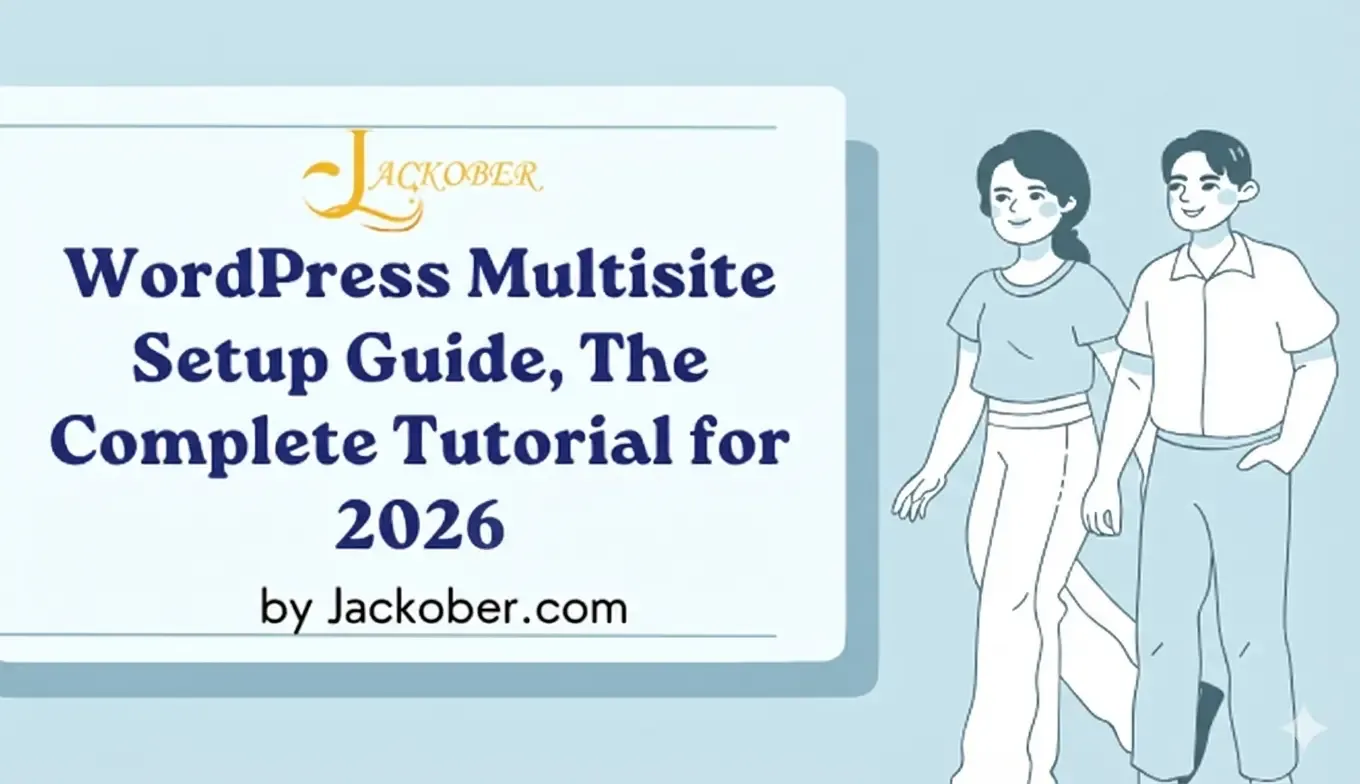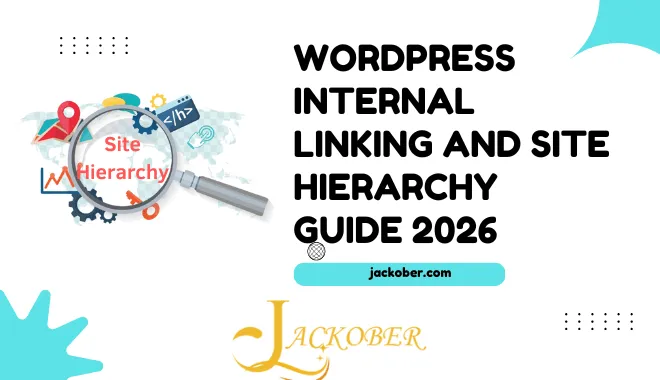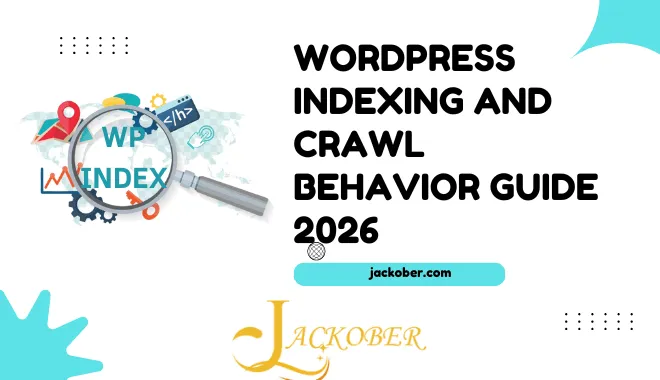How to Create a Portfolio in WordPress

As a WordPress developer and SEO specialist at Jackober, I’ve built numerous portfolio websites for clients across various creative industries. Whether you’re a photographer, designer, developer, or any type of creative professional, a well-crafted WordPress portfolio can significantly impact your ability to attract clients and showcase your work effectively.
In this expert guide, I’ll walk you through everything you need to know about creating a stunning, functional portfolio website with WordPress—from selecting the right theme and plugins to organizing your work and optimizing for conversions. You’ll find actionable steps, expert tips, and real-world examples to help you build a portfolio that stands out in your industry.
Why WordPress is Ideal for Portfolio Websites
Before diving into implementation, let’s understand why WordPress is an excellent choice for building your portfolio:
The WordPress Portfolio Advantage
WordPress powers over 43% of all websites on the internet, and for portfolios, it offers unique benefits:
- Visual Presentation: Excellent media handling for showcasing creative work
- Flexibility: Adapt your portfolio as your work and career evolve
- Customization: Nearly unlimited design options to match your personal brand
- Content Management: Easy updates and additions to your portfolio pieces
- SEO Capabilities: Built-in features to help your portfolio get found
- Cost-Effective: Lower development and maintenance costs than custom solutions
- Expandability: Add functionality like blogs, contact forms, or e-commerce as needed
WordPress vs. Dedicated Portfolio Platforms
When comparing WordPress with platforms like Behance, Dribbble, or Squarespace:
WordPress Advantages:
- Complete ownership and control of your portfolio
- No platform-specific limitations or restrictions
- Full branding and customization capabilities
- No recurring subscription fees (beyond hosting)
- Ability to add advanced functionality as needed
WordPress Considerations:
- Requires more initial setup than portfolio-specific platforms
- Responsibility for updates and maintenance
- Learning curve for those new to WordPress
For a more detailed comparison with another popular platform, check our Webflow vs WordPress analysis.
Planning Your WordPress Portfolio
Successful portfolio websites begin with thoughtful planning:
Defining Your Portfolio Goals
Start by clarifying your specific objectives:
- Primary Purpose: Client acquisition, job hunting, personal branding
- Target Audience: Potential clients, employers, peers, or general public
- Key Impressions: Skills, style, personality, or specific expertise to highlight
- Call to Action: What you want visitors to do (contact you, download resume, etc.)
- Portfolio Scope: Types and quantity of work to showcase
- Update Frequency: How often you’ll add new work
Content Organization Strategy
Determine how to structure your portfolio content:
- Project Categories: Logical grouping of your work (by type, client, etc.)
- Presentation Hierarchy: Featured vs. standard projects
- Detail Level: Depth of information for each portfolio item
- Visual vs. Textual Balance: Emphasis on images vs. descriptions
- Case Study Approach: Whether to include detailed project narratives
- Filtering System: How visitors will navigate your work
Technical Requirements Assessment
Identify the technical needs for your portfolio:
- Media Types: Images, videos, PDFs, interactive elements
- Functionality: Contact forms, testimonials, filtering systems
- Performance Needs: Image-heavy portfolios require optimization
- Mobile Presentation: How work will display on different devices
- Integration Requirements: Social media, external portfolios, etc.
Setting Up Your WordPress Portfolio Foundation
Let’s start building with a solid foundation:
Choosing the Right Hosting for Portfolios
Portfolio sites have specific hosting requirements:
- Performance: Fast loading for image-heavy content
- Storage Space: Sufficient for high-resolution portfolio media
- Bandwidth: Enough for portfolio traffic and media delivery
- Security: Protection for your professional work
- Reliability: Consistent uptime for professional credibility
For WordPress portfolios, I recommend quality managed WordPress hosting like Flywheel WordPress Hosting, which provides optimized performance, security, and support specifically for WordPress.
Domain Name Considerations
Your domain is your portfolio’s online address:
- Personal Branding: Consider using your name (e.g., yourname.com)
- Professional Focus: Alternatively, include your profession (e.g., johndoedesign.com)
- Memorability: Easy to remember and spell
- Extension Choice: .com is still preferred, but creative industries often use alternatives
- Consistency: Align with your social media handles if possible
WordPress doesn’t provide a domain name; you’ll need to purchase one separately. Learn more in our guide: Does WordPress give you a domain name?
Installing WordPress
Most hosting providers offer one-click WordPress installation:
- Log into your hosting control panel
- Locate the WordPress or application installer
- Follow the installation wizard
- Save your admin credentials securely
Essential Security Setup
Protect your professional portfolio from the start:
- SSL Implementation: Follow our guide on How to add SSL to WordPress for secure connections
- Security Plugin: Install a reputable security plugin
- Strong Passwords: Use complex credentials for admin access
- Regular Backups: Implement How to Backup WordPress Site procedures
- Updates Plan: Keep WordPress, themes, and plugins updated
For a complete security approach, follow our WordPress Security Best Practices guide.
Choosing the Right Portfolio Theme
The theme you select will significantly impact your portfolio’s appearance and functionality:
Portfolio Theme Requirements
Look for these essential features:
- Portfolio-Specific Layout: Designed to showcase creative work
- Project Detail Pages: Templates for in-depth project presentation
- Filtering Capabilities: Category and tag filtering for your work
- Responsive Design: Perfect display on all devices
- Loading Speed: Fast performance with image-heavy content
- Customization Options: Ability to match your personal brand
- Typography Control: Appropriate text presentation for your field
Popular Portfolio WordPress Themes
Consider these well-regarded options:
1. Astra
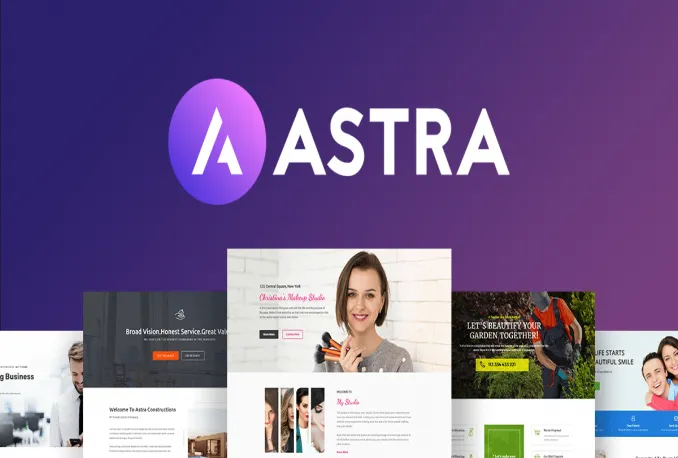
Key Features:
- Lightweight and fast-loading
- Works with all major page builders
- Portfolio-specific starter sites
- Highly customizable
- Free and premium versions available
2. OceanWP
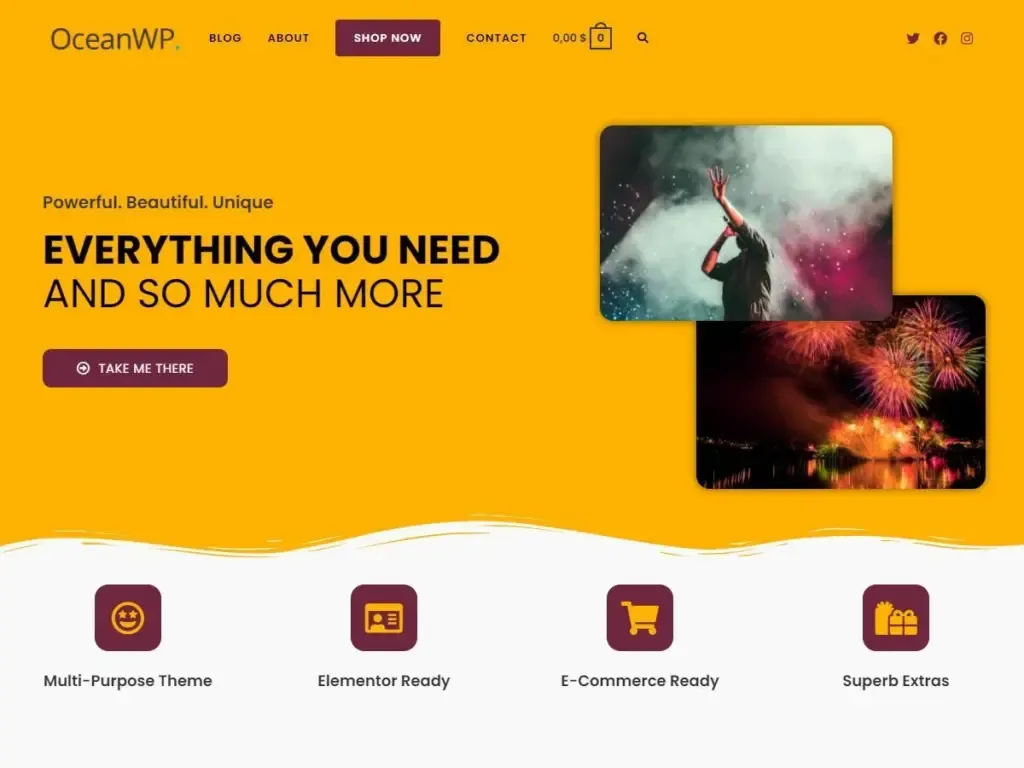
Key Features:
- Portfolio extensions available
- Excellent image display options
- Works well with Elementor
- Deep customization capabilities
- Free core theme with premium extensions
3. Elementor Hello
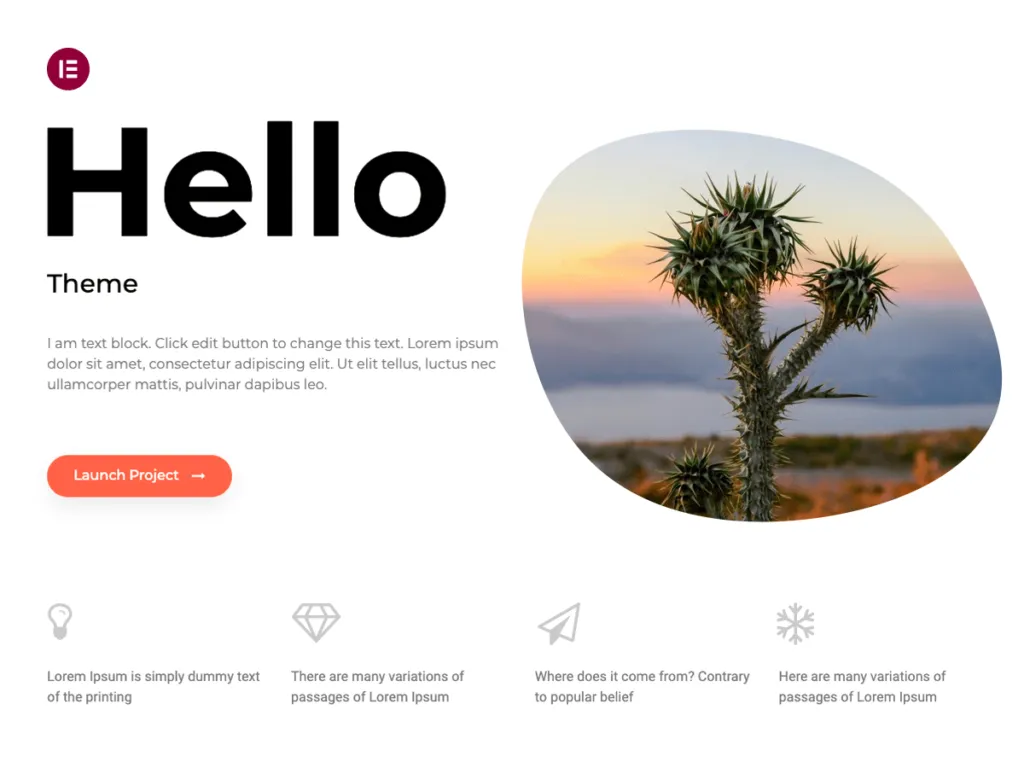
Key Features:
- Minimal theme designed for Elementor
- Complete design freedom
- Fast performance foundation
- Perfect for custom portfolio designs
- Free and lightweight
4. Specialized Portfolio Themes
For specific creative fields:
- Photography: Excellent image display and galleries
- Design: Strong visual presentation with detailed project pages
- Architecture: Check Best Architecture WordPress Themes for specialized options
- Construction: Consider Best Construction WordPress Themes for construction portfolios
Using Page Builders for Portfolio Design
For maximum design flexibility:
- Elementor: Drag-and-drop interface with portfolio widgets
- Divi: Visual builder with portfolio modules
- Beaver Builder: User-friendly builder with portfolio features
For a detailed comparison, see our guide on Best WordPress Page Builders.
Portfolio-Specific Plugins and Extensions
Enhance your portfolio’s functionality with these specialized tools:
Portfolio Gallery Plugins
For showcasing your work visually:
- Essential Grid: Advanced grid system for portfolio items
- Portfolio Post Type: Creates custom portfolio content type
- Modula Gallery: Responsive image gallery with filterable portfolios
- FooGallery: Customizable gallery layouts for portfolios
For more options, explore our Best WordPress Gallery Plugins guide.
Media Enhancement Plugins
Improve how your work is presented:
- Image Optimization: Implement How to Optimize Images for WordPress techniques
- Video Players: Enhanced video presentation
- PDF Embedders: Display documents in your portfolio
- Lightbox Effects: Improved image viewing experience
- Before/After Sliders: Show process or transformation
Interactive Element Plugins
Add engagement to your portfolio:
- Animation Effects: Subtle movements and transitions
- Hover Effects: Interactive image presentations
- Parallax Scrolling: Depth and dimension as visitors scroll
- Interactive Timeline: Show career progression
- Scroll-triggered Elements: Dynamic content appearance
For implementation guidance, see How to Create Scroll-Over Interactive Elements in WordPress.
Contact and Lead Generation Plugins
Connect with potential clients:
- Contact Form 7: Basic contact functionality
- WPForms: Advanced forms with conditional logic
- Gravity Forms: Complex form creation
- Calendly Integration: Meeting scheduling
- Testimonial Displays: Showcase client feedback
Creating Your Portfolio Content Structure
With your foundation in place, it’s time to structure your portfolio content:
Setting Up Custom Post Types for Portfolio Items
For organized, professional portfolio management:
- Portfolio Custom Post Type: Creates dedicated section for your work
- Custom Fields: Additional information for each project
- Portfolio Taxonomies: Categories and tags for organization
- Archive Templates: Customized portfolio listing pages
- Single Project Templates: Detailed individual project pages
Organizing Portfolio Categories
Create logical grouping of your work:
- Project Type Categories: Group by kind of work
- Client/Industry Categories: Organize by client type
- Chronological Organization: Recent vs. older work
- Skill-Based Categories: Group by techniques used
- Outcome-Based Groups: Organize by project goals or results
Creating Effective Portfolio Filters
Help visitors find relevant work:
- Multiple Filter Criteria: Allow filtering by various attributes
- Visual Filter Interface: User-friendly filtering system
- Combination Filters: Enable filtering by multiple criteria
- Default Filter State: Start with most impressive work
- Mobile-Friendly Filters: Ensure usability on small screens
Best Practices for Portfolio Item Presentation
How you present each piece of work significantly impacts your portfolio’s effectiveness:
Project Detail Page Structure
Create comprehensive, engaging project pages:
- Strong Visual Introduction: Lead with impactful imagery
- Project Overview: Brief summary of the work
- Client and Objective: Context for the project
- Process Description: Your approach and methodology
- Challenge and Solution: Problems solved through your work
- Results/Outcomes: Impact and effectiveness of the project
- Technical Details: Relevant specifications or technologies
- Testimonials: Client feedback about the specific project
- Related Work: Links to similar projects in your portfolio
Effective Visual Presentation
Showcase your work with maximum impact:
- High-Quality Images: Professional, well-composed photography
- Consistent Aspect Ratios: Uniform presentation across portfolio
- Progressive Disclosure: From overview to details
- Context Shots: Show work in its intended environment
- Process Documentation: Include sketches, drafts, or progress shots
- Multiple Perspectives: Various angles and views
- Detail Highlights: Close-ups of important elements
Compelling Project Descriptions
Write content that enhances your visual work:
- Client Background: Brief context about the client
- Project Brief: Original requirements and goals
- Your Approach: Methodology and thinking
- Key Challenges: Problems you overcame
- Solution Rationale: Why you made specific decisions
- Results and Impact: Outcomes and effectiveness
- Technical Information: Relevant specifications
- Personal Reflection: What you learned or value about the project
Call-to-Action Integration
Guide visitors toward desired actions:
- Project-Specific CTAs: Relevant next steps for each type of work
- Contact Prompts: Encourage inquiries about similar projects
- Social Sharing: Make work easily shareable
- Download Options: Provide portfolios or case studies as PDFs
- Related Work Suggestions: Guide to similar projects
Real-World Examples of Successful WordPress Portfolios
Let’s examine some effective portfolio implementations:
Jack.biz.id
Jack.biz.id demonstrates a clean, focused approach to portfolio design with these notable features:
- Minimalist Design: Clean layout that puts work at the forefront
- Clear Navigation: Intuitive menu structure for portfolio sections
- Strong Typography: Professional font choices that enhance readability
- Focused Project Pages: Detailed case studies with clear structure
- Effective Use of White Space: Breathing room that highlights the work
This portfolio effectively uses WordPress’s flexibility to create a professional presentation focused on the work rather than flashy effects.
Jackober.link
Jackober.link takes a more visual approach with:
- Grid-Based Layout: Attractive thumbnail presentation of work
- Filtering System: Easy navigation through different project types
- Consistent Visual Style: Cohesive presentation across the portfolio
- Smooth Transitions: Subtle animations enhance the browsing experience
- Mobile-First Design: Excellent presentation on all devices
The site demonstrates how WordPress can be customized to create a visually engaging portfolio that maintains performance.
Jackober.web.id
Jackober.web.id focuses on developer portfolio presentation with:
- Code Snippet Integration: Showcasing technical work effectively
- Project Categorization: Clear organization of development projects
- Technical Specification Details: In-depth information for each project
- GitHub Integration: Connecting portfolio with code repositories
- Technical Blog Integration: Demonstrating expertise through content
This implementation shows how WordPress can be adapted for technical portfolios that require code presentation.
Jackober.one
Jackober.one illustrates a multipurpose portfolio approach:
- Service-Oriented Portfolio: Showcasing capabilities rather than just projects
- Testimonial Integration: Client feedback prominently featured
- Process Explanation: Clear documentation of working methodology
- Combined Blog/Portfolio: Integrated content marketing with portfolio
- Strong Personal Branding: Consistent visual identity throughout
This example demonstrates how WordPress portfolios can go beyond simple project showcases to build a comprehensive professional presence.
Portfolio SEO and Performance Optimization
Ensure your portfolio gets found and loads quickly:
Portfolio-Specific SEO Techniques
Optimize your work for search visibility:
- Project-Specific Keywords: Identify and target relevant terms
- Portfolio Schema Markup: Implement structured data
- Image SEO: Proper alt text and file naming
- Portfolio Categorization: Logical content organization
- Case Study Content: In-depth project descriptions
- Local SEO: Geographic targeting if location-relevant
Avoid common SEO issues by implementing our guide on How to Fix Duplicate Title Tags.
Performance Optimization for Media-Heavy Portfolios
Keep your portfolio loading quickly:
- Image Optimization: Resize and compress without quality loss
- Lazy Loading: Load images as they enter viewport
- Caching Implementation: Use Best WordPress Cache Plugins
- CDN Integration: Distribute media files globally
- Video Optimization: Proper hosting and embedding
- Code Minification: Reduce CSS and JavaScript file sizes
For comprehensive speed improvements, follow our WordPress Page Speed Optimization guide.
Mobile Optimization
Ensure great portfolio experience on all devices:
- Responsive Layouts: Proper display across screen sizes
- Touch-Friendly Navigation: Easy portfolio browsing on mobile
- Image Scaling: Appropriate sizing for different devices
- Loading Speed: Quick mobile performance
- Mobile Testing: Verify portfolio appearance on various devices
Adding Complementary Features to Your Portfolio
Enhance your portfolio with these additional elements:
About Page Optimization
Create a compelling personal or company profile:
- Professional Biography: Concise, engaging personal story
- Expertise Highlights: Clear communication of specialties
- Experience Timeline: Visual representation of career progression
- Personal Philosophy: Approach to your work
- Team Presentation: For agency or studio portfolios
- Awards and Recognition: Professional achievements
- Education and Qualifications: Relevant credentials
Testimonial Integration
Showcase client feedback effectively:
- Project-Specific Testimonials: Client quotes about particular work
- Testimonial Carousels: Rotating client feedback
- Video Testimonials: Recorded client endorsements
- Case Study Integration: Testimonials within project contexts
- Client Logos: Visual representation of client relationships
Blog Integration
Complement your portfolio with content:
- Process Articles: Behind-the-scenes of your work
- Industry Insights: Demonstrate expertise in your field
- Project Spotlights: Detailed examinations of specific work
- Tutorial Content: Educational material related to your skills
- News and Updates: Keep visitors informed about your work
Contact and Inquiry Systems
Make it easy for potential clients to reach you:
- Project Inquiry Forms: Specific forms for project requests
- Availability Information: Current booking status
- Meeting Schedulers: Calendar integration for consultations
- Response Time Expectations: Set communication expectations
- Alternative Contact Methods: Multiple ways to connect
Monetization Options for Portfolio Sites
For professionals looking to generate income directly from their portfolio:
Service Booking Integration
Allow direct service purchasing:
- Service Packages: Defined offerings with pricing
- Booking Calendar: Availability scheduling
- Deposit System: Secure project bookings
- Proposal System: Custom quote requests
- Contract Integration: Digital agreement process
Digital Product Sales
Sell your work or tools directly:
- Digital Downloads: Templates, resources, or assets
- Online Courses: Teaching your expertise
- Stock Content: Licensed use of your work
- Membership Access: Premium portfolio or resources
For e-commerce integration, see our guide on How to create an online store with WordPress and explore E-commerce WordPress options.
Payment Processing Integration
Handle transactions professionally:
- Multiple Payment Options: Diverse payment methods
- Secure Processing: Safe handling of payments
- Invoice Generation: Professional billing
- Recurring Payments: For ongoing services
- International Transactions: Global payment handling
For payment options, review our guide on Payment Gateways for WordPress.
Portfolio Maintenance and Updates
Keep your portfolio fresh and effective:
Portfolio Update Strategy
Maintain an evolving showcase:
- Regular Addition Schedule: Consistent new work updates
- Archiving System: Managing older projects
- Featured Work Rotation: Highlighting different projects
- Seasonal Updates: Refreshing for different times of year
- Achievement Updates: Adding awards or recognition
Analytics and Performance Tracking
Understand your portfolio’s effectiveness:
- Visitor Behavior: Track how people explore your work
- Popular Projects: Identify most-viewed work
- Conversion Tracking: Monitor contact form submissions
- Referral Sources: See where visitors come from
- Device Usage: Understand how visitors access your portfolio
Implement proper analytics with How to Add Google Analytics 4 to WordPress.
Backup and Security Maintenance
Protect your professional showcase:
- Regular Backups: Scheduled portfolio safeguarding
- Security Monitoring: Ongoing protection
- Update Management: Safe theme and plugin updates
- Performance Checks: Regular speed verification
- Content Audit: Periodic review of portfolio materials
Portfolio Strategies for Specific Creative Fields
Different professions have unique portfolio requirements:
For Photographers
Image-focused portfolio considerations:
- Gallery Emphasis: Strong visual presentation
- Image Protection: Watermarking and right-click prevention
- EXIF Data Display: Technical photo information
- Album Organization: Logical photo grouping
- Color Calibration: Accurate color representation
For Designers
Design portfolio best practices:
- Process Documentation: Show thinking and development
- Problem-Solution Format: Clarify design challenges
- Visual Hierarchy: Thoughtful information organization
- Consistency: Cohesive portfolio presentation
- Interaction Design: Consider interactive portfolio elements
For Developers
Code and technical portfolio approaches:
- GitHub Integration: Connect code repositories
- Live Demos: Functional project examples
- Technical Specifications: Detailed implementation information
- Problem-Solving Emphasis: Highlight technical challenges overcome
- Code Snippet Display: Show code examples effectively
For Architects and Construction Professionals
Built environment portfolio strategies:
- 3D Visualization: Show designs from multiple perspectives
- Before/After Comparisons: Show transformation
- Technical Drawing Integration: Plans and elevations
- Project Scale Information: Communicate project scope
- Material Detail: Focus on craftsmanship and materials
Advanced Portfolio Website Features
For professionals seeking cutting-edge portfolio presentation:
Interactive Portfolio Elements
Create engaging user experiences:
- Animated Transitions: Smooth movement between projects
- Interactive Case Studies: Engaging project storytelling
- Hover Effects: Revealing information on interaction
- Parallax Scrolling: Depth through movement
- 3D Elements: Dimensional presentation of work
Multilingual Portfolio Considerations
Reach international clients:
- Translation Implementation: Using Best WordPress Translation Plugins
- Cultural Adaptation: Adjusting presentation for different markets
- Multilingual SEO: Optimization for different languages
- Language Switcher: Easy navigation between translations
- Region-Specific Projects: Targeted work for different markets
Portfolio Accessibility
Ensure everyone can experience your work:
- Alt Text Implementation: Describe images for screen readers
- Keyboard Navigation: Full functionality without mouse
- Color Contrast: Readable text for all users
- Captions and Transcripts: For video and audio content
- Screen Reader Testing: Verify assistive technology compatibility
Conclusion: Building a Portfolio That Works for You
Creating a WordPress portfolio is more than just showcasing your work—it’s about strategically presenting your skills and achievements to achieve specific professional goals. Whether you’re seeking new clients, applying for jobs, or building your professional brand, your portfolio should be tailored to your unique objectives.
The examples we’ve examined—Jack.biz.id, Jackober.link, Jackober.web.id, and Jackober.one—demonstrate different approaches to portfolio design, from minimalist to visually rich, technically focused to service-oriented. Each is effective because it aligns with specific goals and audience needs.
Remember that your portfolio is an evolving asset. As your work and career progress, regularly update your portfolio to reflect your current capabilities and achievements. Use analytics to understand what’s working and refine your approach based on visitor behavior and inquiry patterns.
WordPress provides the perfect balance of flexibility, control, and ease of use for portfolio websites. With the right theme, plugins, and content strategy, you can create a portfolio that not only showcases your work beautifully but also effectively converts visitors into clients or employers.
If you need assistance creating or optimizing your portfolio website, our team at Jackober specializes in WordPress development for creative professionals. As a WordPress Expert for Hire, I can help you implement a portfolio that perfectly represents your work and achieves your professional goals.
FAQ: WordPress Portfolio Websites
Q: Do I need coding skills to create a WordPress portfolio?
A: No, you don’t need coding skills to create a basic WordPress portfolio. Using portfolio-focused themes and page builders like those covered in our Best WordPress Page Builders guide, you can create impressive portfolios through visual interfaces. However, some customization might require basic CSS knowledge for styling adjustments. If you want highly custom features or unique layouts, you might benefit from working with a developer or learning some basic HTML and CSS. For complete beginners, start with our guide on How Easy Is It to Build a Website with WordPress? to build foundational knowledge.
Q: How many projects should I include in my portfolio?
A: Quality trumps quantity in portfolios. Most professionals should aim for 8-12 strong projects that demonstrate range and expertise rather than overwhelming visitors with every project ever completed. Focus on your best, most recent, and most relevant work. Consider your specific field: UX designers might show 6-8 detailed case studies, photographers might include more pieces organized into categories, while architects might feature fewer but more comprehensive project presentations. Remember to include a variety of work that demonstrates different skills and project types relevant to your target clients or employers.
Q: How can I make my portfolio stand out from others in my field?
A: Differentiate your portfolio through: 1) Unique presentation formats that go beyond standard layouts, 2) Strong personal branding that reflects your professional personality, 3) In-depth case studies that demonstrate your thinking process, not just final results, 4) Specific niche focus rather than trying to appeal to everyone, 5) Authentic voice and perspective in your project descriptions, and 6) Interactive elements using techniques from How to Create Scroll-Over Interactive Elements in WordPress. Remember that standing out comes not just from design but from communicating your unique approach to your work.
Q: Should I include pricing information in my portfolio?
A: This depends on your industry and business model. For standardized services (like photography packages or design templates), including pricing can pre-qualify prospects and save time. For custom services where each project is unique, starting price ranges or “projects typically start at X” messaging can set expectations while maintaining flexibility. If you work in highly competitive fields or offer premium services, you might prefer to discuss pricing only after establishing value through consultation. Whatever you decide, be consistent and consider creating a dedicated pricing page rather than attaching prices to portfolio items.
Q: How can I protect my portfolio work from being copied?
A: While no method is foolproof, you can implement several protective measures: 1) Add visible watermarks to images, 2) Disable right-click functionality, 3) Use low-resolution preview images, 4) Implement proper copyright notices, 5) Consider showing process work rather than only final deliverables, 6) Use portfolio plugins with built-in image protection, and 7) Monitor for unauthorized use with reverse image search tools. Balance protection with presentation quality—overly aggressive measures can detract from the visitor experience and the impact of your work.
Q: Should I include client names in my portfolio?
A: When possible, yes—named client work adds credibility. However, always obtain permission before featuring client work, ideally in writing. For confidential projects, use descriptive alternatives like “Global Technology Corporation” or “Leading Healthcare Provider” with general industry information. Some professionals use a mixed approach: featuring named work where permitted and anonymous case studies for confidential projects. If you’re bound by NDAs, focus on what you can share: your role, general challenges, and non-proprietary outcomes. The key is transparency—never misrepresent your relationship with featured clients.
Q: How often should I update my portfolio?
A: Ideally, update your portfolio whenever you complete significant new work that demonstrates growth or different capabilities—typically every 3-6 months for active professionals. At minimum, conduct a comprehensive review annually to ensure all content remains current and relevant. Industries with rapid evolution (like web development or digital design) require more frequent updates than fields with longer project cycles (like architecture). Set calendar reminders for regular portfolio reviews, and consider implementing a quick update process that makes adding new work less time-consuming, increasing the likelihood you’ll maintain currency.
Q: Can I use my portfolio to generate passive income?
A: Yes, several approaches can create income streams from your portfolio site: 1) Sell digital products like templates, presets, or educational resources related to your expertise, 2) Implement How to Add Google AdSense to WordPress if you have sufficient traffic, 3) Create affiliate relationships with tools or products you use professionally, 4) Offer premium content through How to Create a Membership Site with WordPress techniques, or 5) Develop online courses teaching your skills. Balance monetization with professional presentation—aggressive advertising can undermine credibility in many creative fields.