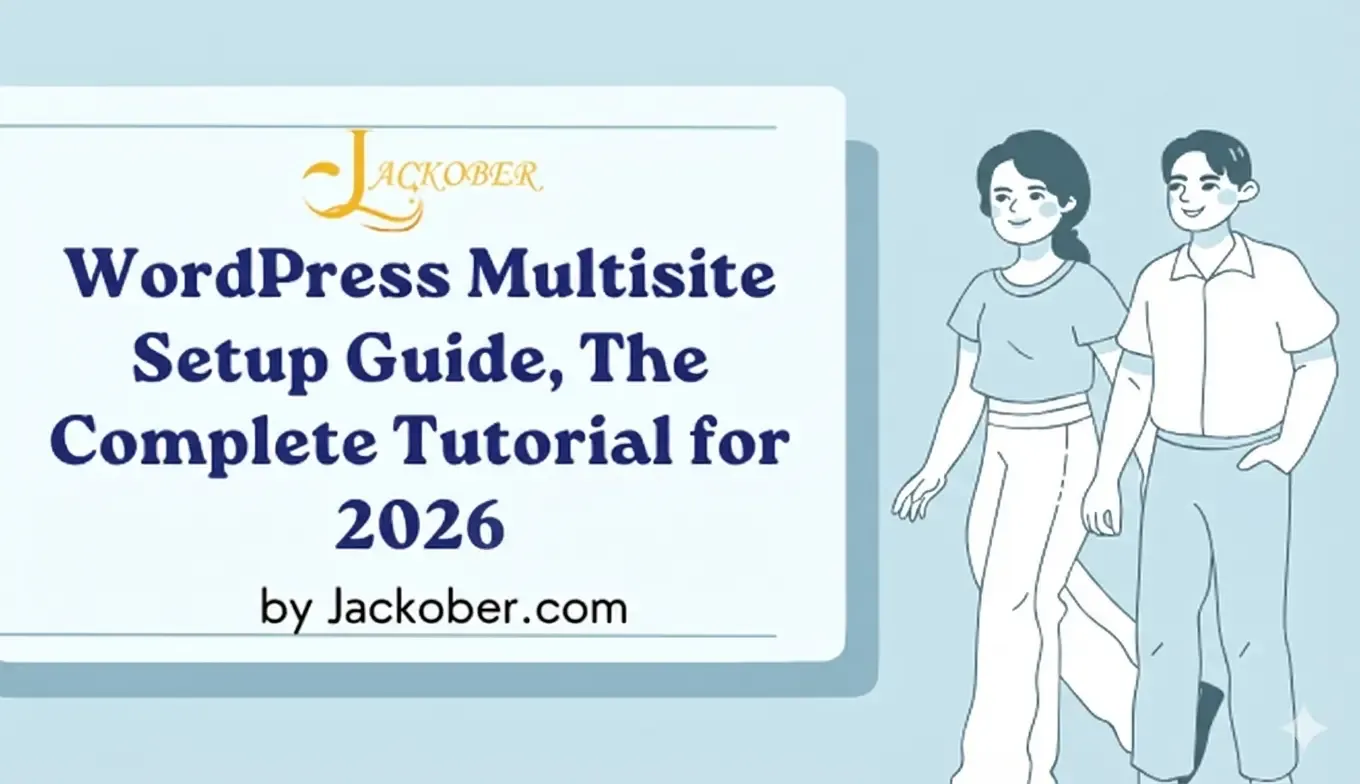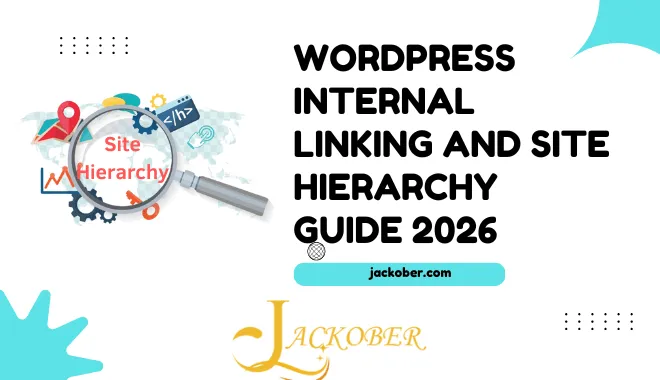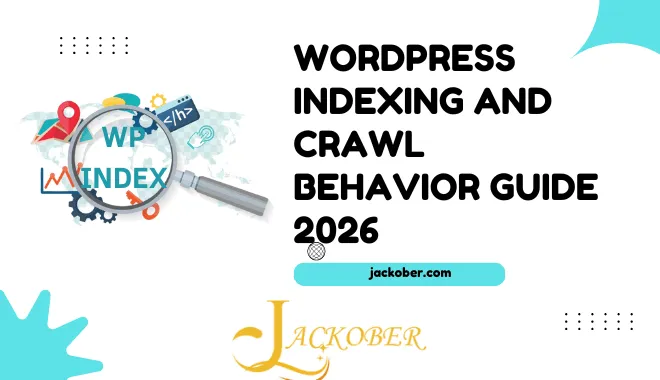Best Parenting WordPress Themes in 2025
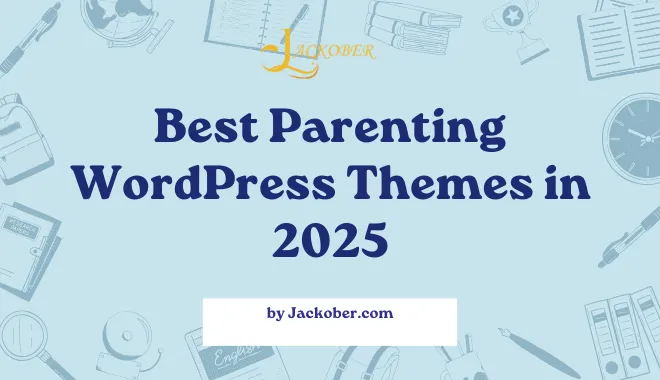
As a WordPress developer and SEO specialist at Jackober, I’ve helped numerous parenting bloggers and family-focused businesses create engaging, functional websites. Choosing the right theme for a parenting site is crucial—it needs to be visually appealing, child-friendly, content-focused, and equipped with the right features to engage your community of parents.
In this article, I’ll analyze the best WordPress themes specifically suited for parenting blogs, family magazines, mommy bloggers, and parenting-related businesses. Whether you’re just starting your parenting blog or looking to refresh an established site, you’ll find perfect theme options that combine aesthetics with practical functionality for your parenting-focused website.
What Makes a Great Parenting WordPress Theme?
Before diving into specific theme recommendations, let’s understand what features are essential for a successful parenting website:
Essential Features for Parenting Websites
A quality parenting theme should include:
- Clean, Family-Friendly Design: Warm, inviting aesthetics that appeal to parents
- Strong Content Presentation: Clear typography and layouts for articles and advice
- Mobile Responsiveness: Perfect display on phones and tablets for busy parents on the go
- Social Sharing Integration: Easy sharing of parenting tips and articles
- Email Newsletter Support: Building a community of parents
- Media Handling: Excellent image and video display capabilities
- Category Organization: Logical structure for different parenting topics
- Loading Speed: Quick access to information for time-pressed parents
- E-commerce Compatibility: For selling parenting products or courses
- Community Features: Comments, forums, or membership capabilities
Design Considerations for Parenting Sites
The visual aspects of your parenting site matter tremendously:
- Color Schemes: Warm, friendly colors that create a welcoming atmosphere
- Typography: Readable fonts for parenting advice and long-form content
- Image Presentation: Showcasing family photos and parenting moments effectively
- Whitespace Usage: Clean layouts that don’t overwhelm busy parents
- Emotional Appeal: Design elements that connect with parental emotions
- Trust Signals: Professional look that establishes credibility for advice
Top Premium Parenting WordPress Themes
After extensive research and hands-on testing, here are my top recommendations for premium parenting WordPress themes:
1. Mommy Blog (by ThemeForest)
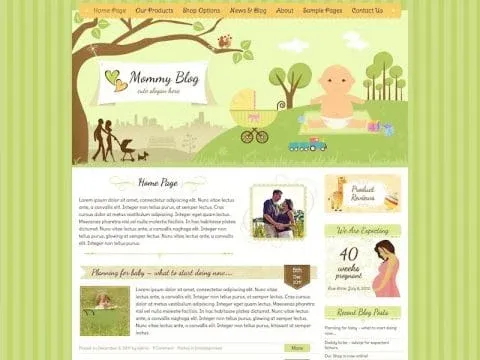
Overview: Specifically designed for mommy bloggers and parenting websites, this theme offers a perfect blend of aesthetics and functionality.
Key Features:
- Clean, feminine design with customizable color schemes
- Multiple blog layouts for parenting articles
- Instagram feed integration for sharing family moments
- Recipe card formatting for family meals
- Built-in review system for baby products
- Newsletter subscription forms
- Social media integration
- Optimized for speed and SEO
Best For: Mommy bloggers, parenting advice sites, and family lifestyle blogs that need a beautiful yet functional design.
Price: $59
2. MagPlus (by ThemeForest)

Overview: A versatile magazine theme that works exceptionally well for parenting publications and family content sites.
Key Features:
- 40+ pre-built demos including family magazine layouts
- Advanced article layouts for parenting content
- Video integration for parenting tutorials
- Review system for children’s products
- Advanced category management for parenting topics
- AMP support for mobile users
- Ad management for monetization
- Compatible with major page builders
Best For: Parenting magazines, family news sites, and content-heavy parenting blogs that need sophisticated content organization.
Price: $59
3. Blossom Mommy Blog (by Blossom Themes)
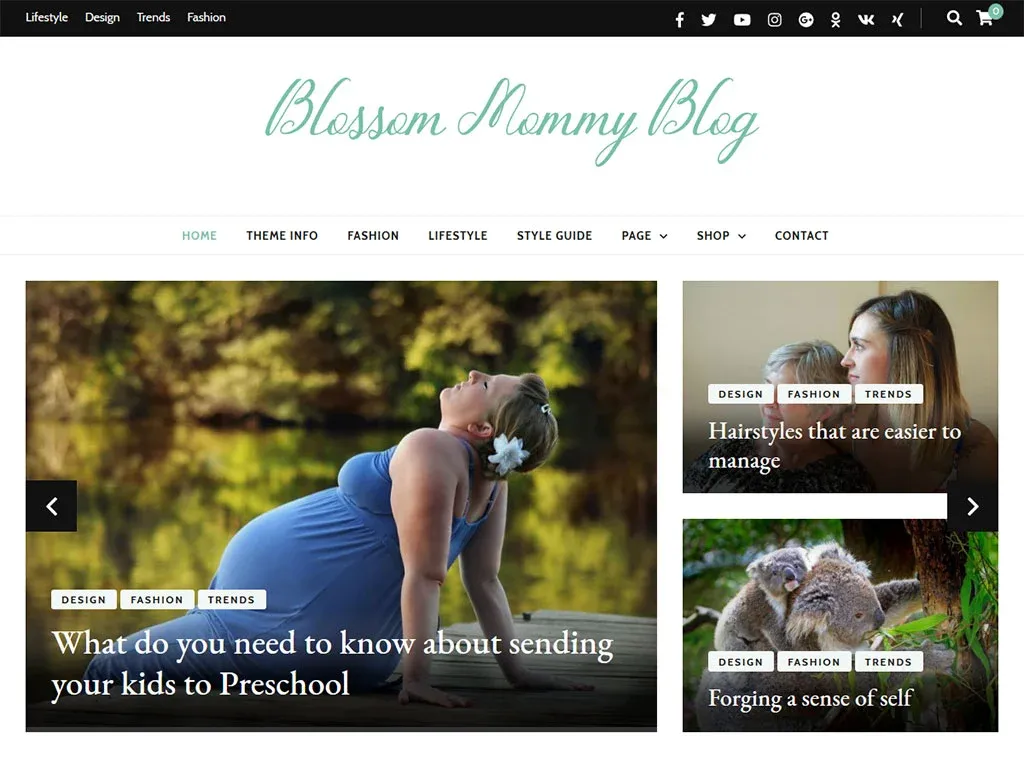
Overview: A theme specifically crafted for mommy bloggers with a focus on clean design and content presentation.
Key Features:
- Feminine, elegant design with multiple color options
- Instagram integration for family photos
- Newsletter section for building parent community
- Recipe index for family meal ideas
- Multiple blog layouts for parenting content
- SEO optimized structure
- Fast loading speed
- WooCommerce compatible for selling products
Best For: Mommy bloggers, family lifestyle blogs, and parenting advice sites that want a beautiful, ready-to-use design.
Price: $49
4. ParentHood (by ThemeForest)
Overview: A comprehensive theme designed specifically for parenting websites, childcare services, and family blogs.
Key Features:
- Family-focused design elements
- Events calendar for parenting classes and meetups
- Directory functionality for local family resources
- Course management for parenting classes
- Donation system for family causes
- Appointment booking for consultations
- Multiple header and footer styles
- Drag-and-drop page building
Best For: Parenting organizations, family service providers, and comprehensive parenting resource websites.
Price: $69
5. Kidsplay (by ThemeForest)
Overview: While primarily designed for children’s services, this theme works exceptionally well for parenting blogs and family websites.
Key Features:
- Bright, playful design that appeals to parents
- Events management for family activities
- Staff profiles for parenting experts
- Gallery system for family photos
- Testimonial management
- Contact form builder
- Class/activity scheduling system
- WooCommerce integration
Best For: Parenting coaches, family activity blogs, and websites offering services to parents and children.
Price: $59
Best Free Parenting WordPress Themes
Quality parenting websites don’t always require a premium budget. Here are excellent free options:
1. Ashe
Overview: A versatile free theme that works beautifully for parenting blogs with its clean, feminine design.
Key Features:
- Elegant, minimal design
- Featured slider for important parenting content
- Instagram footer area for family photos
- Multiple blog layouts
- Social media integration
- WooCommerce compatible
- Translation ready
Best For: New parenting bloggers looking for a professional, attractive design without investment.
2. Maternify
Overview: A free theme specifically designed for pregnancy, parenting, and baby blogs.
Key Features:
- Family-friendly design
- Custom widgets for parenting content
- Social media integration
- Translation ready
- Mobile responsive
- SEO optimized
- Clean coding
Best For: Pregnancy blogs, new parent advice sites, and baby-focused content.
3. Mesmerize
Overview: A highly flexible free theme that can be customized for parenting websites.
Key Features:
- Drag and drop customization
- Pre-designed content sections for parenting topics
- Unlimited color options
- Responsive design
- Ready-to-use content blocks
- Header slideshow options
- One-click demo import
Best For: DIY-minded parenting bloggers who want significant customization options without coding.
For more free theme options, check out our collection of Free WordPress Themes which includes several options adaptable to parenting sites.
Real-World Examples of Successful Parenting Themes in Action
Let’s examine some real-world parenting websites to see how they’ve effectively implemented WordPress themes:
HappyFamz.com
HappyFamz uses GeneratePress Pro, a highly versatile and lightweight theme that provides an excellent foundation for parenting content. What makes this implementation effective:
- Clean Design: The site maintains a clutter-free layout that puts content first
- Fast Loading: GeneratePress’s code efficiency ensures quick access to parenting resources
- Mobile Optimization: Perfect adaptation to mobile devices for parents on the go
- Content Organization: Logical categorization of parenting topics
- Visual Appeal: Warm colors and inviting imagery that resonate with parents
GeneratePress Pro works well for parenting sites because it provides a flexible framework that can be customized to match family-friendly aesthetics while maintaining excellent performance.
MindMoms.com
MindMoms utilizes the Sahifa theme, which offers magazine-style layouts perfect for content-rich parenting websites. The key strengths of this implementation:
- Magazine Layout: Showcases multiple parenting topics on the homepage
- Visual Hierarchy: Clear organization of content by importance and recency
- Category Presentation: Easy navigation through different parenting subjects
- Social Integration: Strong social sharing features for community building
- Ad Management: Well-integrated monetization options
Sahifa’s magazine approach works particularly well for parenting sites with diverse content categories and frequent publishing schedules.
Theme Customization for Parenting Websites
Once you’ve selected a theme, customizing it for your specific parenting niche is crucial:
Color Psychology for Parenting Sites
Different parenting niches may benefit from specific color schemes:
- Pregnancy/Baby Sites: Soft blues, pinks, and pastel colors convey gentleness
- Parenting Advice: Calming greens and blues inspire trust and tranquility
- Family Activities: Bright, energetic colors like orange and yellow suggest fun
- Educational Parenting: Blues and purples convey wisdom and knowledge
- Parenting Products: Clean whites with accent colors for product focus
Content Presentation Strategies
Effective content organization for different parenting content types:
- Parenting Guides: Step-by-step layouts with clear headings
- Development Milestones: Timeline or age-based presentation
- Product Reviews: Comparison tables and rating systems
- Parenting Stories: Blog layouts with prominent featured images
- Expert Advice: Author highlighting and credential display
Implementing Child-Friendly Design Elements
Add these elements to enhance your parenting theme:
- Playful Icons: Replace standard icons with child-friendly alternatives
- Rounded Corners: Soften design elements for a more approachable feel
- Hand-drawn Elements: Add casual, friendly graphical touches
- Family Photography: Use authentic family images rather than stock photos
- Interactive Elements: Engage visitors with How to Create Scroll-Over Interactive Elements in WordPress
For advanced customization options, consider learning How to Create a Child Theme in WordPress to make deeper modifications while maintaining theme updatability.
Essential Plugins to Enhance Your Parenting Theme
The right plugins can significantly enhance your parenting WordPress theme:
Content Enhancement Plugins
Improve your parenting content presentation:
- Recipe Plugins: For family meal ideas and baby food recipes
- Table of Contents: Organize long parenting guides for easy navigation
- Content Blocks: Create visually appealing parenting advice sections
- Timeline Tools: Show child development stages or pregnancy journeys
- Quiz and Assessment: Create parenting style quizzes or development checklists
Community Building Plugins
Foster engagement among your parent audience:
- Advanced Comments: Enhance discussion on parenting topics
- Forum Software: Create a community for parents to connect
- Membership Plugins: Offer premium parenting resources with Best WordPress Membership Plugins
- Social Groups: Allow parents to form interest-based groups
- User Profiles: Let parents create profiles and connect
Visual Enhancement Plugins
Showcase family moments and parenting content beautifully:
- Gallery Plugins: Display family photos with Best WordPress Gallery Plugins
- Before/After Sliders: Show room transformations for nurseries or playrooms
- Video Embedding: Enhance parenting tutorials with video content
- Pinterest Integration: Connect with the parenting Pinterest community
- Instagram Feeds: Share authentic family moments
Monetization Plugins
For parenting bloggers looking to generate income:
- Ad Management: Optimize advertisement placement
- Affiliate Link Management: For parenting product recommendations
- E-commerce Solutions: Sell parenting products with E-commerce WordPress
- Sponsored Content: Manage branded content and disclosures
- Digital Downloads: Sell parenting guides, printables, or resources
SEO Considerations for Parenting Themes
Optimize your parenting site for search engines with these theme-related SEO factors:
Theme Speed and Performance
Fast-loading themes improve user experience and SEO:
- Lightweight Themes: Choose themes with clean, efficient code
- Image Optimization: Implement How to Optimize Images for WordPress techniques
- Caching Solutions: Add Best WordPress Cache Plugins for speed
- Minimal Scripts: Avoid themes with excessive JavaScript
- Performance Testing: Regularly check speed metrics
For comprehensive speed improvements, follow our WordPress Page Speed Optimization guide.
Schema Markup for Parenting Content
Enhance search visibility with structured data:
- Recipe Schema: For baby food and family meal recipes
- How-To Schema: For parenting tutorials and guides
- FAQ Schema: For common parenting questions
- Review Schema: For baby product reviews
- Article Schema: For parenting advice content
Mobile Optimization
Ensure perfect mobile experience for on-the-go parents:
- Responsive Design: Test theme on multiple devices
- Touch-Friendly Elements: Large buttons and easy navigation
- Reading Experience: Comfortable text size and spacing
- Form Usability: Easy-to-complete forms on mobile
- Mobile Performance: Fast loading on cellular connections
Content Organization
Structure your site for both users and search engines:
- Logical Categories: Organize by parenting topics or child ages
- Clear Hierarchies: Proper use of H1-H6 headings
- Internal Linking: Connect related parenting content
- Breadcrumb Navigation: Help users understand site structure
- URL Structure: Clean, descriptive URLs for content
Avoid potential SEO issues by implementing our guide on How to Fix Duplicate Title Tags to ensure each parenting topic has unique, descriptive titles.
E-commerce Integration for Parenting Themes
Many parenting sites sell products or services. Here’s how to integrate e-commerce with your theme:
Selling Parenting Products
For physical product sales:
- WooCommerce Compatibility: Ensure your theme works well with WooCommerce
- Product Display: Attractive presentation of baby and family products
- Shopping Cart Experience: Streamlined checkout process
- Product Categories: Logical organization of parenting items
- Mobile Shopping: Easy purchasing from smartphones
For a complete guide to setting up an online store, see How to create an online store with WordPress.
Selling Digital Parenting Resources
For downloadable content:
- Digital Download Management: Systems for delivering parenting PDFs, printables
- Membership Integration: Premium access to parenting resources
- Subscription Options: Recurring access to new content
- Course Functionality: Delivering parenting classes online
- License Management: For parenting worksheets or tools
Payment Processing Considerations
Secure transactions for your parenting audience:
- Multiple Payment Options: Variety of payment methods for parents
- Secure Processing: Implement How to add SSL to WordPress for security
- Mobile Payment: Smooth payment experience on devices
- Subscription Handling: Managing recurring payments
- International Options: Supporting global parenting audience
For detailed payment options, check our guide on Payment Gateways for WordPress.
Multilingual Considerations for Parenting Themes
Parenting advice often needs to reach diverse communities:
Translation-Ready Features
Look for these capabilities in your parenting theme:
- WPML Compatibility: Works with professional translation plugins
- RTL Support: For languages like Arabic and Hebrew
- Language Switcher Integration: Easy language selection
- Translated Demo Content: Pre-translated parenting content
- Font Compatibility: Supports character sets for different languages
For implementing translations, explore our guide on Best WordPress Translation Plugins.
Cultural Adaptations in Design
Consider these design factors for international parenting audiences:
- Cultural Imagery: Diverse family representations
- Color Considerations: Different cultural associations with colors
- Layout Flexibility: Accommodates different text lengths
- Culturally Sensitive Icons: Appropriate visual elements
- Localized Content Presentation: Adapts to cultural preferences
Accessibility Considerations for Parenting Themes
Make your parenting site accessible to all users:
Accessibility Features to Look For
Ensure your theme supports these accessibility elements:
- Keyboard Navigation: Full functionality without a mouse
- Screen Reader Compatibility: Works with assistive technology
- Color Contrast: Readable text for all users
- Form Labels: Properly labeled form fields
- Focus Indicators: Visual cues for keyboard navigation
- Alt Text Support: Easy implementation of image descriptions
- Heading Structure: Logical content organization
Designing for Parents with Disabilities
Consider specific needs within the parenting community:
- Larger Text Options: For visually impaired parents
- Audio Content: Alternatives to text-based parenting advice
- Video Captions: For hearing-impaired users
- Simplified Navigation: For users with cognitive disabilities
- Reading Aids: Tools for dyslexic users
Analytics and Tracking for Parenting Sites
Understand your parent audience with proper analytics:
Setting Up Proper Tracking
Implement comprehensive analytics:
- Google Analytics Integration: Track visitor behavior with How to Add Google Analytics 4 to WordPress
- Demographic Insights: Understand your parent audience
- Content Performance: See which parenting topics resonate
- Device Usage: Monitor how parents access your site
- Conversion Tracking: Measure important actions
Monetization Tracking
For parenting blogs generating revenue:
- Affiliate Link Tracking: Monitor parenting product recommendations
- Ad Performance: Track advertisement effectiveness
- Product Sales Analysis: Review parenting product performance
- Membership Metrics: Monitor subscription statistics
- Email Marketing Performance: Track with Integrating Constant Contact API with WordPress
Security for Parenting Websites
Protect your parenting audience with proper security:
Essential Security Measures
Implement these protections:
- Secure Hosting: Choose reliable providers like Flywheel WordPress Hosting
- Regular Updates: Keep themes and plugins current
- Strong Authentication: Protect admin access
- Data Protection: Secure parent and child information
- Comment Security: Prevent spam in parenting discussions
For comprehensive protection, follow our WordPress Security Best Practices guide.
Privacy Considerations
Especially important for sites dealing with children:
- Privacy Policy: Clear explanation of data handling
- Cookie Consent: Compliance with privacy regulations
- Data Minimization: Collect only necessary information
- Secure Forms: Protected contact and registration forms
- COPPA Compliance: For content directed at children
Theme Selection Guide by Parenting Website Type
Different parenting niches have specific theme requirements:
For Mommy Bloggers
Personal parenting journey sites:
- Personal Branding: Design that highlights your personality
- Story-Focused Layouts: Showcase your parenting experiences
- Photo Display: Feature family moments prominently
- Lifestyle Integration: Connect parenting with other life aspects
- Monetization Options: Ad and affiliate-friendly layouts
Recommended Themes: Blossom Mommy Blog, Ashe, MagPlus
For Parenting Advice Sites
Educational parenting resource sites:
- Content Hierarchy: Clear organization of advice topics
- Authority Signals: Professional, trustworthy design
- Resource Libraries: Organized collections of guides
- Expert Profiles: Highlight credentials and expertise
- Search Functionality: Easy access to specific advice
Recommended Themes: ParentHood, GeneratePress Pro, MagPlus
For Family Activity Blogs
Sites focusing on things to do with kids:
- Visual Galleries: Showcase activities with strong imagery
- Location Integration: Maps and geographic organization
- Seasonal Content Display: Highlight timely activities
- Age-Based Navigation: Find activities by child age
- Printable Resources: Download-friendly layouts
Recommended Themes: Kidsplay, Mesmerize, Sahifa
For Parenting Product Review Sites
Sites focused on baby and family products:
- Review Functionality: Rating systems and comparison features
- Product Showcase: Strong visual product presentation
- Affiliate Integration: Clean implementation of product links
- Category Organization: Logical product categorization
- Monetization Layout: Strategic ad placement
Recommended Themes: MagPlus, GeneratePress Pro, Sahifa
Future-Proofing Your Parenting Website
Ensure your site remains effective for years to come:
Emerging Design Trends in Parenting Sites
Stay current with these developing trends:
- Video-First Content: Integrated video tutorials and advice
- Interactive Tools: Developmental calculators and assessments
- Community-Generated Content: Parent forums and submissions
- Personalized Experiences: Content tailored to child age
- Voice Search Optimization: Content structured for voice queries
Technology Considerations
Prepare for these technological developments:
- Mobile-First Design: Prioritizing smartphone experience
- Progressive Web App Features: App-like experience for parents
- Voice Interface Integration: Content accessible through smart speakers
- Artificial Intelligence: Personalized parenting recommendations
- Augmented Reality: Virtual try-before-you-buy for kids’ products
Content Strategy Evolution
Adapt your content approach for future effectiveness:
- Micro-Content: Bite-sized parenting tips for busy parents
- Long-Form Guides: Comprehensive resources for specific challenges
- Multi-Format Content: Text, audio, video, and interactive elements
- User-Generated Stories: Community sharing of experiences
- Expert Collaborations: Partnerships with parenting professionals
Conclusion: Selecting the Perfect Parenting WordPress Theme
Choosing the right WordPress theme for your parenting website is a crucial decision that impacts not only how your site looks but how effectively it serves your parent audience. The best parenting themes combine appealing design with practical functionality that addresses the specific needs of family-focused content.
For most parenting websites, I recommend starting with a well-established, flexible theme like GeneratePress Pro (used by HappyFamz.com) or a content-rich magazine theme like Sahifa (used by MindMoms.com). These provide solid foundations that can be customized to match your specific parenting niche while offering the performance and features needed for a successful site.
Specialized parenting themes like Blossom Mommy Blog or ParentHood offer more targeted designs but may require additional customization for specific needs. Free themes like Ashe or Maternify provide excellent starting points for new parenting bloggers on a budget.
Remember that your theme is just the foundation—the real value of your parenting site comes from your unique content, perspective, and the community you build. Choose a theme that showcases these strengths while providing the technical capabilities you need to grow.
If you need assistance selecting or customizing the perfect parenting theme for your website, our team at Jackober specializes in WordPress development for niche websites. As a WordPress Expert for Hire, I can help you implement a theme that perfectly matches your parenting website’s goals and audience needs.
FAQ: Parenting WordPress Themes
Q: Do I need a specific parenting theme, or can I use a general WordPress theme?
A: While general themes can work for parenting sites, specialized parenting themes offer several advantages: 1) Design elements that appeal to parents, 2) Content layouts optimized for parenting advice and stories, 3) Built-in features for family content like recipe formatting or milestone tracking, and 4) Community features important for parent audiences. General multipurpose themes like Astra or GeneratePress can work well when customized, as demonstrated by HappyFamz.com, but you’ll need to invest more time in adapting them to your parenting niche.
Q: What’s more important for a parenting site—design or functionality?
A: Both are crucial, but they serve different purposes. An appealing, warm design creates emotional connection and trust with parents, while strong functionality ensures they can easily find information and engage with your content. The ideal approach is to choose a theme with a design that resonates with your target parenting audience (e.g., new moms, dads, grandparents) while ensuring it has the functional capabilities you need (content organization, community features, monetization options). For content-heavy parenting sites, prioritize readability and organization over decorative elements.
Q: How important is mobile optimization for parenting themes?
A: Extremely important. Parents often browse on smartphones while juggling childcare responsibilities—during nap times, feeding sessions, or waiting at activities. According to parenting site analytics, 65-80% of traffic typically comes from mobile devices. Ensure your theme is fully responsive, test it on multiple devices, verify that forms and interactive elements work well on touchscreens, and check that text is readable without zooming. Also consider thumb-friendly navigation that accommodates one-handed browsing, a common scenario for parents with a baby in arm.
Q: What monetization features should I look for in a parenting theme?
A: Look for: 1) Ad-friendly layouts with designated ad spaces that don’t disrupt content, 2) WooCommerce compatibility if selling products, 3) Affiliate link management or tracking integration, 4) Membership or subscription capabilities for premium content, 5) Email marketing integration for building subscriber lists, and 6) Sponsored content formatting. The most successful parenting sites typically combine multiple revenue streams, so choose a flexible theme that accommodates various monetization methods rather than one focused solely on a single approach.
Q: How can I make my parenting theme stand out from other similar sites?
A: Differentiate your parenting site through: 1) Custom color schemes that reflect your unique brand rather than using theme defaults, 2) Personalized typography that matches your content tone, 3) Custom icons or graphical elements that reflect your parenting philosophy, 4) Unique header designs that showcase your brand personality, 5) Custom category structures tailored to your specific content focus, and 6) Specialized content layouts for your particular parenting niche. Consider creating a How to Create a Child Theme in WordPress to implement deeper customizations while maintaining updatability.
Q: What should I consider regarding image handling for a parenting blog?
A: Images are crucial for parenting sites, so ensure your theme offers: 1) Flexible featured image sizes and positions, 2) Gallery options for sharing multiple family photos, 3) Pinterest-friendly image formats and sharing capabilities, 4) Image optimization to maintain site speed, 5) Mobile-responsive image scaling, and 6) Proper alt text implementation for accessibility and SEO. Follow our guide on How to Optimize Images for WordPress to ensure your family photos look great while maintaining performance. Consider a theme that works well with Best WordPress Gallery Plugins for showcasing collections of family moments.
Q: Do parenting themes require special security considerations?
A: Yes, parenting sites often collect sensitive information and feature children’s images, requiring enhanced security. Ensure your theme: 1) Is regularly updated to patch security vulnerabilities, 2) Works with security plugins, 3) Supports proper SSL implementation, 4) Has clean, standard code without security flaws, and 5) Offers privacy features for community sections. Additionally, implement general WordPress Security Best Practices and consider how you’ll handle consent for sharing children’s images or information. Review privacy laws regarding children’s data in your jurisdiction, especially if your audience includes children under 13.
Q: How should I handle comments and community features on a parenting site?
A: Parenting topics often generate significant discussion, so your theme should support: 1) Well-designed comment sections that encourage conversation, 2) Nested replies for ongoing discussions, 3) Comment moderation tools to maintain a positive environment, 4) Social login options for easier participation, 5) Upvoting or reaction features to highlight helpful responses, and 6) Integration with forum plugins if you want more extensive community features. Consider whether you need WordPress Support Ticket functionality if offering parenting advice or consultations as a service.