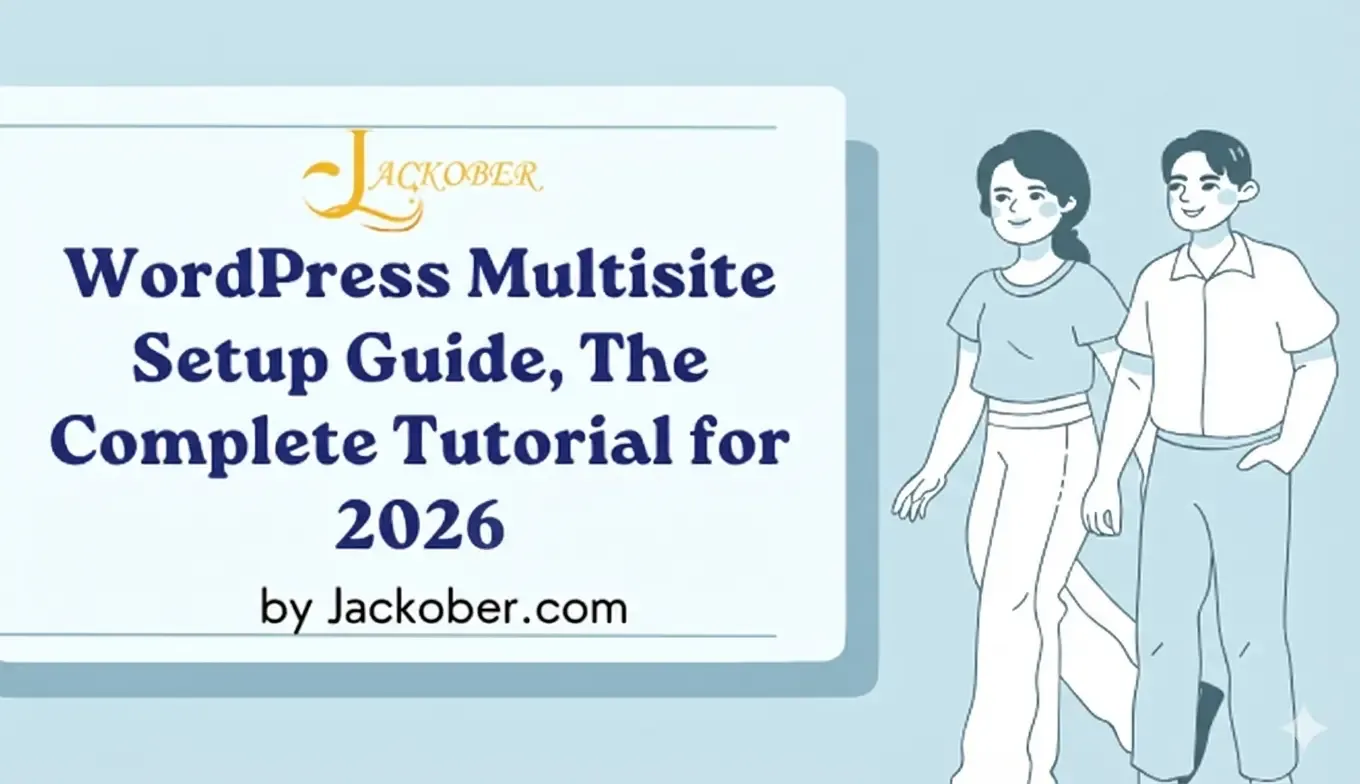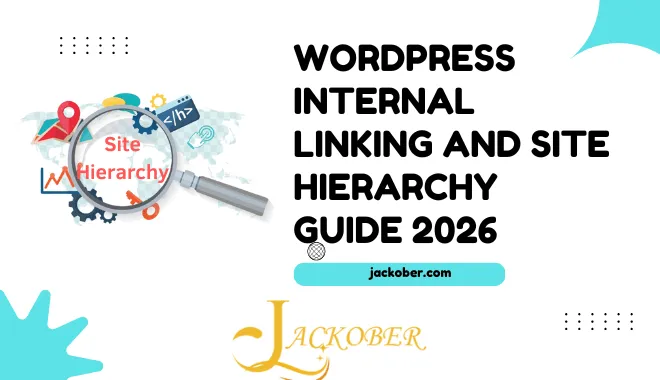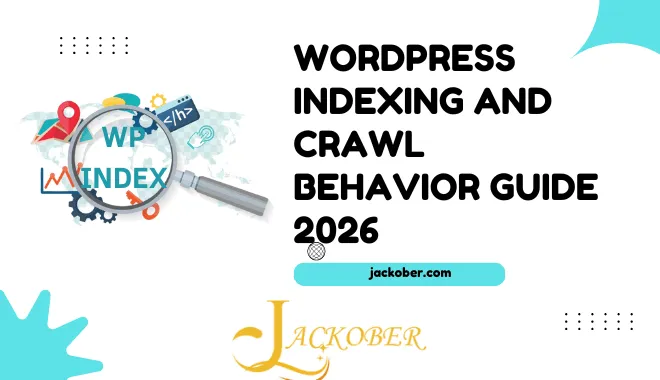WordPress Popup Plugins for Lead Generation in 2025

As a professional WordPress developer, I’ve implemented countless lead generation strategies for clients across various industries. One tool consistently stands out for its effectiveness: popup plugins. When properly configured, popups can dramatically increase conversion rates, grow email lists, and generate qualified leads.
In this article, I’ll share my expert insights on the best WordPress popup plugins for lead generation in 2025, based on extensive testing and real-world implementation experience.
Why Popups Are Essential for WordPress Lead Generation
Before diving into specific plugins, let’s understand why popups remain one of the most effective lead generation tools despite their sometimes controversial reputation:
Undeniable Effectiveness
Studies consistently show that properly implemented popups can increase conversion rates by 30-60%. In my experience working with client sites, strategically designed popups typically convert between 2-5% of visitors, with some campaigns reaching 10%+ conversion rates.
Versatile Application
Modern popup plugins go far beyond the annoying, intrusive popups of the early internet. Today’s solutions offer:
- Exit-intent technology to capture leaving visitors
- Timed displays that respect user engagement
- Scroll-based triggers that respond to user behavior
- Targeted displays based on user demographics or behavior
- Mobile-optimized designs that maintain user experience
Measurable Results
Unlike many marketing tactics, popups provide clear, trackable metrics:
- Impression counts
- Conversion rates
- A/B testing capabilities
- Integration with analytics tools
For businesses seeking to build email lists, promote special offers, or capture leads, popups provide a direct, measurable path to results.
Key Features to Look for in WordPress Popup Plugins
When evaluating popup plugins for lead generation, these are the critical features that separate good solutions from great ones:
1. Targeting and Trigger Options
The ability to show the right popup to the right person at the right time is crucial. Look for:
- Exit-intent detection: Captures visitors about to leave
- Scroll depth triggers: Shows popups after users engage with content
- Time-based triggers: Displays after specific time on page
- Click triggers: Activates popups from button or link clicks
- Page-level targeting: Shows different popups on different pages
- Device targeting: Optimizes for desktop/mobile experiences
- Geolocation targeting: Customizes based on visitor location
2. Design Flexibility
Your popups should match your brand and offer various formats:
- Visual editor: WYSIWYG interface for non-technical users
- Template library: Pre-designed, conversion-optimized templates
- Customization options: Colors, fonts, images, and animations
- Multiple popup types: Modal popups, slide-ins, floating bars, fullscreen overlays
- Mobile responsiveness: Automatically adapts to screen sizes
3. Integration Capabilities
Your popup plugin should connect seamlessly with your existing marketing stack:
- Email marketing platforms: Mailchimp, ConvertKit, ActiveCampaign, etc.
- CRM systems: HubSpot, Salesforce, etc.
- Analytics tools: Google Analytics, Facebook Pixel
- WooCommerce integration: For e-commerce WordPress sites
- Zapier support: For connecting to hundreds of other services
4. Testing and Optimization
To maximize conversion rates, look for:
- A/B testing: Test different designs, copy, and offers
- Analytics: Track impressions, conversions, and other metrics
- Heat maps: Understand how users interact with your popups
- Conversion rate data: Make informed decisions based on performance
5. Performance Impact
Popups shouldn’t slow down your site:
- Lightweight code: Minimal impact on page load times
- Lazy loading: Loads popup resources only when needed
- Caching compatibility: Works with WordPress cache plugins
- Page speed optimization: Doesn’t hurt your SEO
Top WordPress Popup Plugins for Lead Generation in 2025
After extensive testing and implementation across numerous client sites, here are my top recommendations for WordPress popup plugins, with detailed analysis of each:
1. OptinMonster

Best for: Serious marketers seeking advanced targeting and high conversion rates
OptinMonster has consistently been the industry leader for WordPress popup and lead generation, and in 2025 it continues to set the standard with its robust feature set and exceptional targeting capabilities.
Key Features:
- Advanced exit-intent technology with InactivitySensor™
- Page-level targeting with granular conditions
- Behavior personalization based on user actions
- Extensive template library with 100+ designs
- Campaign scheduling for time-sensitive offers
- Seamless integration with 30+ email marketing services
- Comprehensive A/B testing functionality
Pros:
- The most advanced targeting rules in the industry
- Exceptional analytics and reporting dashboard
- Enterprise-grade features for serious marketers
- Regular updates and new feature releases
- Excellent documentation and support
Cons:
- Higher price point than some competitors
- Can have a steeper learning curve for beginners
- Some advanced features require higher-tier plans
Pricing: Starting at 9/monthfortheBasicplan,withProfessional(19/month), Plus (29/month),andGrowth(49/month) tiers offering progressively more advanced features.
Perfect for: Businesses serious about conversion optimization and lead generation who need advanced targeting capabilities. I’ve implemented OptinMonster for several e-commerce clients with ROIs exceeding 500%.
2. Popup Maker

Best for: Budget-conscious users seeking a flexible, powerful free option
Popup Maker offers an impressive free version with capabilities that rival many premium plugins, making it an excellent choice for those just starting with popup marketing.
Key Features:
- Multiple popup types (modal, slide-in, banner, etc.)
- Targeting conditions including pages, referral source, and cookies
- Various trigger methods (time, scroll, click, etc.)
- Form integration with popular form plugins
- Basic analytics tracking
- Developer-friendly with extensive hooks and filters
Pros:
- Robust free version with core functionality
- Very lightweight with minimal performance impact
- Highly customizable for developers
- Excellent documentation for customization
- Regular updates and active development
Cons:
- Less intuitive interface compared to premium alternatives
- Limited template options in the free version
- Basic analytics capabilities
- Fewer integrations with marketing platforms
Pricing: Free core plugin with premium extensions starting at $87/year for a single site.
Perfect for: Small businesses, bloggers, or developers who need a solid popup solution without a significant investment. I’ve used Popup Maker for several non-profit clients with limited budgets.
3. Convert Pro

Best for: Design-focused marketers who value aesthetic quality and performance
Convert Pro has emerged as a strong contender in the popup space, offering a perfect balance of beautiful design, performance optimization, and powerful targeting.
Key Features:
- Drag-and-drop popup builder with inline editing
- 100+ conversion-focused templates
- Advanced targeting rules including geolocation
- Multi-step popups for progressive lead capture
- A/B testing and analytics
- Integration with major email marketing services
- Exceptional performance optimization
Pros:
- One of the most user-friendly interfaces
- No recurring subscription (one-time payment)
- Excellent template quality and design options
- Minimal impact on page load times
- Solid documentation and support
Cons:
- Higher upfront cost compared to monthly subscriptions
- Fewer advanced targeting options than OptinMonster
- Limited third-party integrations compared to top competitors
Pricing: One-time payment of $99 for unlimited sites with 1 year of support and updates.
Perfect for: Design-conscious marketers and agencies managing multiple sites who prefer a one-time payment model. I’ve implemented Convert Pro on several magazine WordPress themes with excellent results.
4. Thrive Leads
Best for: Marketing-focused WordPress users integrated in the Thrive ecosystem
As part of the Thrive Suite, Thrive Leads offers deep integration with other Thrive products while providing powerful lead generation capabilities.
Key Features:
- SmartLinks technology that shows different offers to subscribers
- Advanced A/B testing with automatic winner selection
- Multiple form types including screen fillers, ribbons, and slide-ins
- Content locking for premium content access
- Detailed reporting and analytics
- Asset delivery for lead magnets
- Deep integration with Thrive Architect and other Thrive products
Pros:
- Excellent value as part of Thrive Suite
- Superior A/B testing capabilities
- Seamless integration with Thrive Architect
- Focus on conversion optimization
- No monthly subscription (part of Thrive Suite)
Cons:
- Requires familiarity with Thrive interface
- Some users report occasional performance issues
- Best value when using other Thrive products
- Limited third-party template options
Pricing: Available as part of Thrive Suite at 299/yearfor25sitesor99/quarter, or as a standalone product at $97 for a single site.
Perfect for: WordPress site owners already using Thrive Architect or considering the Thrive Suite for overall site building and optimization.
5. Elementor Popup Builder
Best for: Elementor users seeking seamless popup integration with their page builder
For sites built with Elementor, the Popup Builder offers native integration and familiar design controls.
Key Features:
- Full Elementor design capabilities for popups
- Seamless integration with Elementor Pro
- Advanced targeting and trigger controls
- Form integration with popular form plugins
- Condition logic based on user behavior
- Mobile-responsive design controls
- Integration with Elementor’s dynamic content
Pros:
- Consistent design experience with Elementor
- No additional learning curve for Elementor users
- Uses familiar Elementor widgets and design tools
- Good performance optimization
- Regular updates alongside Elementor
Cons:
- Requires Elementor Pro subscription
- Limited functionality compared to dedicated popup plugins
- Fewer specialized templates for lead generation
- Not ideal for non-Elementor sites
Pricing: Included with Elementor Pro, which starts at $59/year for a single site.
Perfect for: Websites already built with Elementor Pro looking for native popup functionality without adding another plugin. I’ve used this extensively on sites built with Elementor.
6. Ninja Popups
Best for: Marketers seeking extensive template options and visual variety
Ninja Popups has been in the WordPress ecosystem for years and offers one of the largest template libraries with diverse design options.
Key Features:
- 70+ pre-designed popup templates
- Visual popup editor with live preview
- Multiple animation effects
- A/B testing functionality
- Advanced targeting options
- Integration with major email marketing services
- Social media login options
Pros:
- Extensive template library with diverse styles
- Good balance of features and price
- One-time payment model
- Regular updates and improvements
- Solid documentation and support
Cons:
- Interface feels slightly dated compared to newer options
- Some users report occasional compatibility issues
- Less intuitive than some competitors
- Limited advanced targeting compared to premium options
Pricing: One-time payment of $37 for a single site license with 6 months of support.
Perfect for: Budget-conscious marketers who want a diverse range of template options without a subscription model.
7. Poptin
Best for: Users seeking a cloud-based solution with easy setup
Poptin offers a slightly different approach as a cloud-based popup service with a WordPress plugin for integration, providing an easy setup process and managed infrastructure.
Key Features:
- Drag-and-drop visual editor
- Exit-intent technology
- Behavioral targeting options
- A/B testing capability
- Automated email responders
- Integration with major marketing platforms
- Mobile-specific popups
Pros:
- Easy setup process
- Cloud-based management
- Minimal impact on WordPress performance
- Good free tier for basic needs
- Intuitive interface for beginners
Cons:
- Limited design flexibility compared to top-tier options
- Fewer advanced targeting options
- Branding on free plan
- Less control over data compared to self-hosted solutions
Pricing: Free plan available with limited features. Paid plans start at $25/month for 10,000 visitors and scale up based on traffic.
Perfect for: Small to medium businesses looking for an easy-to-implement popup solution with minimal technical requirements. Works well for clients who prefer managed services.
8. WP Popups
Best for: Users seeking a lightweight, developer-friendly solution
WP Popups (formerly Popups by OptinMonster) has evolved into a solid standalone plugin focusing on simplicity and performance.
Key Features:
- Multiple popup types and templates
- Targeting conditions for content, users, and devices
- Various trigger methods
- Analytics and conversion tracking
- Developer-friendly architecture
- Minimal performance impact
- GDPR compliance features
Pros:
- Very lightweight with minimal performance impact
- Solid free version with core functionality
- Developer-friendly with hooks and filters
- Regular updates and security patches
- Good documentation for developers
Cons:
- Limited template options compared to premium plugins
- Basic design capabilities in the free version
- Fewer marketing integrations
- Less intuitive for non-technical users
Pricing: Free core plugin with Pro version starting at $39/year for a single site.
Perfect for: Developers and technical users who prioritize performance and customization over ready-made templates and marketing features.
9. Icegram
Best for: Users seeking an all-in-one lead generation toolkit
Icegram offers not just popups but a comprehensive set of lead generation tools including action bars, toast notifications, and more.
Key Features:
- Multiple campaign types beyond just popups
- Behavior-based targeting
- Responsive design options
- Integration with major email marketing services
- A/B testing capabilities
- Analytics and tracking
- GDPR compliance tools
Pros:
- Versatile with multiple campaign types
- Good free version with basic functionality
- Regular updates and improvements
- Solid documentation and support
- Reasonable pricing for premium features
Cons:
- Interface not as polished as premium competitors
- Limited template options
- Less intuitive workflow for complex campaigns
- Some users report occasional compatibility issues
Pricing: Free version available. Premium starts at $97/year for a single site.
Perfect for: Small businesses looking for a versatile lead generation toolkit beyond just popups at a reasonable price point.
10. Hustle
Best for: WPMU DEV users seeking an included popup solution
As part of the WPMU DEV suite, Hustle provides solid popup and lead generation capabilities for existing subscribers.
Key Features:
- Multiple module types (popups, slide-ins, embeds)
- Behavior-based triggers
- Targeting options for content and users
- A/B testing functionality
- Email marketing integrations
- Analytics and reporting
- Social sharing capabilities
Pros:
- Included with WPMU DEV membership
- Regular updates alongside WPMU DEV products
- Good integration with other WPMU DEV tools
- Solid documentation and support
- Clean, modern interface
Cons:
- Best value only if already using WPMU DEV
- Fewer templates than dedicated popup plugins
- Limited advanced targeting compared to top-tier options
- Some features require familiarity with WPMU DEV ecosystem
Pricing: Free version available. Premium features included with WPMU DEV membership at $7.47/month (limited time offer).
Perfect for: Existing WPMU DEV subscribers or those considering their suite of WordPress tools.
Best Practices for Implementing Popup Plugins
Having the right plugin is only half the battle. Here are my professional recommendations for effectively implementing popup lead generation:
1. Respect User Experience
The most successful popup campaigns respect the user’s experience:
- Use exit-intent for main offers: Capture leaving visitors without disrupting their browsing
- Delay popup appearance: Give users time to engage with your content first (30+ seconds)
- Limit frequency: Implement proper cookie settings to avoid bombarding returning visitors
- Create mobile-specific designs: Desktop popups often perform poorly on mobile devices
2. Craft Compelling Offers
Your popup is only as effective as the offer it contains:
- Provide genuine value: Discount codes, useful guides, templates, or tools
- Create relevance: Tailor offers to the specific page content
- Use clear CTAs: Make the desired action obvious with contrasting buttons
- Keep forms simple: Each additional field reduces conversion rates by 4-15%
3. Implement Strategic Targeting
Show the right popup to the right visitor:
- Segment by traffic source: Different offers for social media vs. search visitors
- Target by behavior: Show specific popups based on pages visited or time on site
- Create audience-specific messaging: Different popups for new vs. returning visitors
- Use geotargeting: Customize offers based on visitor location
4. Test and Optimize Continuously
The most successful popup campaigns evolve through testing:
- A/B test one element at a time: Headlines, images, offers, or button text
- Monitor conversion rates: Track which popups perform best
- Analyze display timing: Test different delays and triggers
- Review mobile performance separately: What works on desktop often fails on mobile
5. Ensure Technical Performance
Popups shouldn’t compromise your site’s performance:
- Optimize images: Use properly sized and compressed images
- Minimize scripts: Choose plugins that load resources efficiently
- Enable caching compatibility: Ensure your popup works with caching plugins
- Test page speed impact: Verify your site speed before and after implementation
For more on site performance, check out my guide on WordPress page speed optimization.
Advanced Popup Strategies for Different Business Types
Different business models require different popup approaches. Here are strategies I’ve implemented successfully for various client types:
For E-Commerce Sites
E-commerce sites can leverage popups to boost sales and reduce cart abandonment:
- Exit-intent cart abandonment popups: Offer discounts when users are about to leave with items in cart
- First-time visitor discounts: Capture emails with special offers for new visitors
- Cross-sell popups: Suggest complementary products based on browsing history
- Free shipping thresholds: Alert users when they’re close to qualifying for free shipping
- Limited-time offers: Create urgency with countdown timers for special promotions
E-commerce popups work best when integrated with your WordPress payment gateways for seamless transactions.
For B2B and Service Businesses
B2B sites can use popups to generate qualified leads:
- Gated content offers: Provide valuable industry reports in exchange for contact information
- Free consultation popups: Trigger after visitors spend time on service pages
- Webinar or event registrations: Promote upcoming educational opportunities
- Case study downloads: Showcase results for similar clients
- Assessment or calculator tools: Offer interactive value while capturing leads
For Blogs and Content Sites
Content-focused sites can convert readers into subscribers:
- Content upgrade popups: Offer expanded content related to the article being read
- Newsletter subscription with social proof: Highlight subscriber counts
- Category-specific lead magnets: Tailor offers to content categories
- Reading progress triggers: Show popups after users engage with 50%+ of content
- Exit-intent related content: Suggest other articles to reduce bounce rates
For content sites using free WordPress themes for blogs, ensure your popup design complements your theme’s aesthetic.
For Membership Sites
Sites using WordPress membership plugins can use popups to boost registrations:
- Free trial offers: Highlight no-risk membership trials
- Limited-time discounts: Create urgency for membership sign-ups
- Member success stories: Use social proof to demonstrate value
- Feature highlight popups: Showcase premium features available to members
- Membership level comparison: Help users choose the right tier
Common Popup Mistakes to Avoid
Based on my experience optimizing lead generation for clients, here are critical mistakes to avoid:
1. Immediate Display on Page Load
Showing popups instantly creates a negative first impression. Instead:
- Wait at least 10-15 seconds
- Use scroll depth triggers (30-50% of page)
- Implement exit-intent for main offers
2. Ignoring Mobile Experience
Mobile users have different behaviors and expectations:
- Create mobile-specific designs (smaller screens need simpler layouts)
- Adjust timing for mobile users (typically shorter sessions)
- Consider using bottom banners instead of full-screen popups
- Ensure touch targets are appropriately sized
3. Vague or Weak Value Propositions
“Subscribe to our newsletter” isn’t compelling. Instead:
- Specify the exact benefit (“Get 10% off your first order”)
- Address specific pain points (“Stop wasting time on manual reporting”)
- Quantify the value (“Join 50,000+ professionals receiving weekly tips”)
4. Excessive Form Fields
Each additional field reduces conversions. For initial lead capture:
- Start with email only when possible
- If you need a name, just ask for first name
- Save detailed information for follow-up communications
- Consider progressive profiling (gathering additional information over time)
5. Neglecting Analytics and Testing
Without data, you’re guessing:
- Set up proper conversion tracking
- Integrate with Google Analytics 4
- Implement regular A/B tests
- Review and adjust based on performance metrics
Integrating Popup Plugins with Your Marketing Stack
To maximize the value of captured leads, connect your popup plugin with your broader marketing ecosystem:
Email Marketing Integration
Most popup plugins integrate with popular email platforms:
- Mailchimp
- ConvertKit
- ActiveCampaign
- AWeber
- GetResponse
- Constant Contact
Ensure your chosen plugin supports your email marketing platform for seamless data transfer.
CRM Integration
For more sophisticated lead management:
- Connect popups to your CRM system
- Set up lead scoring based on popup interaction
- Trigger follow-up sequences automatically
- Pass UTM parameters to track lead sources
Marketing Automation
Enhance lead nurturing with automation:
- Segment leads based on popup interaction
- Trigger automated email sequences
- Personalize follow-up based on offer claimed
- Track customer journey from popup to conversion
Future Trends in WordPress Popup Technology
As we move through 2025, several emerging trends are shaping the future of popup lead generation:
AI-Powered Personalization
The most advanced popup plugins are beginning to leverage artificial intelligence:
- Dynamic content based on user behavior patterns
- Predictive timing for optimal display moments
- Personalized offers based on browsing history
- Automated A/B testing and optimization
Enhanced Privacy Compliance
With evolving privacy regulations:
- Cookie consent integration is becoming standard
- Granular opt-in options for different marketing channels
- Transparent data usage explanations
- Automated compliance with regional privacy laws
Interactive Popup Experiences
Beyond simple forms:
- Quiz-style popups for engagement and segmentation
- Chatbot integration for conversational lead capture
- Gamification elements (spin-to-win, scratch cards)
- Micro-commitments before form display
Performance Optimization
As Google’s Core Web Vitals impact SEO:
- Increased focus on popup loading performance
- Better integration with site caching
- Reduced JavaScript footprint
- Lazy loading implementation for popup resources
Conclusion: Choosing the Right Popup Plugin for Your Needs
After reviewing the top WordPress popup plugins for lead generation, the “best” choice depends on your specific requirements:
- For maximum conversion optimization: OptinMonster offers unmatched targeting capabilities and testing tools
- For budget-conscious users: Popup Maker provides solid functionality with its free version
- For design-focused marketers: Convert Pro delivers beautiful templates with excellent performance
- For Elementor users: Elementor Popup Builder provides seamless integration with your existing workflow
- For all-in-one marketing needs: Thrive Leads works well within the broader Thrive ecosystem
Remember that the plugin is just a tool—your strategy, offers, and targeting will ultimately determine your lead generation success.
If you’re looking to implement a comprehensive lead generation strategy beyond just popups, consider working with a WordPress expert who can help optimize your entire conversion funnel.
By combining the right popup plugin with compelling offers, strategic targeting, and continuous optimization, you can transform your WordPress site into a powerful lead generation machine that drives business growth while respecting user experience.
Whether you’re running an e-commerce store, membership site, or content-focused blog, the popup plugins covered in this guide provide the tools you need to capture more leads and grow your business in 2025 and beyond.